1.0.6 • Published 6 years ago
sai-style-color-picker v1.0.6
SAI Style Color Picker
A color picker designed similar to PaintTool SAI.
Preview
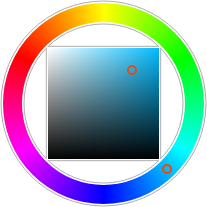
Getting Started
install
npm install sai-style-color-pickeror
yarn add sai-style-color-pickeror download a release
<script src="./dist/sai-style-color-picker.js"></script>start
Basic implementation:
// import SaiStyleColorPicker
import SaiStyleColorPicker from "sai-style-color-picker";
// choose the picker element
let pickerEl = document.querySelector("#picker");
// initialize the picker instance
let saiPicker = new SaiStyleColorPicker(pickerEl);
// link the picker to your actions
saiPicker.on("update", function (color) {
// do anything using the selected color
});Documentation
Configuration
When initializing the picker instance, you could pass a config object to customize the picker to some extent.
The config object and all config properties are optional.
let config = {
// size (px) of the picker
size: 207,
// thickness (px) of the hue wheel
thickness: 21,
// the angle (degree) that will rotate the hue wheel
startAngle: 330,
// (for style) background color
backgroundColor: "#fff",
// (for style) border color
borderColor: "#acacac",
// initial color of the picker
initColor: "#fff",
// use javascript inline style
inlineStyle: true
}
let pickerEl = document.querySelector("#picker");
let saiPicker = new SaiStyleColorPicker(pickerEl, config);Inline Style
By default the elements of the picker are using javascript inline styles. You can choose to import the css styles by setting inlineStyle to false:
// import css styles
import "sai-style-color-picker/dist/picker-base.css";
import SaiStyleColorPicker from "sai-style-color-picker";
let pickerEl = document.querySelector("#picker");
let saiPicker = new SaiStyleColorPicker(pickerEl, {
// do not use javascript inline style
inlineStyle: false
});Compared with javascript inline styles, using css styles will neaten your html code and may be more stable for cross browser situations.
API Reference
Methods
getColor - get the picker's color by serveral format
// available format:
// "hex" - default
// "rgb"
// "hsl"
// "object:rgb"
// "object:hsv"
saiPicker.getColor("hex");setColor - set the color of the picker instance
// supported input color format: css <color> data type except keyword
saiPicker.setColor("#666");
saiPicker.setColor("rgb(191, 88, 88)");
saiPicker.setColor("hsl(0, 44.7%, 54.7%)");Events
Only one event update is available. Invoked as the picker's color changes.
saiPicker.on("update", function (color) {
// "#d67272"
console.log(color);
// "rgb(214, 114, 114)"
console.log(this.getColor("rgb"));
// "hsl(0, 55.1%, 64.3%)"
console.log(this.getColor("hsl"));
});