sarah v0.1.5
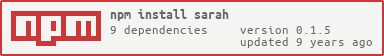
Sarah platform
Important warning: The Sarah Platform and all sub-modules are far from ready and absolutely unsuitable for production code at this moment.
What is it?
The sarah platform is a configurable and extendable platform which can be used for simplifying automated tasks. Based on the idea of IFTTT (if this then that) it uses NPM packages called "triggers" to execute code.
Currently, there are three types of classes:
- Triggers
- Tasks
- Generators
Getting started
See the Wiki for a guid how to get started and more.
Requirements
Currently we need Node.js version 4 or later to compile the Sarah platform code. This is needed because Sarah is completely programmed using ES6 (Ecmascript 6). The new standard for Javascript.
To run code using the Sarah platform you need a couple of flags for Node.js. These flags are currently:
--harmony_arrow_functions--use_strict--harmony_rest_parameters--harmony_array_includes
This makes the following command: node --harmony_arrow_functions
--use_strict --harmony_rest_parameters --harmony_array_includes
index.js
Application
Create an application
See the /examples directory.
API
AppDomain
domain.trigger(String name, [Object config])
Create a new generator of a certain trigger.
Bootstrapper
bootstrap.setLogging(Boolean enabled)
Enable or disable sarah logging.
bootstrap.run(String root)
Run all tasks.
Configuration
config.addTrigger(Function trigger)
Add a trigger to the configuration.
config.setConfig(Object config)
Overwrite all configuration data.
config.clone()
Safely (deep)clone the configuration class.
config.addTask(String path)
Add a task.
config.get(String key)
Get a configuration-item.
config.set(String key, Mixed value)
Set a certain configuration item.
config.name(String name)
Set the name of a trigger.
config.access(String key, String alias)
Access a configuration item and set the value using alias.