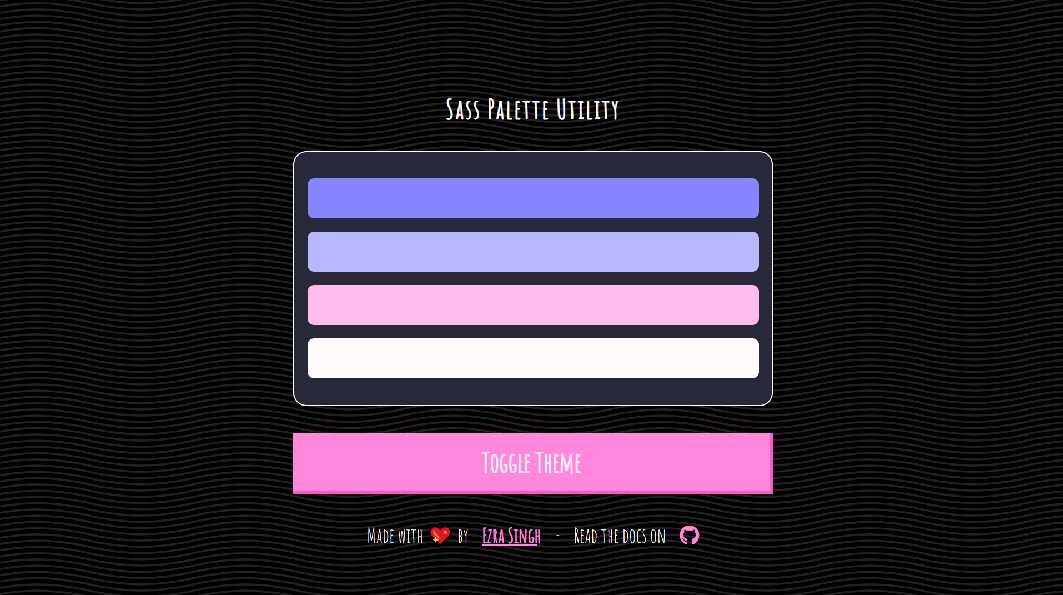1.0.0 • Published 6 years ago
sass-palette-utility v1.0.0
Sass Palette Utility
Manage UX themes with blazing ease
Usage
Create a palette by configuring the theme
_theme.scss
@import "~sass-palette-utility/lib/palette.scss";
$dark: #272838;
$light: #fffafa;
$brand: #8884ff;
$interactive: #ff88dc;
$contrast: 10;
$theme: $dark, $light, $brand, $interactive, $contrast;
$palette: new-palette($theme...);Use built in functions to access swatches within the palette
_components.scss
@import "theme.scss";
.btn{
color: ui-color-lighter($palette, 'interactive');
background: ui-color($palette, 'interactive');
&:hover{
background: ui-color-light($palette, 'interactive');
border-color: ui-color-dark($palette, 'interactive');
}
&:focus, &:active{
color: ui-color-darker($palette, 'interactive');
border-color: ui-color-dark($palette, 'interactive');
}
}Multi-Theme Design Pattern
Here is a snippet for a sass mixin that helps to structure component style by some global theme switch
<main data-theme="dark" class="app">
<div class="app__container">
<!-- Application Content -->
</div>
</main>@mixin theme($palette){
.app[theme="#{$palette}"] & {
@content;
}
}
.app__container{
@include theme("light") {
background: ui-layout("light");
}
@include theme("dark") {
background: ui-layout("dark");
}
}Toggling
the data attribute theme to either "light" or "dark"
on <main> controls the entire stylesheet now. This could be refactored to support more than just two styles by utilizing more than one palette.
Happy coding 👍
1.0.0
6 years ago