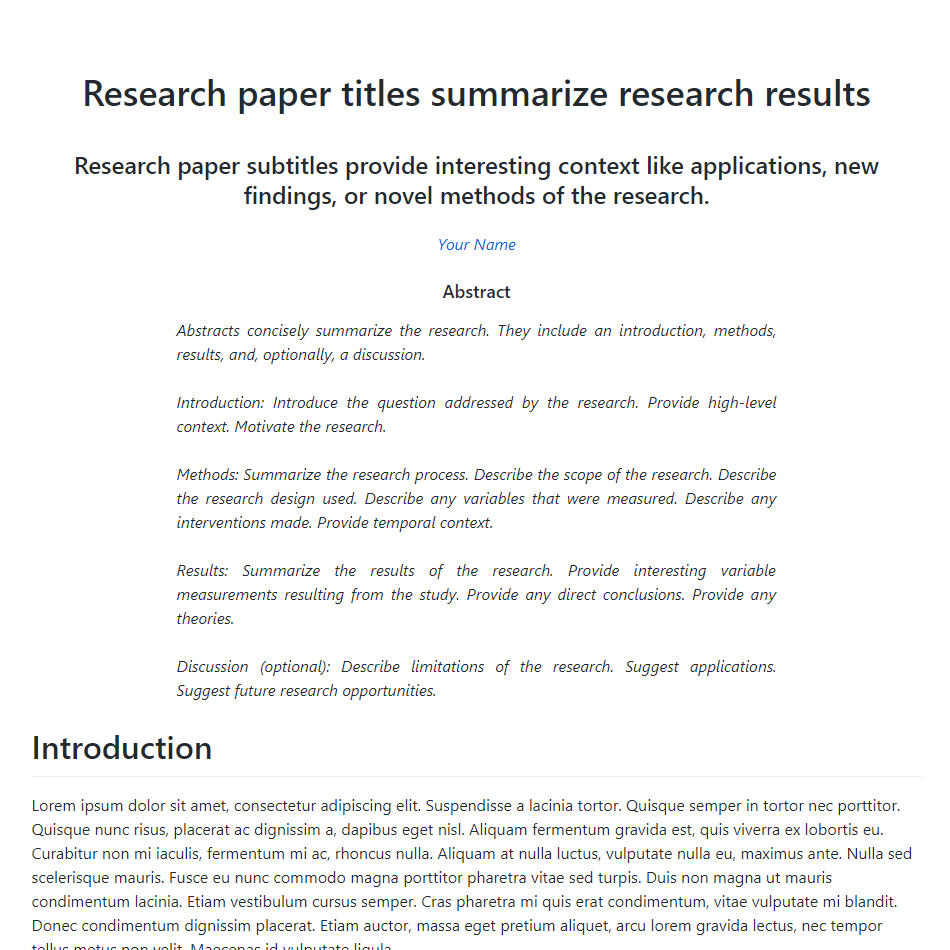schol-template-default v0.2.3
schol-template-default
Default template for schol.
Demo
Usage
Use this schol template to get started writing a research paper. You can also use this template a starting point for developing new templates.
Create a new schol project
To create a new project using this template, create a new folder for the project, navigate into it, and initialize a new schol project with schol init:
mkdir assignment
cd assignment
schol init --template schol-template-default--template is optional in this case because it is the default for new schol projects.
Create a new template
To use this template as a starting point for a new template, fork, clone, or copy this repo, and hack away!
You can then either publish your template on npm, or simply use it locally.
A few things to keep in mind:
To initialize your template by name rather than by path while it is in development, you must first
npm linkit from the directory in which you wish to initialize it:// From your template directory -- schol-template-custom npm link cd .. mkdir new-project cd new-project npm link schol-template-custom // Now you can initialize it schol init --template schol-template-customMake sure your package name starts with
schol-template-to make it easy to findThe
mainproperty inpackage.jsonmust point to a valid EJS template located in the root of thetemplate/directory.Anything placed in
src/will be copied to thesrc/folder of any schol project initialized with the template.Test and develop your template by running the following from within your template directory:
npm link npm link schol-template-default // Or whatever your template is schol editThis will use the current directory (your template directory) as the template.
Include example output of your template in the
docsfolder withschol renderand set up your GitHub repository to publish from thedocs/folder in your template project.. This will allow users to see what your template looks like before they use it.Include a screenshot of your template output in
media/example.png. Use a square aspect ratio with a resolution of at least 898x898.Once published to npm and GitHub, add your template to the schol templates list!
Credits
- Github Flavored Markdown styling adapted from Sindre Sorhus: https://github.com/sindresorhus/github-markdown-css
- Bibliography styles adapted from Zotero: https://github.com/zotero/zotero/blob/4aaec5f091530a9e377ac0f05c5e2beb2da995d1/chrome/content/zotero/xpcom/cite.js