screen-glitch v1.0.2
ScreenGlitch
A React component that applies a realistic CRT monitor glitch effect to your entire application.
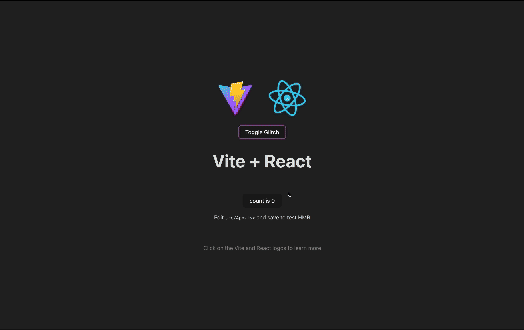
Installation
Install the package via npm:
npm install screen-glitchOr via yarn:
yarn add screen-glitchUsage
Import and use the ScreenGlitch component in your React application. The active prop controls whether the glitch effect is active.
Basic Example
import React, { useState } from 'react';
import ScreenGlitch from './components/ScreenGlitch';
const App: React.FC = () => {
const [glitchActive, setGlitchActive] = useState(false);
return (
<div>
<button onClick={() => setGlitchActive(!glitchActive)}>
Toggle Glitch
</button>
<ScreenGlitch active={glitchActive} />
{/* Rest of your app components */}
</div>
);
};
export default App;Automatically Trigger Glitch on DOM Load
The following example activates the glitch effect automatically when the DOM is loaded and deactivates it after a specified duration (e.g., 5 seconds).
import React, { useEffect, useState } from 'react';
import ScreenGlitch from './components/ScreenGlitch';
const App: React.FC = () => {
const [glitchActive, setGlitchActive] = useState(false);
useEffect(() => {
// Activate glitch on DOM load
setGlitchActive(true);
// Deactivate glitch after 5 seconds
const timer = setTimeout(() => {
setGlitchActive(false);
}, 5000);
return () => clearTimeout(timer);
}, []);
return (
<div>
<ScreenGlitch active={glitchActive} />
{/* Rest of your app components */}
</div>
);
};
export default App;Glitch During Specific Events
You can also trigger the glitch effect in response to specific events, such as clicking a button, navigating to a route, or any other custom event.
import React, { useState } from 'react';
import ScreenGlitch from './components/ScreenGlitch';
const App: React.FC = () => {
const [glitchActive, setGlitchActive] = useState(false);
const triggerGlitch = () => {
setGlitchActive(true);
// Deactivate glitch after 3 seconds
setTimeout(() => setGlitchActive(false), 3000);
};
return (
<div>
<button onClick={triggerGlitch}>
Trigger Glitch
</button>
<ScreenGlitch active={glitchActive} />
{/* Rest of your app components */}
</div>
);
};
export default App;Props
| Prop | Type | Required | Description |
|---|---|---|---|
| active | boolean | Yes | When true, activates the glitch effect |
Styling
Ensure you import the CSS file in your project to apply necessary styles for the glitch effect.
import 'screen-glitch/dist/ScreenGlitch.css';Features
- Realistic Glitch Effect: Simulates CRT monitor glitches with skewing, shifting, and blurring.
- Customizable Segments: Adjust the number and size of glitch segments for desired intensity.
- Whole-Screen Effects: Applies transformations to the entire screen for a comprehensive glitch experience.
- Clean Cleanup: Removes all effects seamlessly when the glitch is deactivated.
Customization
You can customize various aspects of the glitch effect by modifying the ScreenGlitch.tsx file:
- Number of Glitch Segments: Adjust the
numSegmentsvariable to increase or decrease the number of glitch overlays. - Skew Intensity: Modify the skew values in the
applyWholeScreenSkewandapplyDOMGlitchesfunctions for more or less dramatic effects. - GIF Overlays: Replace or add more glitch GIFs in the
glitchGifsarray to diversify the glitch visuals.
Contributing
Contributions are welcome! Please open an issue or submit a pull request for any improvements or bug fixes.
Credits
Developed by Yitz Shapiro.
License
MIT © Yitz Shapiro