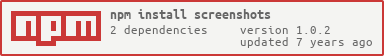1.0.2 • Published 8 years ago
screenshots v1.0.2
Screenshots
Capture screenshots of websites
Configuring a server
Install nodejs from nvm:
sudo apt-get update
sudo apt-get install build-essential libssl-dev
curl -sL https://raw.githubusercontent.com/creationix/nvm/v0.33.2/install.sh -o install_nvm.sh
bash install_nvm.sh
source ~/.profile
nvm install node
nvm use nodeInstall Google Chrome:
wget -q -O - https://dl-ssl.google.com/linux/linux_signing_key.pub | sudo apt-key add -
sudo sh -c 'echo "deb [arch=amd64] http://dl.google.com/linux/chrome/deb/ stable main" >> /etc/apt/sources.list.d/google-chrome.list'
sudo apt-get update
sudo apt-get install google-chrome-stableInstallation
npm install screenshot
Usage
You can see example on the demo.js file
const Screenshot = require('screenshots');
let url = `https://www.google.com.ua/`
new Screenshot()
.setWait(1000)
.setFilePath('./tmp')
.setFileName('image_name')
.setSizes({'desktop':[1280, 1024], 'tablet':[664, 920], 'mobile':[320, 533]})
.setResizes({'desktop':[180, 120]}, true)
.shot(url, (err, images)=>{
if(err) console.log(err);
console.log(images);
});