1.0.1 • Published 6 years ago
scrivito-salesforce-widget v1.0.1
scrivito-salesforce-widget
A Scrivito widget to capture leads and submit to Salesforce
Screenshot
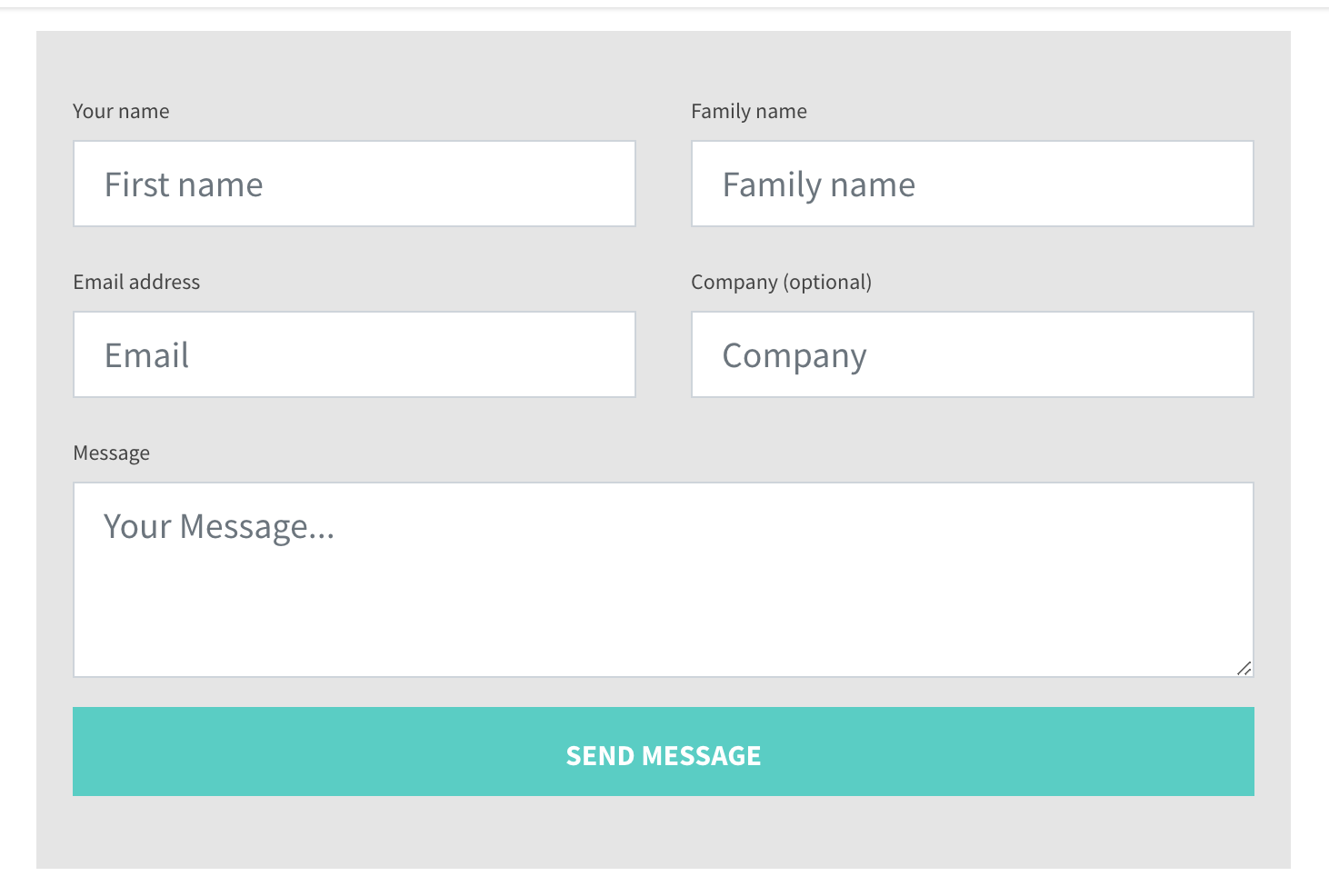
Installation
Install the package in your scrivito app:
$ npm install scrivito-salesforce-widgetImport the widget in your javascript (e.g. in src/Widgets/index.js):
import "scrivito-salesforce-widget";To use this widget
This widget is designed to be used with Salesforce web-to-lead. To use this widget setup a web-to-lead form.
Widget Configuration
In the widget properties you can set:
- Agreement text
- Button Text
- Background color
- Salesforce Organization ID
- Return URL
Check code quality
$ npm run eslintand
$ npm run es-check


