searchinput_dynamic-form v1.0.22
searchinput_dynamic-form
React is a JavaScript library for creating user interfaces. In these library we can create the dynamic form with data of array.
- We can create the Search Input Option at front end side in react js.
- Create Dynamic form with help of array of object
Installation
Install searchinput_dynamic-form with npm
npm install searchinput_dynamic-form
yarn add searchinput_dynamic-formDocumentation
Example
we have to pass the object From these
[
{
name: "username",
type: "text",
placeholder: "Please enter your email or username.",
lable: "Username",
validationobj: {
required: {
value: true,
message: "Please pass the userName",
},
},
somemsg: "user Name |email",
},
{
name: "useremail",
type: "email",
placeholder: "Please enter your email.",
lable: "UserEmail",
validationobj: {
required: {
value: true,
message: "Please pass the useremail",
},
},
somemsg: "user email",
},
{
name: "account",
type: "secure",
placeholder: "Please enter Some Private Info.",
lable: "Private Info *",
validationobj: {
required: {
value: true,
message: "Please pass Some Private Info.",
},
},
},
{
name: "age",
type: "number",
placeholder: "Please enter your age.",
lable: "age",
validationobj: {
required: {
value: true,
message: "Please pass the useremail",
},
min: {
value: 0,
message: "The age shoudl not be less than 0",
},
max: {
value: 150,
message: "The age shoudl not be greater than 150",
},
},
somemsg: "user age",
},
{
name: "amount",
type: "float",
placeholder: "Please enter amount.",
lable: "Amount",
},
{
name: "password",
type: "password",
placeholder: "Please enter your Password.",
lable: "Password",
validationobj: {
required: {
value: true,
message: "Please pass the pass",
},
},
somemsg: "Password should container 1 upper letter",
},
{
name: "Address",
type: "textarea",
placeholder: "Please enter your Address.",
lable: "Address * ",
validationobj: {
required: {
value: true,
message: "Please pass the address",
},
},
maininputclass: "col-12 col-md-12",
},
{
name: "gender",
type: "radio",
lable: "Gender",
placeForLabel: "inline",
validationobj: {
required: {
value: true,
message: "Please select gender",
},
},
options: [
{ label: "Male", value: "male" },
{ label: "Female", value: "female" },
{ label: "Other", value: "other" },
],
maininputclass: "col-12 col-md-12",
},
{
name: "accept",
type: "checkbox",
validationobj: {
required: {
value: true,
message: "Please read tearms & condition",
},
},
options: [
{ label: "Please accept Tearms & condition", value: true },
],
maininputclass: "col-12 col-md-12",
},
];Here you can get the two Components
- Search Input
- Dynamic Form.
- Table
- Calender
above example is Dynamic Form Example. You can find below attached screen shot to see it's output.
Screen Shot
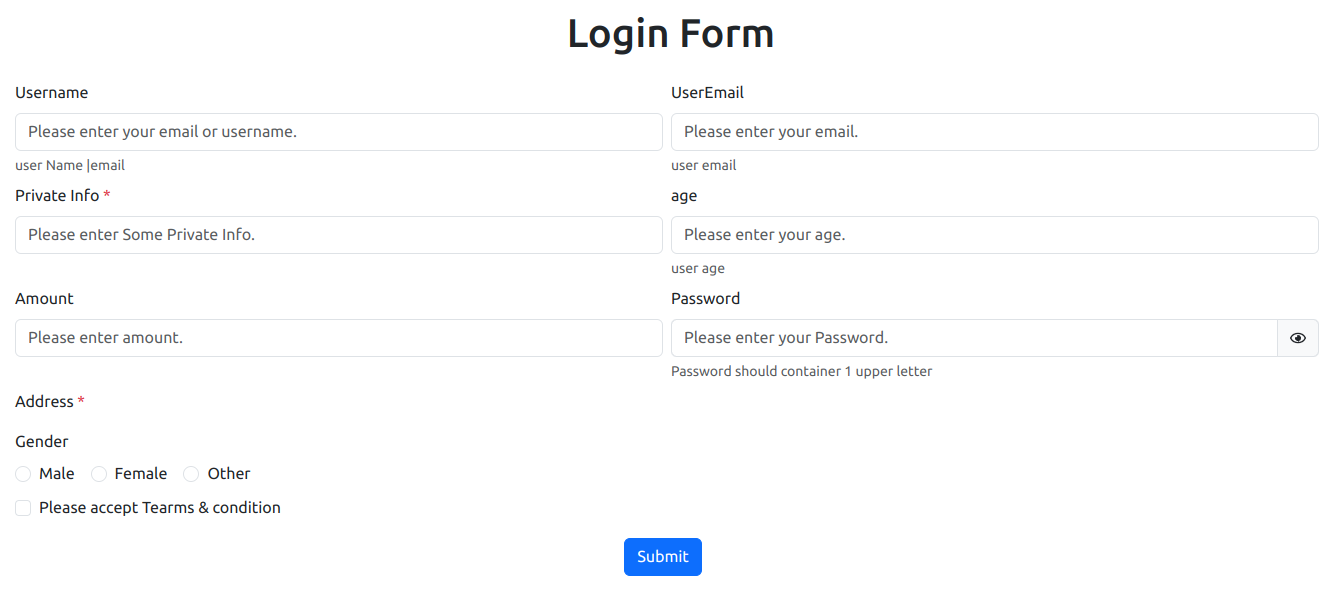
implementation
{
name: "username",
type: "text",
placeholder: "Please enter your email or username.",
lable: "Username",
validationobj: {
required: {
value: true,
message: "Please pass the userName",
},
},
somemsg: "user Name |email",
},
{
name: "useremail",
type: "email",
placeholder: "Please enter your email.",
lable: "UserEmail",
validationobj: {
required: {
value: true,
message: "Please pass the useremail",
},
},
somemsg: "user email",
},
{
name: "account",
type: "secure",
placeholder: "Please enter Some Private Info.",
lable: "Private Info *",
validationobj: {
required: {
value: true,
message: "Please pass Some Private Info.",
},
},
},
{
name: "age",
type: "number",
placeholder: "Please enter your age.",
lable: "age",
validationobj: {
required: {
value: true,
message: "Please pass the useremail",
},
min: {
value: 0,
message: "The age shoudl not be less than 0",
},
max: {
value: 150,
message: "The age shoudl not be greater than 150",
},
},
somemsg: "user age",
},
{
name: "amount",
type: "float",
placeholder: "Please enter amount.",
lable: "Amount",
},
{
name: "password",
type: "password",
placeholder: "Please enter your Password.",
lable: "Password",
validationobj: {
required: {
value: true,
message: "Please pass the pass",
},
},
somemsg: "Password should container 1 upper letter",
},
{
name: "Address",
type: "textarea",
placeholder: "Please enter your Address.",
lable: "Address * ",
validationobj: {
required: {
value: true,
message: "Please pass the address",
},
},
maininputclass: "col-12 col-md-12",
},
{
name: "gender",
type: "radio",
lable: "Gender",
placeForLabel: "inline",
validationobj: {
required: {
value: true,
message: "Please select gender",
},
},
options: [
{ label: "Male", value: "male" },
{ label: "Female", value: "female" },
{ label: "Other", value: "other" },
],
maininputclass: "col-12 col-md-12",
},
{
name: "accept",
type: "checkbox",
validationobj: {
required: {
value: true,
message: "Please read tearms & condition",
},
},
options: [
{ label: "Please accept Tearms & condition", value: true },
],
maininputclass: "col-12 col-md-12",
},
];const formvaluessubmit = (data: object) => { console.log(data, "form app"); }; const formValue = (data: object) => { console.log(data,'data form'); };
<DynamicForm formValues={formValue} formTitle={'Login Form'} titlePosition="center" formDetails={formdetail} formclass={`row row-cols-1 row-cols-md-2`} submitfn={formvaluessubmit} />Usage
submitfn : With these we can submit/get the filled data in form. formValues: With these you can get the values of form with while entering data also(onChange event).
Usage/Examples
SearchOptions
import { SearchOptions } from "searchinput_dynamic-form";
import { useState } from "react";
function App() {
const [selectValue, setSelectValue] = useState("");
const updteRecord = (data: string) => {
setSelectValue(data);
};
return <SearchOptions optionNullMsg={<span>Sorry! No data found!</span>} btnPlace="RIGHT" btnText={<span>Search</span>} isLoading={isLoading} isReload={reload} loadingText="Loading..." selectOptions={data} updateText={updteRecord} startSearch="type" />
}Table
import { TableReact, PaginationReact } from "searchinput_dynamic-form";
import { useState } from "react";
function App() {
const [pageSize, setPageSize] = useState(10);
const [tabledata, setTableData] = useState([]);
const defaultColumns = [
{
header: "Name",
columns: [
{
accessorKey: "firstName",
id: "firstName",
header: "First Name",
meta: {
filterVariant: "search",
},
},
{
accessorKey: "lastName",
id: "lastName",
header: () => <span>Last Name</span>,
meta: {
filterVariant: "search",
},
},
],
},
{
accessorKey: "age",
id: "age",
header: "Age",
meta: {
filterVariant: "number",
},
},
{
accessorKey: "visits",
id: "visits",
header: "Visits",
meta: {
filterVariant: "range",
},
},
{
accessorKey: "status",
id: "status",
header: "Status",
meta: {
filterVariant: "select",
options: ["single", "relationship", "complicated"],
isMulti: false,
},
},
{
accessorKey: "progress",
id: "progress",
header: "Profile Progress",
meta: {
filterVariant: "search",
},
},
];
const formValue = (data: object) => {
console.log(data,'data form');
};
const formvaluessubmit = (data: object) => {
console.log(data, "form app");
};
const updatePageNo = (pageNo: number) => {
console.log(pageNo, "pageNo");
setCurrentPage(pageNo)
setTableData(makeData(pageSize))
};
const updatePageSize = (pageCount: number) => {
setPageSize(pageCount)
setTableData([])
};
const sorted = (data: Object) => {
console.log(data,'sorted');
};
const filterd = (data: Object) => {
console.log(data,'filterd');
};
return(
<>
<TableReact columns={defaultColumns} data={tabledata} filter={true} sorting={true} updateFilter={filterd} updateSorting={sorted} />
<PaginationReact
totalPages={2}
showSelectOptions={true}
selectOptions={[5, 10, 15, 20, 25, 50]}
updatePageClick={updatePageNo}
updatePageSize={updatePageSize}
position="between"
/>
</>
)
}CustomForm
import { CustomForm } from "searchinput_dynamic-form";
import { useState } from "react";
function App() {
const createForm: inputTypesDiff[] = [
{
name: "username",
type: "text",
placeholder: "Please enter your email or username.",
lable: "Full Name *",
validationobj: {
required: {
value: true,
message: "Please Enter Full Name.",
},
},
maininputclass: "col-12 col-md-12",
},
{
type: "radio",
name: "gender",
lable: "Gender *",
radioOptions: [
{ label: `Male`, value: "male" },
{ label: `Female`, value: "female" },
{ label: `Other`, value: "other" },
],
placeForLabel: "inline",
classinput: "col-12",
maininputclass: "col-12 col-md-12",
validationobj: {
required: {
value: true,
message: `Please Select Gender.`,
},
},
},
{
name: "agree",
type: "checkbox",
options: [
{
label: (
<>
I certify that I am at least 18 years old and that i agree to the
<Link href={`/terms`}>Terms & Condition</Link> and
<span className="text-primary border-bottom border-primary">
Privacy Policy
</span>
. This service is for the India only.
</>
),
},
],
maininputclass: "col-12 col-md-12",
},
{
type: "file",
accept: "image/png",
clearable: true,
isMulti: true,
isPreview: true,
name: "fileupload",
uploadBtn: 'Upload btn',
maininputclass: "col-12 col-md-12",
square: true,
},
];
const formValue = (data: object) => {
console.log(data,'data form');
};
const formvaluessubmit = (data: object) => {
console.log(data, "form app");
};
return <CustomForm
formValues={formValue}
titlePosition="center"
formDetails={createForm}
formclass={`row row-cols-1 row-cols-md-2`}
submitfn={formvaluessubmit}
btnPosition="center"
resetbtn={true}
/>
}1 year ago
1 year ago
1 year ago
1 year ago
1 year ago
1 year ago
1 year ago
1 year ago
1 year ago
1 year ago
1 year ago
1 year ago
1 year ago
1 year ago
1 year ago
1 year ago
1 year ago
1 year ago
1 year ago
1 year ago
1 year ago
1 year ago