searchpal v3.0.0
Collection of components and hooks for building search palettes in React.
See a live demo :point_left:
| Usage | Components | Hooks |
|---|
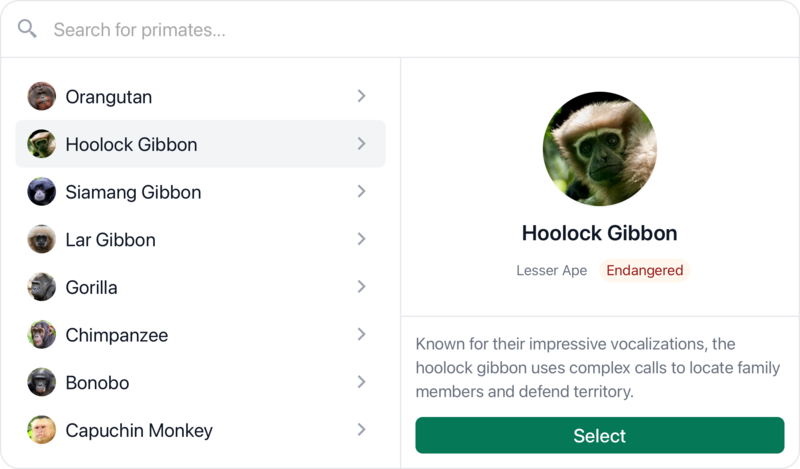
Usage
The components in this library follow a modular design pattern. Import the ones you need, then combine them with your own to create a custom search experience. The only components exported by this library that you must use are Search/Root and Option, although I'd recommend utilizing a few others to ensure proper accessibility and functionality.
Some default styles are included, enough to make the components presentable out of box. They can be easily extended or overriden: every component that renders an element can be passed custom classes, styles and attributes.
Here's an example of a custom search palette built in a Next.js application with tailwindcss:
"use client";
import * as Search from "searchpal";
import { useState } from "react";
import { search } from "@server/actions";
export function SearchModal({ initialOptions }) {
const { items, inputProps, reset, isNotFound, isLoading } = Search.useQuery(
(query) =>
search({
query,
max: 8,
}),
{
initialItems: initialOptions,
format: (query) => query.trim(),
}
);
const Icon = isLoading ? LoadingIcon : SearchIcon;
return (
<Search.Root
open={open}
setOpen={setOpen}
onChange={(option) => {
// Runs when an option is selected:
// - Navigated to via arrow keys
// - Hovered
// - Focused
console.log("Selected option:", option);
}}
onSubmit={(option, search) => {
// Runs when an option is submitted:
// - Clicked on
// - Enter key pressed when selected
search.close();
alert("You chose: " + option.label);
}}
onClose={() => reset()}
>
<Search.Trigger>
<button>Open Search</button>
</Search.Trigger>
<Search.Portal>
<Search.Backdrop />
<Search.Container>
<Search.Panel className="w-full max-w-[600px]">
<div className="p-2 flex gap-2">
<Icon />
<Search.Input
{...inputProps}
placeholder="Search for something..."
/>
</div>
<div className="flex">
<Search.Results className="basis-1/2 flex-1">
{items.map((option) => (
<Search.Option key={option.id} id={option.id} data={option}>
{option.label}
</Search.Option>
))}
</Search.Results>
{isNotFound && <div className="flex-1">No results found.</div>}
<Search.Consumer>
{({ selected }) => {
if (!(selected && window.innerWidth > 768)) return null;
// Render selected option details on larger screens
const option = selected.data;
return (
<div className="basis-1/2 flex-1">
<img src={option.image} />
<h2>{option.label}</h2>
<p>{option.description}</p>
</div>
);
}}
</Search.Consumer>
</div>
</Search.Panel>
</Search.Container>
</Search.Portal>
</Search.Root>
);
}Query Management
Many users will already be using a comprehensive solution for data-fetching, such as react-query or swr. I don't believe data-fetching should be a primary focus of this library, but want to accomodate users who lack an existing solution or would like one that is specialized for this use-case.
As a result, I've included the useQuery hook. It is a basic hook for data-fetching that is specifically designed for use in search palettes:
- Fetching occurs on query updates and can be debounced with a customizable delay
- Initial items can be passed to the hook, it will return them when the query is empty
- Returns a method to reset the query state
- A custom flag,
isNotFound, is returned indicating whether or not a "no results" message should be shown: Positive query length, no items and no pending query unless the previousisNotFoundflag wastrue(prevents flickering)
Reference the example above to see an implementation of this hook. The live demos also use this hook with Next.js server actions to fetch options.
Option Groups
The Results component renders a div with the role of listbox (versus a ul or ol element) and will automatically populate its aria-owns prop with option ids. As a result, there are no restrictions on its children. You can wrap your Option components in any number of elements or components:
<Search.Results>
{groups.map((group) => {
const labelId = `${group.id}-label`;
return (
<div
key={group.id}
role="group"
aria-labelledby={labelId}
className="py-2"
>
<span
id={labelId}
className="block text-sm font-medium text-gray-500 pb-1 border-b"
>
{group.label}
</span>
{group.options.map((option) => (
<Search.Option key={option.id} value={option.value}>
{option.label}
</Search.Option>
))}
</div>
);
})}
</Search.Results>API
Components
The most essential components exported by this package are:
| Name | Description |
|---|---|
Search, Root | Provides state management and context for the search modal, so it needs to wrap all other components. Root is an alias for Search. |
Panel | Represents the search panel displayed within the portal. The modal will close when a user clicks outside of it, so make sure it contains all interactive elements. |
Input | Input for the search query. This component primarily manages aria attributes. Auto-focuses on initial open. |
Results | Renders a div with the role of listbox. Should contain all Option components; however, they do not need to be direct descendents. |
Option | Represents a selectable search result. Optionally provide a contextual object through the data prop. You can access an option's data in callbacks and context. |
There are also some supplementary components, these are primarily included for convenience:
| Name | Description |
|---|---|
Trigger | Turns its child element into a button that can be used to open the search modal. Can also be used as a consumer, the child function will recieve props you can spread onto a button. |
Portal | Attaches its children to document.body (or a custom container). Children will only be rendered when the search modal is open. |
Backdrop | Renders a semi-transparent overlay behind the search modal. |
Container | Simple overflow container that can wrap the Panel component. The default styles include padding. |
Consumer | Can be used to access the root search state via a child render function. |
Hooks
| Name | Description |
|---|---|
useSearch | Provides access to the root search state and methods. Can be used to open/close the search modal, select an option, access all options, etc. |
useQuery | Basic data-fetching hook specifically designed for usage within search palettes. Read more |