1.0.0-alpha.2 • Published 3 years ago
seatup v1.0.0-alpha.2
Seatup
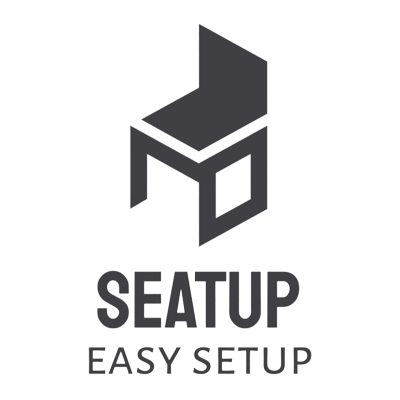
Usage
$ npm install -g seatup
$ setup COMMAND
running command...
$ setup (--version)
seatup/1.0.0-alpha.2 darwin-x64 node-v16.14.0
$ setup --help [COMMAND]
USAGE
$ setup COMMAND
...Commands
setup autocomplete [SHELL]setup cnpmsetup globalsetup help [COMMANDS]setup jestsetup prettiersetup tssetup typescript
setup autocomplete [SHELL]
display autocomplete installation instructions
USAGE
$ setup autocomplete [SHELL] [-r]
ARGUMENTS
SHELL shell type
FLAGS
-r, --refresh-cache Refresh cache (ignores displaying instructions)
DESCRIPTION
display autocomplete installation instructions
EXAMPLES
$ setup autocomplete
$ setup autocomplete bash
$ setup autocomplete zsh
$ setup autocomplete --refresh-cacheSee code: @oclif/plugin-autocomplete
setup cnpm
config NPM registry to China mirror
USAGE
$ setup cnpm [-r]
FLAGS
-r, --recover recover npm config from backup file
DESCRIPTION
config NPM registry to China mirror
EXAMPLES
$ setup cnpm
$ setup cnpm --recoverSee code: dist/commands/cnpm.ts
setup global
setup global gitignore
USAGE
$ setup global
DESCRIPTION
setup global gitignore
EXAMPLES
$ setup globalSee code: dist/commands/global.ts
setup help [COMMANDS]
Display help for setup.
USAGE
$ setup help [COMMANDS] [-n]
ARGUMENTS
COMMANDS Command to show help for.
FLAGS
-n, --nested-commands Include all nested commands in the output.
DESCRIPTION
Display help for setup.See code: @oclif/plugin-help
setup jest
setup jest with @umijs/test(using esbuild)
USAGE
$ setup jest
DESCRIPTION
setup jest with @umijs/test(using esbuild)
EXAMPLES
$ setup jestSee code: dist/commands/jest.ts
setup prettier
setup prettier basic config
USAGE
$ setup prettier
DESCRIPTION
setup prettier basic config
EXAMPLES
$ setup prettierSee code: dist/commands/prettier.ts
setup ts
setup basic tsconfig and its utils
USAGE
$ setup ts
DESCRIPTION
setup basic tsconfig and its utils
ALIASES
$ setup typescript
EXAMPLES
$ setup tsSee code: dist/commands/ts.ts
setup typescript
setup basic tsconfig and its utils
USAGE
$ setup typescript
DESCRIPTION
setup basic tsconfig and its utils
ALIASES
$ setup typescript
EXAMPLES
$ setup typescript1.0.0-alpha.2
3 years ago
1.0.0
3 years ago


