0.4.0 • Published 4 years ago
segmented-control-rn v0.4.0
segmented-control-rn
React Native Segmented control
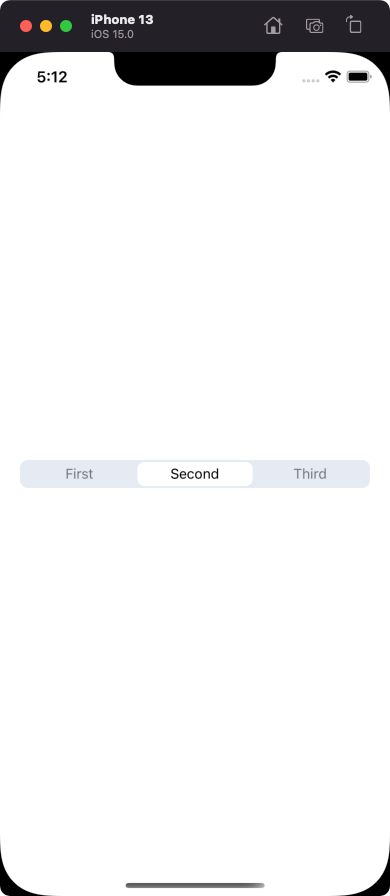
Installation
npm install segmented-control-rnUsage
import React, { useState } from 'react';
import { StyleSheet, Text, View, Image } from 'react-native';
import SegmentedControl from "segmented-control-rn";
const INACTIVE_COLOR = 'rgba(0, 0, 0, 0.5)';
const ACTIVE_COLOR = 'rgb(0, 0, 0)';
const segments = [
{
active: <Text style={{ color: ACTIVE_COLOR }}>First</Text>,
inactive: <Text style={{ color: INACTIVE_COLOR }}>First</Text>,
},
{
active: <Text style={{ color: ACTIVE_COLOR }}>Second</Text>,
inactive: <Text style={{ color: INACTIVE_COLOR }}>Second</Text>,
},
{
active: <Text style={{ color: ACTIVE_COLOR }}>Third</Text>,
inactive: <Text style={{ color: INACTIVE_COLOR }}>Third</Text>,
},
];
// ...
const [activeIndex, setActiveIndex] = useState(0);
return (
<SegmentedControl
onChange={(index) => setActiveIndex(index)}
segments={segments}
selectedIndex={activeIndex}
/>
);Props
backgroundColor
Background color of the Segmented Control.
| Type | Required | Default value |
|---|---|---|
| string | No | #E6EAF2 |
tintColor
Primary color of the active segment
| Type | Required | Default value |
|---|---|---|
| string | No | #FFFFFF |
selectedIndex
Index of the selected segment.
| Type | Required | Default value |
|---|---|---|
| number | Yes | 0 |
disabled
If it true then makes segments disabled and sets opacity to 0.4.
| Type | Required | Default value |
|---|---|---|
| number | No | false |
Contributing
See the contributing guide to learn how to contribute to the repository and the development workflow.
License
MIT