0.1.2 • Published 5 years ago
select-element-by-mouse v0.1.2
select-element-by-mouse
通过鼠标选择 html 上的元素。
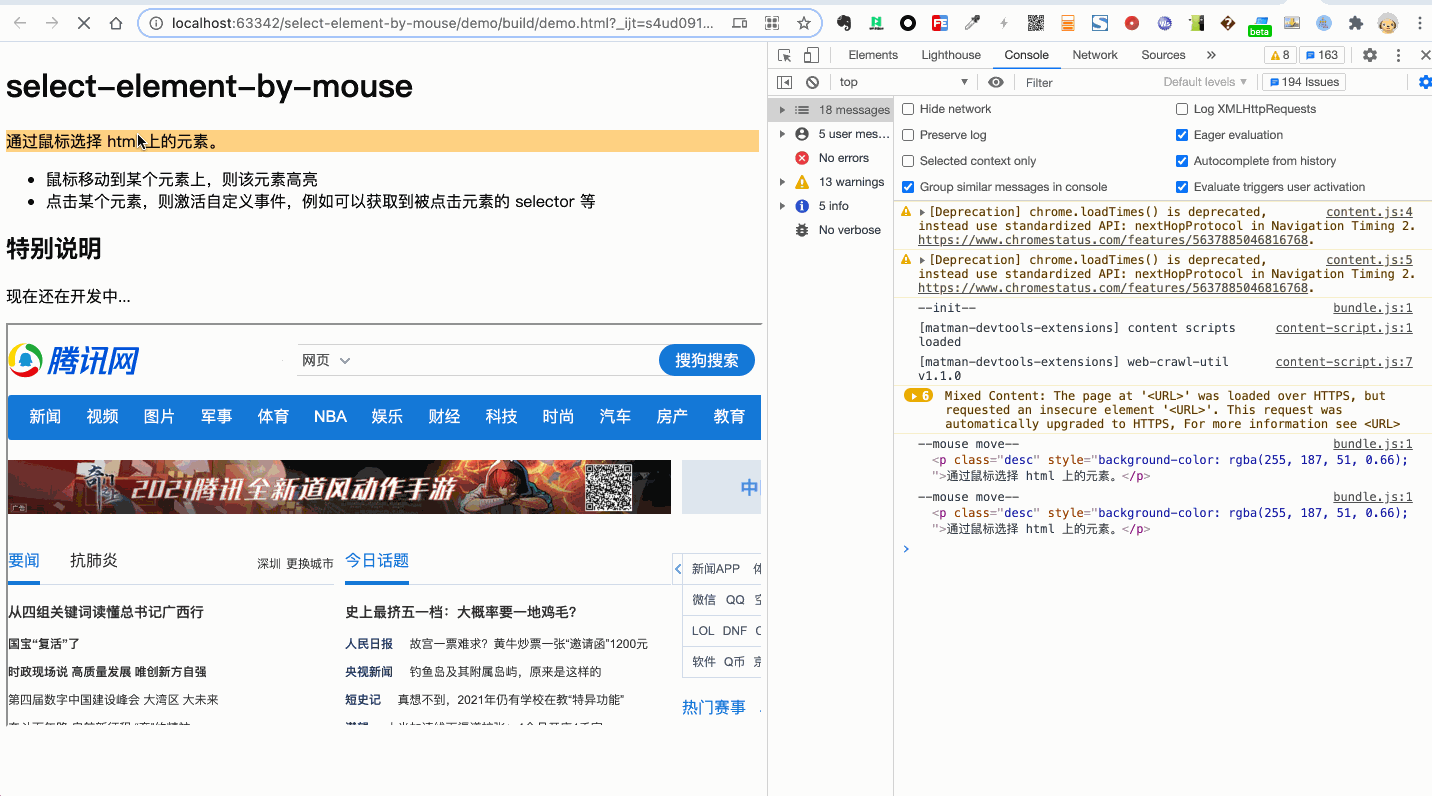
使用说明
安装:
$ npm install select-element-by-mouse --save使用举例,更多细节请参考 demo:
const { EVENT_NAME, SelectElement } = require('select-element-by-mouse');
const selectElement = new SelectElement();
selectElement.on(EVENT_NAME.INIT, () => {
console.log('--init--');
});
selectElement.on(EVENT_NAME.DESTROY, () => {
console.log('--destroy--');
});
selectElement.on(EVENT_NAME.MOUSE_MOVE, (el) => {
console.log('--mouse move--', el);
});
selectElement.on(EVENT_NAME.MOUSE_MOVE, (el) => {
console.log('--mouse move--', el);
});
selectElement.on(EVENT_NAME.CLICK, (el) => {
console.log('--click--', el);
});
selectElement.on(EVENT_NAME.BLUR, () => {
console.log('--blur--');
});
// 初始化
selectElement.init();
setTimeout(() => {
// 销毁
selectElement.destroy();
}, 5000);API
SelectElement
init()
初始化。
destroy()
销毁。
on(eventName: string, handler: (el?: HTMLElement) => any)
监听事件。
EVENT_NAME
事件名字。
export const EVENT_NAME = {
INIT: 'INIT',
DESTROY: 'DESTROY',
MOUSE_MOVE: 'MOUSE_MOVE',
BLUR: 'BLUR',
CLICK: 'CLICK'
};