selectoid v0.0.7
Selectoid
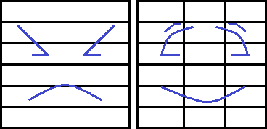
Selectoid is a JavaScript select box plugin.
The idea is nothing new: it's an attempt to make a user-friendly select box.
However Selectoid was specifically made to look like a tabular data rather than a dropdwon menu like most other select box plugins.
Project Dependencies:
jquery
Installation
npm install selectoid
(You get what is in this project's dist folder)
Current version 0.0.7
- Now supports keyboard commands!
Inspiration
Selectoid was inspired by Google Translator's Select Box. Also Selectoid is using CSS3 (media queries, transitions), lists/divs instead of tables.
Screenshot
Below you can compare the looks of both Selectoid Select Box and Google Translate's Select Box.
Selectoid
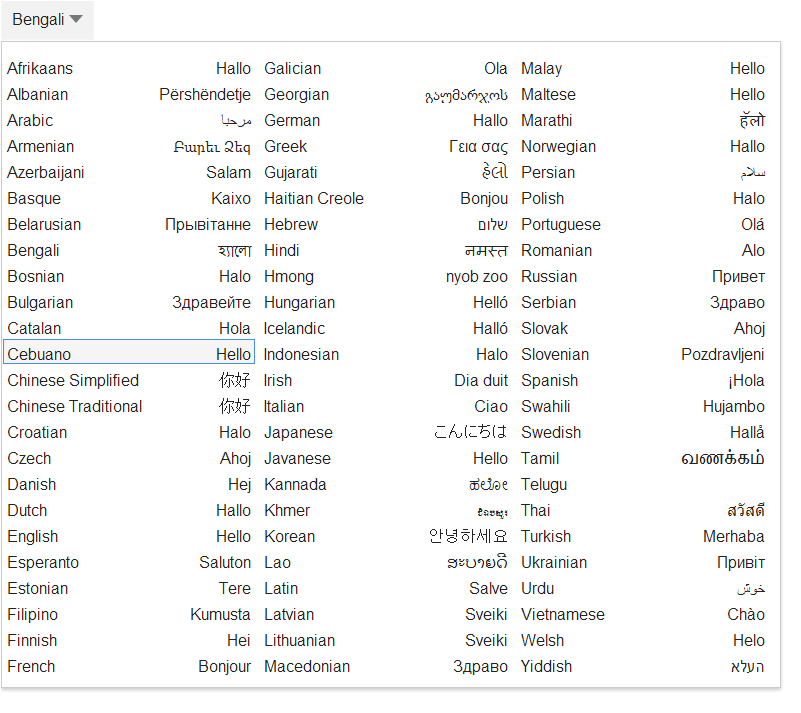
Google Translator's Select Box
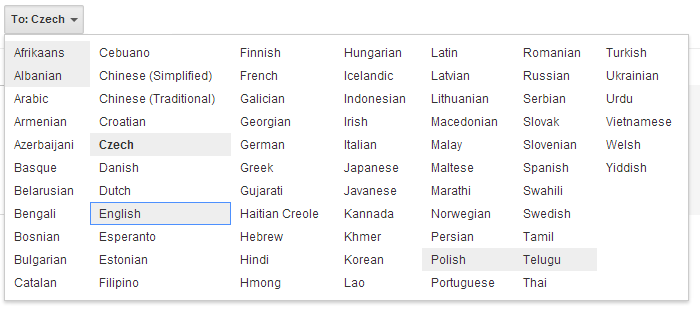
API
Selectoid is a single object called Selectoid that one must instantiate.
Constructor accepts either:
- an object
var ... = new Selectoid({ object:"#myDivId", data: [{name:"",value:""},...] }); - or an id of a div, data object and inital value
var ... = new Selectoid("#myDivId", [{name:"",value:""},...], initialValue);
Selectoid accepts either id string: "#myDivId" or jQuery object: Ex.1: $("#myDivId") Ex.2: $($(".selectods)[0])"
Additional parameters that can be send with an object:
dateFormat(element)- function that returns a way to reference data elements' name and value attributes.htmlFormat(element)- any data that you want to display instead of plain elements' name attribute.parameters: {}- object that can have inner collectionsclasses:{"select":"selectClass", "button": "buttonClass", "holder":"holderClass"}- replaces default classes with user definedids: {"select":"selectId", "button": "buttonId", "holder":"holderId"}- replaces default ids with user definedinitial: "value"- sets initial select to a specified value (value must exist in a data object beforehand)mouseLeaveClose: true|false- will 'mouseleave' action hide the select or not (default false)focusOutClose: true|false- will 'focusout' action hide the select or not (default true)
Also the selectoid can have parameters specified as html5 data- attributes (data-[]).
Ex.: <div class="selectoid" id="selectoid4" data-initial="bo" data-responsive="false"></div>
- will create selectoid
- set initial value (option) to 'bo'
- set selectoid to be NOT responsive (no eventListeners for change of width)
Methods
changeData()accepts: (new data, "new initial value") or {data:newData, dataFormat: {...}, parameters: {initial:"..."}, ...} }. changeData() allows to change data of existing Selectoid together with its parameters.
Contribution
Feel free to contribute to the project! Selectoid is a pretty raw select box. There was no cross-browser fine-tuning and no major testing is done.
Demo / Example
You can view the demo page at this link.
Source Code
The code is avaiable on github at this link.
Updates
Version 0.0.7
- Selectoid now supports keyboard events! By default keyboard events are included, but can be disable it with addKeyboardAction: false property.
- fixed bug where data-name was take only seeing first word of a value in multi-word values
- fixed bug where setting initial value to non-existing value would set value to undefined
- fixed width bug for iniitial element (was not responsive in smallest width case, because was checked against 0, not < 0, and value fell into first width selection)
- refactored lots of code (yay!)
Version 0.0.6
- Now new Selectoid will make by default its element id (selectoid id) as parameter of Selectoid object. addIdToParameter
- New method changeData() allows to change data of existing Selectoid together with its parameters.
Version 0.0.5
Selectoid now accepts both id and jQuery object. If the element you send has no id, Selectoid will provide the default id "selectoid_autoincrement #" to it. This is done so you can easily instantiate multiple Selectoid input fields by, say, their class name instead of an id.
