5.2.1 • Published 5 years ago
selectorizer v5.2.1
Do you wanna beautify your selects using pure javascript or typescript? Ok. This package was created for you. I have written the most used methods in my opinion.
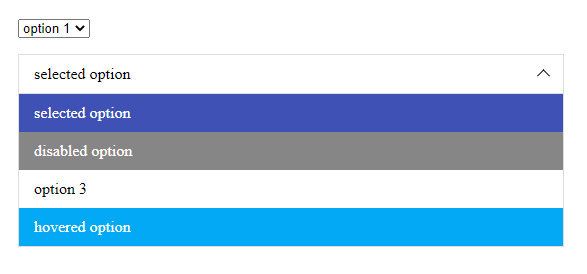
Demo page: https://denoro55.github.io/selectorizer/ (native on mobiles)
Works in IE 10+
Simple example
const selects = document.querySelectorAll("select");
// const selects = document.querySelector("select"); will be the same result
selectorize(selects); // got the Controller anyway
selectorize(selects).getSelectorizers()[0]; // got the first selectorizerimplemented methods of Controller (group of Selectorizers):
- getSelectorizers
- getValues
- open
- close
- change
- addOptions
- setOptions
- refresh
- destroy
implemented methods of Selectorizer:
all methods from Controller except "getValues"
- getState
- getCurrentValue
- getElements
- getWrapper
- getSelect
- getConfig
options:
| Property | Description | Type | Default value |
|---|---|---|---|
| withIcon | Set icon rendering | boolean | true |
| iconHtml | Set icon html | string | |
| isNativeOnMobile | Show native dropdown on mobiles. | boolean | false |
| isMobile | Set function for detecting mobile screen. Fires on init and window resize | function | function |
| maxHeight | Max height of dropdown | number | |
| classes | Additional classes on selectorizer wrapper | string[] | [] |
| placeholder | Label value when no selected options | string | "Select value" |
| renderOption | Set html of option | function | |
| renderLabel | Set label html of selectorizer | function | |
| closeOnClickOutside | Close selectorizer when click outside | boolean | true |
| calculateDropdownDir | Define dropdown position before open | function | function |
| multiple | Set delimiter of multiple select | { delimiter: string } | { delimiter: ',' } |
| callbacks | Define callback functions that trigger after different events | object |
callbacks:
- beforeInit?: (select: Selectorizer) => void;
- init?: (select: Selectorizer) => void;
- beforeOpen?: (select: Selectorizer) => void;
- open?: (select: Selectorizer) => void;
- beforeClose?: (select: Selectorizer) => void;
- close?: (select: Selectorizer) => void;
- beforeChange?: (select: Selectorizer) => void;
- change?: (select: Selectorizer) => void;
- beforeRefresh?: (select: Selectorizer) => void;
- refresh?: (select: Selectorizer) => void;
- click?: (select: Selectorizer) => void;
- beforeDestroy?: (select: Selectorizer) => void;
- destroy?: (select: Selectorizer) => void;
How to use:
import "selectorizer/lib/styles/index.scss";
import { selectorize } from "selectorizer";
// node list
const selects = document.querySelectorAll("select");
selectorize(selects);
// single select
const singleSelect = document.querySelector("select");
if (singleSelect) {
selectorize(singleSelect);
}
// Warning! If you want to reinit your selectorizer just specify second argument
const selects = document.querySelectorAll("select");
// first init
selectorize(selects);
// reinit
selectorize(selects, {
withIcon: false,
});
// init with some options
const selects = document.querySelectorAll("select");
selectorize(selects, {
withIcon: false,
classes: ["my-class"],
callbacks: {
init: (selectorizer) => {
const state = selectorizer.getState();
const $elements = selectorizer.getElements();
const $wrapper = selectorizer.getWrapper();
const $select = selectorizer.getSelect();
const config = selectorizer.getConfig();
console.log(
"init",
selectorizer,
state,
$elements,
$wrapper,
$select,
config
);
},
},
renderOption: (selectorizer, option) =>
`<div class="my-awesome-option">${option.text}</div>`,
renderLabel: (selectorizer) =>
`<div class="my-awesome-label">${selectorizer.getCurrentValue()}</div>`,
renderPlaceholder: (selectorizer) =>
`<div class="my-awesome-placeholder">${selectorizer.getConfig().placeholder}</div>`,
});
// ok. let's start to do something with our selects
// *** get values of selects ***
selectorize(selects).getValues();
// [ { name: 'select-1', value: 'option 1' }, { name: 'select-2', value: 'option 1' } ]
// *** open selects ***
selectorize(selects).open();
// *** close selects ***
selectorize(selects).close();
// *** change value of selects ***
selectorize(selects).change("option 3");
// *** add new options ***
selectorize(selects).addOptions([
{ value: "new option 1", text: "new option 1" },
{ value: "new option 2", text: "new option 2" },
]);
// Warning! You can also update your native select without implemented methods, but then you must call refresh method
const $select = document.createElement("select");
const selectorizer = selectorize($select);
// append new option
const $option = document.createElement("option");
$option.value = "new value";
$option.text = "new value";
$select.appendChild(option);
// refresh selectorizer
selectorizer.refresh();
// *** set only specified options ***
selectorize(selects).setOptions([
{ value: "new option 1", text: "new option 1" },
{ value: "new option 2", text: "new option 2" },
]);
// *** destroy :( ***
selectorize(selects).destroy();5.2.1
5 years ago
5.2.0
5 years ago
5.1.1
5 years ago
5.0.2
5 years ago
5.1.0
5 years ago
5.0.1
5 years ago
5.0.0
5 years ago
3.0.4
6 years ago
4.0.1
6 years ago
4.0.0
6 years ago
4.0.3
6 years ago
4.0.2
6 years ago
3.0.3
6 years ago
3.0.2
6 years ago
3.0.1
6 years ago
3.0.0
6 years ago
2.0.0
6 years ago
1.0.7
6 years ago
1.0.6
6 years ago
1.0.5
6 years ago
1.0.4
6 years ago
1.0.3
6 years ago
1.0.2
6 years ago
1.0.1
6 years ago
1.0.0
6 years ago