sensenv v1.1.2
sensenv
The purpose of this module is to parse the process.env object and create an env JS object with intellisense on the required env variables, env value getter interface and useful error messages if missing environment variables.
Installation
To install the module add it to the dependencies:
npm install sensenvUsage
Import the module through the name sensenv
- CommonJS
const {
getEnv,
required
} = require("sensenv");- ES6
import {
getEnv,
required
} from "sensenv";Then create the object that gets the required variables:
If the environment variables are:
SOME_VAR=some_valueconst env = getEnv({
SOME_VAR: required
});
console.log(env.SOME_VAR) // Logs "some_value"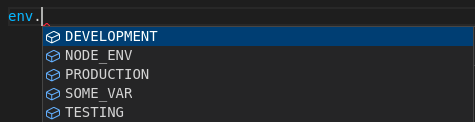
API
const env = getEnv(envSourceObject, envVariableGetter)env
The JS object with the desired env variables and values.
This object also include the variables:
| Variable | Description |
| ------------- | ------------- |
| NODE_ENV | With the value of process.env.NODE_ENV |
| DEVELOPMENT | If NODE_ENV === "development" |
| PRODUCTION | If NODE_ENV === "production" |
| TESTING | If NODE_ENV === "test" |
- Example:
If the environment variables are:
NODE_ENV=developmentconst env = getEnv({});
console.log(env);
/**
* Logs {
* NODE_ENV: "development"
* DEVELOPMENT: true
* PRODUCTION: false
* TESTING: false
* }
* */envSourceObject
A JS object with the desired variables as keys, and a default value in case the environment variable is missing.
If the default value is the required export, the function to throw an exception listing all required missing environment variables.
- Example:
If the environment variables are:
SOME_VAR_1=value_one
SOME_VAR_2=value_twoconst env = getEnv({
SOME_VAR_1: required,
SOME_VAR_2: required,
SOME_VAR_3: null,
SOME_VAR_4: undefined,
SOME_VAR_5: "some_default_string",
});
console.log(env.SOME_VAR_1) // "value_one"
console.log(env.SOME_VAR_2) // "value_two"
console.log(env.SOME_VAR_3) // "null"
console.log(env.SOME_VAR_4) // "undefined"
console.log(env.SOME_VAR_5) // "some_default_string"If we don't give the required env variables in this case, it will throw an exception with the message:
Missing environment variables: SOME_VAR_1, SOME_VAR_2
envVariableGetter
An optional function that gets a fallback value in case the environment variables is not present directly in the process.env object, and has the following type:
const envVariableGetter = (name: string) => value- Example:
If the environment variables are:
SOME_VAR_1=some_value_1const defaultHolder = {
SOME_VAR_1: "holder_value_1",
SOME_VAR_2: "holder_value_2",
}
const envVariableGetter = (name) => defaultHolder[name];
const env = getEnv({
SOME_VAR_1: required,
SOME_VAR_2: required,
}, envVariableGetter);
console.log(env.SOME_VAR_1) // "some_value_1"
console.log(env.SOME_VAR_2) // "holder_value_2"Be careful, as the envVariableGetter will not override an already present value in the process.env object
One of the use cases is if you are working with Create React App, where you need your environment variables to be named with the prefix REACT_APP_ .
Then you can use envVariableGetter to check for the variable with the proper prefix and you can use it like it is not using the prefix (as long as you are not looking for some variable that is already present in the environemnt with the given name):
If the environment variables are:
REACT_APP_SOME_VAR=some_valueconst envVariableGetter = (name) => process.env[`REACT_APP_${name}`];
const env = getEnv({
SOME_VAR: required,
}, envVariableGetter);
console.log(env.SOME_VAR) // "some_value"In this case process.env.SOME_VAR is undefined, but process.env.REACT_APP_SOME_VAR is present, and parsed correctly.
Typescript
If you need the type of this function, it is also exported from the module:
import { getEnv, required, EnvVarGetter } from "../lib";
const envVariableGetter: EnvVarGetter = (name) => process.env[`TYPES_${name}`];
const env = getEnv({
SOME_VAR: required,
}, envVariableGetter);
console.log(env.SOME_VAR) // "some_value"