1.1.0 • Published 8 years ago
sepsegmentedcontrol v1.1.0
Customizable SegmentedControl with Android support
Screenshots:
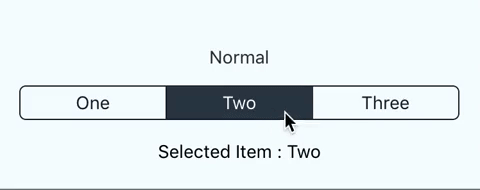
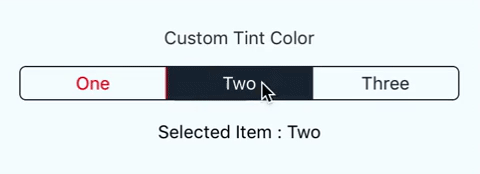
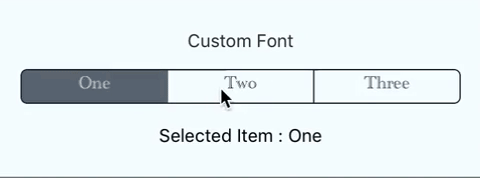
Installation:
npm i sepsegmentedcontrol --saveUsage:
import {SEPSegmentedControl, Item} from "sepsegmentedcontrol";
export default class App extends Component<Props> {
render() {
return (
<View style={styles.container}>
<SEPSegmentedControl
onItemChange={(index: number) => {
console.log(index, " clicked!")
}}>
<Item>One</Item>
<Item tintColor={'red'}>Custom Tint</Item>
<Item>{'Three'}</Item>
<Item style={{fontFamily: 'San Francisco'}}>Custom Font</Item>
</SEPSegmentedControl>
</View>
);
}
}Available SegmentedControl props:
style: General style includingfontFamilyisReverse: Boolean value indicating items ordertintColor: Color of SegmentedControlonItemChange: callback function when user selects an item
Available Item props:
style: General style includingfontFamilytintColor: Color of SegmentedControl