0.1.13 • Published 8 years ago
sequelize-db-export-import v0.1.13
Sequelize-DB-Export-Import
Generate models files from db or generate tables from models.
Only mysql
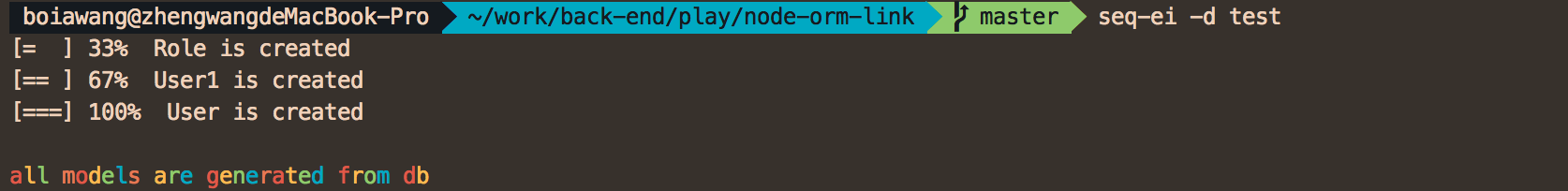
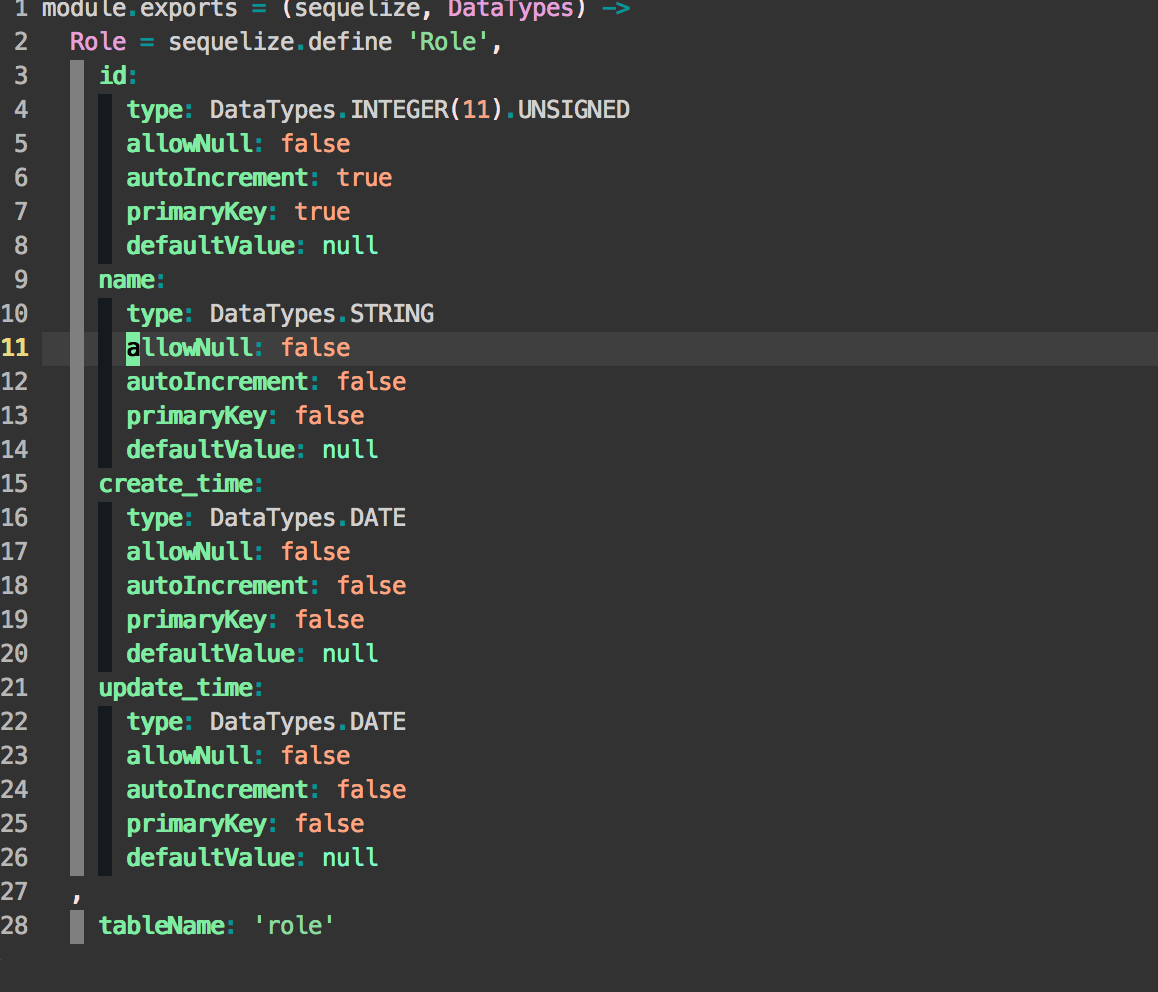
Install
npm install -g sequelize-db-export-importUsage
seq-ei Create models by database or Create tables by models
-h, --help output usage information
-V, --version output the version number
-r, --reverse is generate model files or generate tables
-H, --host <n> host ip default: 127.0.0.1
-u, --user <n> host user default: root
-p, --password <n> host password. default: ""
-d, --database <n> database name
-o, --output <dir> select models dir
-m, --dialect <n> db type
-P, --port <n> db port. default: 3306
-e, --compile <type> model file type
-c, --config <file> config file
-C, --camel convert tableName and file to camelCase
-s, --space <n> you can select 2 space or 4 space
--no-default-value exclude default data valuesExport models from db
seq-ei -H 192.168.1.220 -u root -p 123 -d test -o ./models -m mysql -P 3306 -e coffee -s 2Import tables from model files
seq-ei -r -H 192.168.1.220 -u root -p 123 -d test -o ./models -m mysql -P 3306 -e coffee -s 2Also use config file
config.json
{
"user": "root",
"password": "",
"host": "127.0.0.1",
"database": "test",
"dir": "./models",
"port": 3306,
"compile": "coffee",
"logging": false,
"space": 2,
"reverse": false
}seq-ei -c config.jsonTest
# test all
make test
# test coverage
make test-cov
# test watch
make test-watchTodo
- postgres
- add cmd color
- add table output
License
The MIT License