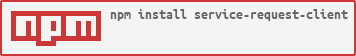0.0.7 • Published 8 years ago
service-request-client v0.0.7
Service Request Client
Utility module for making HTTP requests against discoverable HTTP services.
Supported service discovery technologies include:
- Container DNS
- ZooKeeper (to be added in the future)
- Consul (to be added in the future)
- Basic Host Port
Basic Usage
The following is the most basic example of a Container DNS client:
'use strict';
const Client = require('service-request-client').ContainerDNSClient;
// Instantiate a client
const client = new Client(
'service-name',
8001,
'my/service/path/v1',
{
verbose: true,
retries: 2,
timeoutMs: 3000,
correlationHeaderName: 'X-Unity-CorrelationID'
}
);
const query = {
"myParam": "myValue"
};
const headers = {
"Content-Type": "application/json"
};
const body = {
"prop1": "value1",
"prop2": "value2"
};
// Invoke a GET request against the service endpoint (promise style)
client.get('item/search', { query, headers })
.then(res => console.log(res.body))
.catch(err => console.log(err));
// Invoke a GET request against the service endpoint (async/await style)
let res;
try {
res = await client.get('item/search', { query, headers });
console.log(res.body);
} catch (err) {
console.log(err);
}
// Invoke a PUT request against the service
client.put('item', { query, headers }, body)
.then(res => console.log(res.body))
.catch(err => console.log(err));
// Invoke a POST request against the service
client.post('item', { query, headers }, body)
.then(res => console.log(res.body))
.catch(err => console.log(err));
// Invoke a DELETE request against the service
client.delete('item', { query, headers }, body)
.then(res => console.log(res.body))
.catch(err => console.log(err));
// Invoke a GET request against the service
client.method('GET', 'item/search', { query, headers }, body)
.then(res => console.log(res.body))
.catch(err => console.log(err)); The following is the most basic example of a Host Port client:
'use strict';
const Client = require('service-request-client').HostPortClient;
// Instantiate a client
const client = new Client(
'api.test.io',
80,
'v1',
{
verbose: true,
retries: 2,
timeoutMs: 3000
}
);
const query = {
"myParam": "myValue"
};
const headers = {
"Content-Type": "application/json"
};
const body = {
"prop1": "value1",
"prop2": "value2"
};
// Invoke a GET request against the service endpoint (promise style)
client.get('item/search', { query, headers })
.then(res => console.log(res.body))
.catch(err => console.log(err));
// Invoke a GET request against the service endpoint (async/await style)
let res;
try {
res = await client.get('item/search', { query, headers });
console.log(res.body);
} catch (err) {
console.log(err);
}
// Invoke a PUT request against the service
client.put('item', { query, headers }, body)
.then(res => console.log(res.body))
.catch(err => console.log(err));
// Invoke a POST request against the service
client.post('item', { query, headers }, body)
.then(res => console.log(res.body))
.catch(err => console.log(err));
// Invoke a DELETE request against the service
client.delete('item', { query, headers }, body)
.then(res => console.log(res.body))
.catch(err => console.log(err));
// Invoke a GET request against the service
client.method('GET', 'item/search', { query, headers }, body)
.then(res => console.log(res.body))
.catch(err => console.log(err));