sessg v1.0.1
sessg
Simple Extendable Static Site Generator
Why another static site generator?
- I wanted to build one.
- ...
- I thought I'd share it.
- Maybe you end up liking it.
- Also it's less than 200 lines of code with no dependencies for basic usage. So you can simply add it to your repository and will get one of the fastest build time on netlify and co.
Idea
The basic idea behind sessg is borrowed from ijmccallum/Mini-Site-Generator namely that you write your site components as JavaScript modules. Which looks like this:
const layout = require("./components/layout.js");
module.exports = function(){
return layout(html`
<header>
<h1>I am the home page!</h1>
</header>
`);
}Notice the html template literal which allows VSCode extensions such as lit-html to properly highlight your html code inside the JavaScript template string. This way it doesn't look too ugly and allows you to use the full power of JavaScript to build your pages. No need to learn horrible template languages that are always limited in some way or another!
Usage
NPM
Using sessg just got a bit easier since it's pushed to npm now! :tada:
So simply add sessg to your dev dependencies by running e.g. npm install -D sessg and then add scripts to your package.json for your convenience:
"scripts": {
"serve": "sessg --sd src dst --serve 8080 --watch --rmd --plugins node_modules/sessg/plugins/analysis.js",
"build": "sessg --sd src dst --rmd --plugins node_modules/sessg/plugins/analysis.js"
},Assuming your source is in the src directory and you want it built into the dst directory.
Example site
To build the example site run node sessg.js --sd example_site/src example_site/dst components
Minimal example:
node sessg.js --sd <src> <dst>
node sessg.js --sd site dist
Where src is your source path and dst is your destination path.
Simple example:
node sessg.js --sd <src> <dst> <skip1> <skip2> --sd <src2> <dst2>
node sessg.js --sd ./site ./dist components/helpers components/utils --sd ./landing ./landing-dist
As you can see you can provide the --sd argument multiple times. It always takes one src and one dst path. Optionally you can skip paths inside src by providing additional paths after dst.
All options example:
Please note that for the --watch argument you need to have node-watch installed and for --serve you need node-static.
node sessg.js --sd <src> <dst> <skip1> <skip2> --sd <src2> <dst2> --rmd --watch --serve <port:default 8080> --plugins <plugin1> <plugin2>
node sessg.js --sd ./site ./dist components/helpers components/utils --sd ./landing ./landing-dist --rmd --watch --serve 9090 --plugins plugins/analysis plugins/example
The additional arguments used are:
--rmdremoves the output directories every time before building--watchwatches all src directories recursively for changes and triggers a rebuild--serve [port]serves the dst folders locally, incrementing the port for each dst--plugins path [path...]loads one or more plugins (more on that in the plugin section)
Filenames & Generating
The filename logic is pretty simple:
- If a file ends with
.page.jsit goes through the generator.example.page.jsbecomesexample.html. - If you need a different extension than
.html, name your file e.g.sitemap.xml-page.jsand it becomessitemap.xml. - All other files, unless they're explicitely excluded, are simply copied.
Plugin System
I decided to add a simple plugin system that allows you to hook into several events of the static site generation process. This allows you for example to calculate metrics (as seen in the analysis plugin) or even change some of the behavior of sessg. A very simple plugin looks like this:
function afterGenerate({file, output}){
return html`${output}
<!-- ${file} generated @${new Date().toISOString()}. ${output.length} characters -->
`
}
module.exports = { afterGenerate }This would simply append the string to each generated file.
The file plugins/example.js explains all available event hooks.
The file plugins/analysis.js is an example of a useful plugin. It highlights files that are slow to generate or bigger than other files. It also gives an overview of size by file extension.
Consider writing your own plugin and submitting a pull request!
Screenshots
Basic Usage
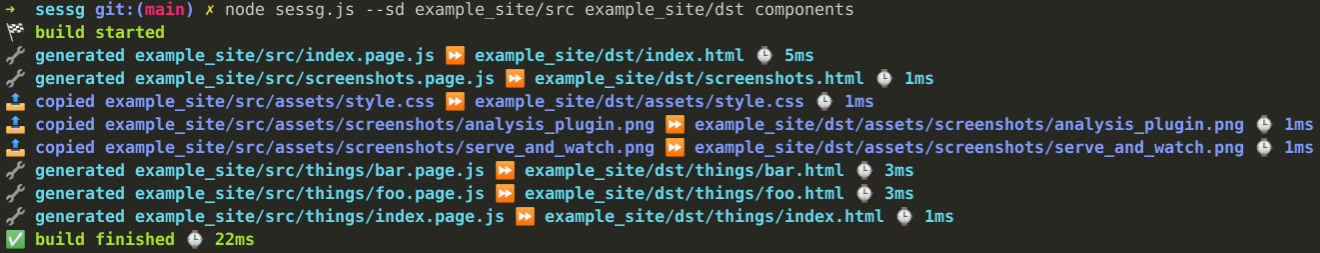
Serve and Watch
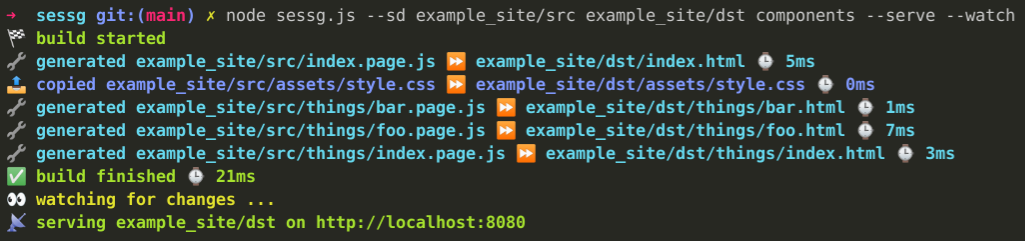
Analysis Plugin
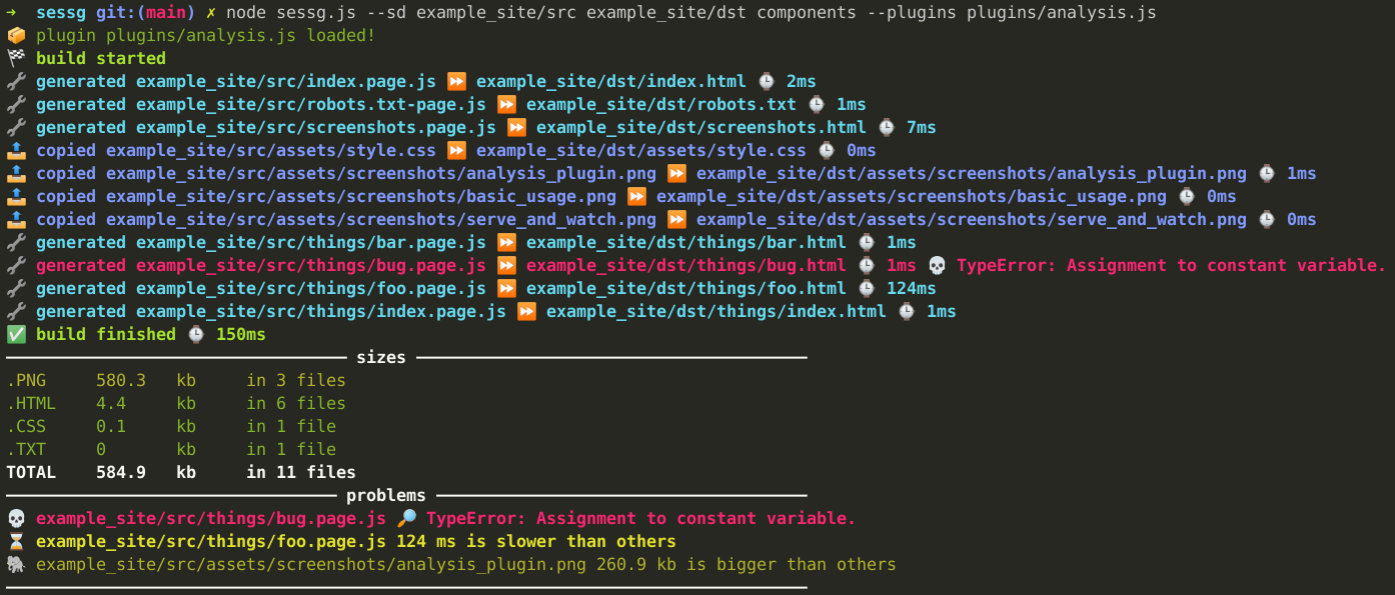
Contribute
If you would like to contribute to sessg you're more than welcome to!
- You can suggest features and report bugs via the issues.
- If you have built a plugin or fixed a bug or added a feature please open a pull request.
- If you used sessg to build a website please consider opening an issue. I'd love to list it here.