set-up-osx v0.9.0
#SET-UP-OSX
Set-up-osx provides a way to follow an install flow when you do a clean-install or you want people to follow certain steps when installing software.
Features
- install apps and/or execute scripts in a predefined consecutive order
- determine if an app or script is already executed and then skip that step
Getting started
You need to follow 2 steps initially to run your process:
Then you can run any install flow you like by doing this:
node --use_strict index.js yourdatafile.json --user your_usernameProbably obvious but this is only supported on Apple OSX while the code is based on Node.js it should be portable to other platforms.
API
To use this library you have 2 types of options.
CLI
--user your_osx_username: like referenced on/Users/your_osx_username/...- this CLI variable can be used to create entries in the JSON configuration that is not to a single user
CONFIGURATION
This is described in any type of file but the content needs to be formatted as JSON.
note: the question / note that will be visible in the step presented to the user to takecheck: the filepath to the file or directory where the app/script should be installed or set its assetsexecute: execute a terminal scriptsubtasks: show extra information to execute with this taskcomments: show extra information to read with this task (~tips)url: download the app from this url
These values are all optional, but note and category are the basic JSON properties of a step.
An example (like example.json) would then be:
{
"steps": [
{
"note": "Please install Google Chrome",
"check": "/Applications/Google Chrome.app",
"url": "https://www.google.com/chrome/browser/desktop",
"subtasks": [
"disable sync passwords",
"encrypt with google credentials"
],
"comments": [
"chrome extensions can help with certain tasks."
]
}
]
}which will result in:
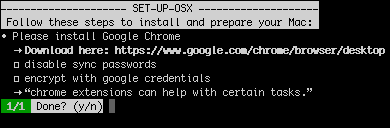
TIP: when you reference valid urls http(s)://.... inside the JSON formatted configuration it is possible to double-click in Terminal to directly open in a browser.
Roadmap
These are some of the subjects I want to implement.
- tests
- store vars to use later after initial question(s)
- TODO: make PATH file? to run set-up-osx in your CLI?
- TODO: multi-step feedback?
- TODO: stop when failed (or an option)
Contributing
Please do test (npm test), debug and create pull requests/issues/remarks to further extend/stabilize this library.
Changelog
0.9.0 initial release
Alternatives
Different alternatives exist, like Github Boxen, custom bash scripts or Cask (based on Brew), but I missed the option to merge apps and (OSX) scripts in a flow that is repeatable and easy to extend. And because I like Node.js which was a nice experiment.
10 years ago