sf-oauth v1.1.0
OAuth 2.0 SAML Assertion Access Token Generator for SAP SuccessFactors HXM Suite
This utility can generate and validate key pairs, generate SAML assertions accepted by SuccessFactors /oauth/token endpoint and integrate with Postman (which lacks support for the OAuth 2.0 SAML bearer assertion flow).
Features:
Prerequisites
- Install Node.JS >= 18
- Install OpenSSL
Installation
$ npm i -g sf-oauthUsage
⚠️ Once installed, you can run the command
sf-oauthfrom a terminal shell. Either pass the--dirargument to specify the directory (to be) containing the PEM files, or run from within that directory.
Generate a new key pair
$ sf-oauth --newkeypair
...Provide sensible information for the certificate, for example:
Country Name (2 letter code) AU:BE State or Province Name (full name) Some-State:Antwerp Locality Name (eg, city) []:Antwerp Organization Name (eg, company) Internet Widgits Pty Ltd:Example LTD Organizational Unit Name (eg, section) []:HRT Common Name (e.g. server FQDN or YOUR name) []:Pieter Janssens Email Address []:piejanssens@example.com
Create or update the OAuth client in SuccessFactors
- Go to OAuth Clients
- Create new or edit an existing client
- Provide a descriptive name - e.g. "Postman Pieter Janssens"
- Copy the contents of
...public.pem, paste in SF and save - Copy the OAuth client API key (e.g. to use as client ID in the Postman configuration)
Run a web service returning OAuth access tokens
Run the command without any arguments:
$ sf-oauth [--port]
ℹ️ PEM files directory is set to /X/Y/Z/SF Secret Keypairs
ℹ️ Check the README.md for instructions on how this can be used in combination with Postman
🚀 SAML Assertion OAuth access token generator listening on port 3000| method | path | purpose | body/query parameters |
|---|---|---|---|
| GET | /authorize | requests to supply userId via your browser, generates SAML assertion, requests OAuth access token from SF and then returns the access token | client_id, scope, state |
| POST | /authorize | immediatly generates SAML assertion, requests OAuth access token from SF and then returns the access token | user_id, client_id, scope, state |
user_id: SuccessFactors userIdclient_id: SuccessFactors OAuth client API keyscope: SuccessFactors hostnamestate: SuccessFactors companyIdredirect_uri: OAuth callback URL (optional)
ℹ️ The naming of these parameters might seem strange at first, but this is chosen to align with the parameters being sent in the implicit OAuth flow from Postman.
⚠️ If a specific keypair with the name '-public.pem' and '-private.pem' is present, this will be used to generate the SAML assertion. If not, by default it will use 'public.pem' and 'private.pem'.
Usage with Postman
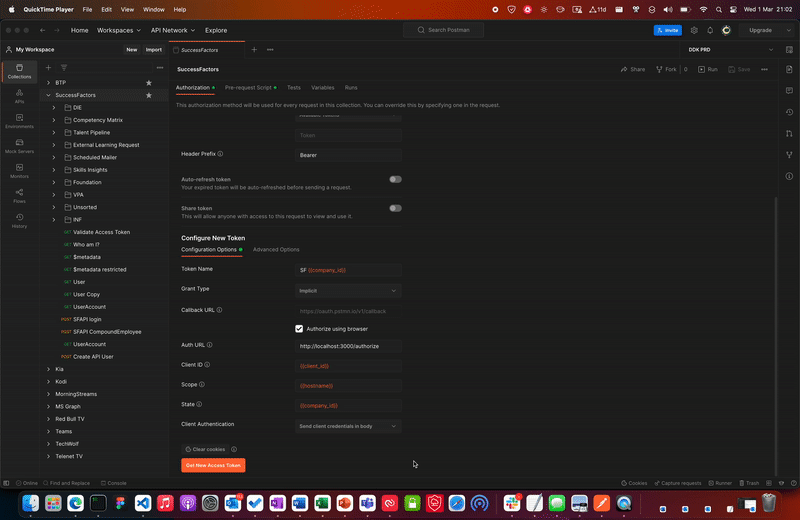
For each SF instance, create a separate Postman environment specifying the following variables:
- hostname: hostname of SF API
- company_id: SF instance ID
- client_id: SuccessFactors OAuth client API key
In any collection or folder, set up 'Authorization' to OAuth 2.0 and configure the like shown as follows:
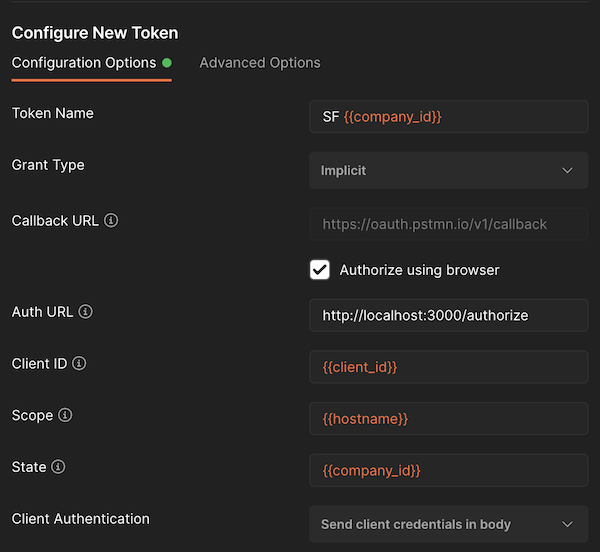
Remember to select the correct Postman environment prior to requesting a new OAuth access token. As long as the token remains valid you can select different tokens that are held by Postman without the need to generate/request a new one.
Generate via CLI
$ sf-oauth --generate --companyId <SF Company ID> --hostname <SF API hostname> --clientId <OAuth client API key> --userId <userId> [--ttl <assertion validity in seconds>]
SAML Assertion...
base64 encoded SAML AssertionOptional parameters:
--ttl: validity of the assertion in seconds (600 by default)--validate: will request a bearer access token and validate it on by calling the SF OData API, this requires the argument--companyIdto be provided as well.--raw: will output the base64 encoded string only. This can be used in scripting or piping. For example 🪄$ sf-oauth --generate --companyId ... --raw | base64 -d
Example of generating a SAML assertion, requisting an access token with it and finally testing the access token by calling the SuccessFactors OData API:
$ sf-oauth --generate --companyId salesDemoXYZ --hostname apisalesdemo2.successfactors.eu --clientId NzNkYzk0NTljMTQ0NWEyOWMxNzUwYjdhOTdkOA --username piejanssens@example.com --ttl 3600 --validate
Requesting a SAML Bearer token...
Bearer token received 🎉
{
access_token: 'eyJ0b2tlbkNvbnRlbnQiOnsiYXBpS2V5IjoiTnpOa1l6azBOVGxqTVRRME5XRXlPV014TnpVd1lqZGhPVGRrT0EiLCJzZlByaW5jaXBsZSI6IjEwMzI2NiNESVYjU0ZDUEFSVDAwMDUxMiIsImlzc3VlZEZvciI6InBqX25vZGVqcyIsInNjb3BlIjoiIiwiaXNzdWVkQXQiOjE2NDc1MTI0NDU4OTIsImV4cGlyZXNBdCI6MTY0NzU5ODg0NTg5Mn0sInNpZ25hdHVyZSI6IklQSTEvbGh3dGtIeXFQTml0bzNIL05DL3hzSjFSMHBYM3hMOCt0RWlFN29OYnhveFVOc1lUOUlyMnorZlUxN0JEcFc2eWhHU1dPaERHRjJjUTQ3dVZGNHJGLzd2cXRPTlZGbWdvK2NGTDBNSUsxS1Axck1BK29DM0paU1ZOL2RTaWFzWXJUb1BrdnBkZ3BGcHN0U2VYc3lvajFxWTdVL1daSllhbDZzakd4WT0ifQ==',
token_type: 'Bearer',
expires_in: 85949
}
Validating the token...
Token is valid 🎉Argument Aliases
| alias | argument |
|---|---|
| -g | --generate |
| -n | --newkeypair |
| -c | --clientId |
| -u | --userId |
| -i | --companyId |
| -h | --hostname |
| -v | --validate |
| -t | --ttl |
| -p | --port |
| -r | --raw |
| -d | --dir |
| -l | --learningOnly |
Check the OAuth client certificate's validity
$ sf-oauth --validate [--companyId]
notAfter=Mar 6 13:37:03 2032 GMTLearning Only Users
The SuccessFactors Learning OAuth token server is deprecated. Instead, you can use the SuccessFactors Platform token server to generate OAuth tokens even if the user does not exist in Employee Profile or Employee Central, a so-called learning-only user. For this use-case, use the -l or --learningOnly argument.
Contributing
Contributions are more than welcome! Please open an issue or a pull request.
ℹ️ To be able to execture the Node cli commands on your forked source code, run npm link from the root folder project.
