0.4.1 • Published 3 years ago
sftp-deployer v0.4.1
sftp-deployer
A command-line tool for lightning-fast SFTP deployments.
- Transfers a directory as a single compressed file
- Minimizes downtime of target directory with blue/green deployment
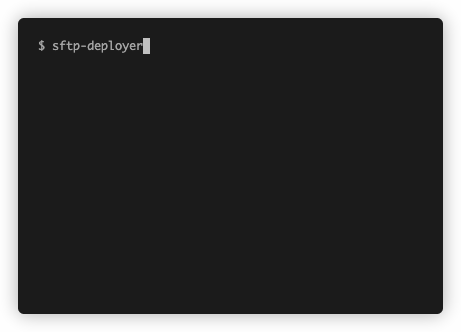
Install
You need Node.JS to use sftp-deployer.
npm install -g sftp-deployerUsage
The following command uploads the contents of the ./build directory to a remote SSH host, to /var/www/build:
sftp-deployer --host example.com \
--user bob \
--key private_key.pem \
--local ./build \
--target /var/www/buildAvailable options:
-V, --version output the version number
-c, --config <config file> configuration file to use (default: ".sftp.json")
-h, --host <host> hostname to connect to
-p, --port <port> SSH port to use (defaults to 22)
-u, --user <username> the ssh username
-k, --key <key_or_file> path to private key file, or private key itself
--password <password> the password to the private key
-l, --local <path> directory to upload
-t, --target <target_dir> target directory on remote host
-s, --staging <staging_dir> staging directory on remote host
(defaults to the target directory + .staging)
-u, --upload <upload_dir> upload directory on remote host
(default: "/var/tmp")
--help display help for commandUsing a configuration file
Each of the options listed above may also be specified in a configuration file called .sftp.json.
You may override this filename by using the -c option (see above).
For example:
{
"host": "example.com",
"port": 1234, /* Optional, defaults to 22 */
"user": "bob"
"key": "private_key.pem"
"password": "super_secure", /* Optional, only needed if the key is encrypted */
"local": "./build",
"target": "/var/www/build",
"staging": "/var/www/incoming/uploads", /* Optional, defaults to target directory + .staging */
"upload": "/my/upload/dir" /* Optional, defaults to /var/tmp */
}You may then simply invoke sftp-deployer and it will take its input from the .sftp.json file in the current working directory.
Blue/green deployment
When a directory is uploaded but a target directory already exists, the following steps are taken to minimize downtime:
- Deploy new directory to a staging location
- Swap staging location and target location
This makes sure that the target directory is only down for a couple of milliseconds.
