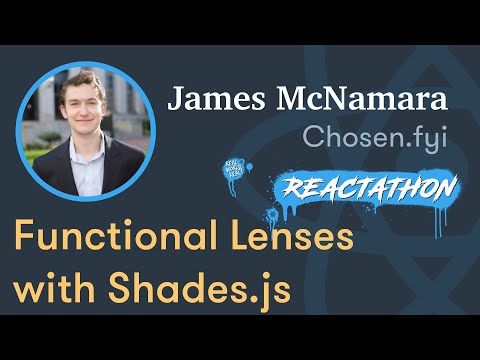shades v2.2.0
shades
New in v2!
- Rich and fully type-safe Typescript support!
- 0 dependencies!
- < 5kb (gzipped) build!
Watch an Introduction
Shades is a lodash inspired lens-like library.
(Psst! Don't want to learn about lenses? Start with the collection functions to see how you can clean up your Iterable code, or check out the magic of into).
A lens is a path into an object, which can be used to extract its values, or even "modify" them in place (by creating a new object with the value changed).
When writing immutable code, we very commonly end up with nested data stores, e.g.:
const store = {
users: [
{
name: 'Jack Sparrow',
posts: [
{
title: 'Why is the rum always gone? An analysis of Carribean trade surplus'
}
],
...
},
...
]
}And updating a nested structure will require heavy usage of the spread operator (or Object.assign). E.g. To capitalize the title of the first post of the first user, you would write:
const userIdx = 0;
const postIdx = 0;
const capitalize = (string) => {...}
{...store,
users: store.users.map((user, idx) => (
idx === userIdx
? {...user,
posts: user.posts.map((post, idx) =>
idx === postIdx
? {
...post,
title: capitalize(post.title)
}
: post)
}
: user
))
}This is an enormous amount of obfuscating boiler plate code for a very simple update.
With lenses, we could write this update much more declaratively:
mod('users', userIdx, 'posts', postIdx, 'title')
(capitalize)
(store);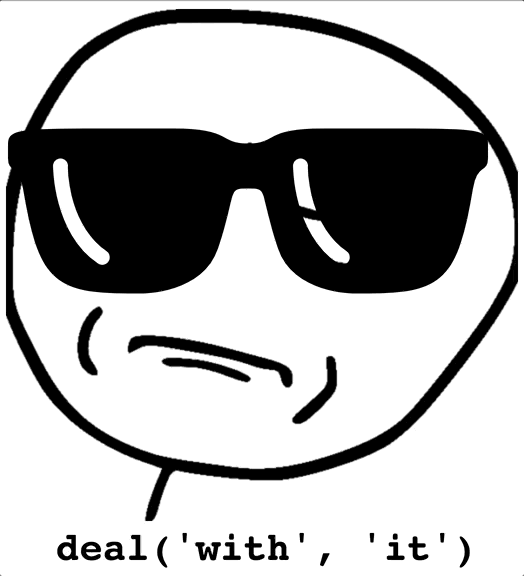
Typings
If you're using TypeScript, you'll benefit from very robust type-checking. For example if we had typed the above as:
mod('users', userIdx, 'pots', postIdx, 'title')(capitalize)(store)TS will error on store because it doesn't have an attribute pots. Similarly,
mod('users', userIdx, 'posts', postIdx, 'title')((x: number) => x + 1)(store);will error because the type of title is string and not number
Try It Out
shades contains a little node playground that you can use to follow along with the guide or generally mess around with it.
You can run it with npx(which you already have if you're running npm@^5.2.x):
npx shadesOr the old fashioned way
npm install --global shades
shadesLet's Talk About Lens, Baby
For reference, we will use the following objects:
const jack = {
name: 'Jack Sparrow',
goldMember: false,
posts: [
{
title:
'Why is the rum always gone? An analysis of Carribean trade surplus',
likes: 5
},
{
title: 'Sea Turtles - The Tortoise and the Hair',
likes: 70
}
]
};
const liz = {
name: 'Elizabeth Swan',
goldMember: true,
posts: [
{
title: 'Bloody Pirates - My Life Aboard the Black Pearl',
likes: 10000
},
{
title:
'Guidelines - When YOU need to be disinclined to acquiesce to their request',
likes: 5000
}
]
};
const bill = {
name: 'Bill Turner',
goldMember: false,
posts: [
{
title: 'Bootstraps Bootstraps - UEFI, GRUB and the Linux Kernel',
likes: 3000
}
]
};
const store = {
users: [jack, liz, bill],
byName: {
jack,
liz,
bill
}
};Baby's first lens
Conceptually, a lens is something that represents a path through an object.
The simplest lens is a string or number path like 'name' or 0. Strings represent object properties and numbers represent Array or Object indexes.
get is the simplest lens consumer. It takes a lens into an object and produces a function that will take an object and produce the focus of that lens (focus = final value referenced by the lens, i.e. name or posts). Using the examples from above:
> const getName = get('name')
> getName(jack)
'Jack Sparrow'or more succinctly:
> get('name')(jack)
'Jack Sparrow'Multiple lenses can be passed in to get and they will be composed left-to-right:
> get('users', 0, 'name')(store)
'Jack Sparrow'This is all well and good, but that 0 is unrealistic. We rarely know which index of an array we need to edit, instead we want to update all elements that match some criterion. Thus we need a way to focus on multiple points in an array (or object).
Baby's first traversal
This is where stuff starts to get interesting.
Traversals split the focus of lenses into multiple focus points. These can be particularly helpful when working with arrays.
The simplest traversal is all. all focuses on every element of an array (or every value in an object).
> get('users', all, 'posts')(store)
[
[ { title: 'Why is the rum always gone? An analysis of Carribean trade surplus', likes: 5} ],
[ { title: 'Bloody Pirates - My Life Aboard the Black Pearl', likes: 10000 } ]
]Note: if you are using the TypeScript bindings, you MUST call all as a function, e.g. get('users', all(), 'posts'). It behaves exactly the same way.
Traversals can be used anywhere a lens is used. However, as you can see above, when all appears in a composition, everything after is applied to every element of a collection, instead of on a single object. In this way, traversals act like prisms:
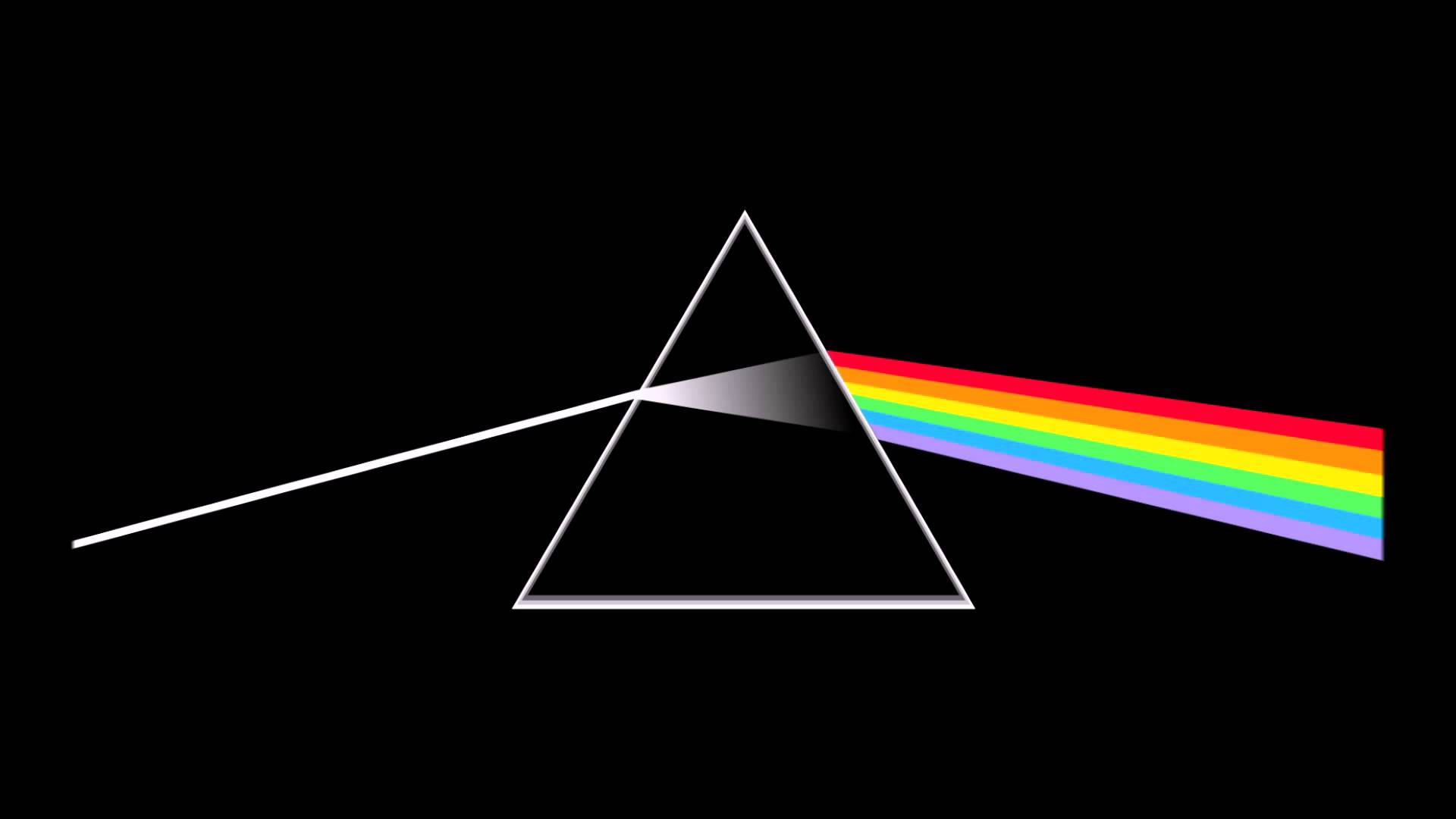
Multiple traversals can be composed into a single lens. Each traversal in the lens will result to a further level of nesting in the output
> get('users', all, 'posts', all, 'likes')(store)
[[5], [100000]]Above, we focused on the users key of the store, then for every user in the users array we focused on the posts array, and then for every post in THAT array we focused on the likes key.
all will always produce an array in the output, and so we got an array for when we traversed over users, and another nested array when we traversed over posts. Pretty neat, huh?
Modifications
getting data is all well and good, but where shades really shines is performing immutable updates. The good news is everything we have learned up until now translates seamlessly.
Meet mod. mod is a lot like get: it accepts lenses and produces a function. The difference is, before we pass mod an object to act on, we pass it a function that transforms the focus of the lens. Then we pass it an object, and instead of producing the focus of the object (like get) it will produce a copy of the entire object, with the focus of the lens transformed by your function.
> const transformer = mod('users', 0, 'posts', 0, 'likes')(likes => likes + 1)
> transformer(store)
{
users: [
{
name: 'Jack Sparrow',
goldMember: false,
posts: [
{
title: 'Why is the rum always gone? An analysis of Carribean trade surplus',
likes: 6, // <---- Incremented!!
}
]
},
{ ... },
{ ... }
]
}This transform was done immutably, so our original store is unmodified.
mod also works with traversals:
> mod('users', all, 'posts', all, 'likes')(likes => likes + 1)(store)
{
users: [
{
name: 'Jack Sparrow',
goldMember: false,
posts: [
{
title: 'Why is the rum always gone? An analysis of Carribean trade surplus',
likes: 6, // <---- Incremented!!
}
]
},
{
name: 'Elizabeth Swan',
goldMember: true,
posts: [
{
title: 'Bloody Pirates - My Life Aboard the Black Pearl',
likes: 10001, // <---- Also Incremented!! Wow!
}
]
},
{ ... }
]
}Now you're ready to start cooking with gas! If you wanna see an even cooler traversal, check out matching. Or just check out some of the API below, there's a
lot of really great stuff we didn't even get a chance to touch on.
Epilogue: Folds and Virtual Lenses
You'll be able to get pretty dang far with just the built in lenses and traversals described above. But if you really want to dive down the rabbit hole, there's even more you can do with lenses.
Folds
Traversals allowed us to focus on multiple elements from a collection at once, but what if we just want to focus on a single element in a collection; one that fits some
criterion. This is a fold. Think of Array::reduce; folds operate very similarly. There are some built-in folds that should help you get the hang of it. For instance, findBy:
> get('users', findBy(user => user.name === 'Jack Sparrow'), 'name')
'Jack Sparrow'There are other folding lenses such as maxBy, and minBy (guess what they do). They all support the into shorthand:
> get('users', findBy({name: includesi('jack')}), 'name')(store)
'Jack Sparrow'
> get('users', findBy('Elizabeth Swan'), 'posts', maxBy('likes'), 'title')
'Bloody Pirates - My Life Aboard the Black Pearl'Virtual Lenses
Lenses are not magic. They are just objects with a get and a mod field. You can create easily create your own; in fact, this is how folds are implemented.
For example, let's say that your data represents temperature in Celsius, but being an American, you only understand Fahrenheit. We just need to create a get
function that takes a temperature in Celsius transforms it to Fahrenheit, and then a function mod that takes a function from Fahrenheit to Fahrenheit, and produces
a Celsius to Celsius function.
let's start with some conversion functions:
const ftoc = f => (f - 32) / 1.8;
const ctof = c => c * 1.8 + 32;our get function is just ctof (by definition it is a Celsius to Fahrenheit function), but our mod function is more complicated. We will get an updater that works on Fahrenheit, but we need to produce a Celsius updater. So we will create a function that takes the temperature in Celsius, converts it to Fahrenheit, runs it through the updater, and converts the result back to Celsius:
const inF = {
get: ctof,
mod: ftof => c => ftoc(ftof(ctof(c)))
};Now we have a lens that will let us view and update temperatures in Celsius as if they are in Fahrenheit
const weather = { temp: 35 }
> get('temp')(weather)
35
> get('temp', inF)(weather)
95
> mod('temp', inF)(x => x + 1)(weather)
{ temp: 35.56 }
> set('temp', inF)(23)(weather)
{ temp: -5 }For more details on virtual lenses, watch my talk at Reactathon:
API
A Note on Type Signatures
It's not necessary to fully grok the type signatures when you read them, but if you do want to understand some of the custom types, they can be found in types/utils.ts ERR ./src/utils/into.js Transformation error ((0 , _babylon.parse) is not a function) TypeError: (0 , _babylon.parse) is not a function at Object.call as DOC at transformer (/home/james/projects/shades/compiled/doc.js:222:89) ERR ./src/utils/list.js Transformation error ((0 , _babylon.parse) is not a function) TypeError: (0 , _babylon.parse) is not a function at Object.call as DOC at transformer (/home/james/projects/shades/compiled/doc.js:222:89) ERR ./src/utils/reducers.js Transformation error ((0 , _babylon.parse) is not a function) TypeError: (0 , _babylon.parse) is not a function at Object.call as DOC at transformer (/home/james/projects/shades/compiled/doc.js:222:89) ERR ./src/utils/function.js Transformation error ((0 , _babylon.parse) is not a function) TypeError: (0 , _babylon.parse) is not a function at Object.call as DOC at transformer (/home/james/projects/shades/compiled/doc.js:222:89) ERR ./src/utils/object.js Transformation error ((0 , _babylon.parse) is not a function) TypeError: (0 , _babylon.parse) is not a function at Object.call as DOC at transformer (/home/james/projects/shades/compiled/doc.js:222:89) ERR ./src/utils/logical.js Transformation error ((0 , _babylon.parse) is not a function) TypeError: (0 , _babylon.parse) is not a function at Object.call as DOC at transformer (/home/james/projects/shades/compiled/doc.js:222:89) ERR ./src/utils/math.js Transformation error ((0 , _babylon.parse) is not a function) TypeError: (0 , _babylon.parse) is not a function at Object.call as DOC at transformer (/home/james/projects/shades/compiled/doc.js:222:89) ERR ./src/utils/string.js Transformation error ((0 , _babylon.parse) is not a function) TypeError: (0 , _babylon.parse) is not a function at Object.call as DOC at transformer (/home/james/projects/shades/compiled/doc.js:222:89) ERR ./src/lens-consumers/getters.js Transformation error ((0 , _babylon.parse) is not a function) TypeError: (0 , _babylon.parse) is not a function at Object.call as DOC at transformer (/home/james/projects/shades/compiled/doc.js:222:89) ERR ./src/lens-consumers/setters.js Transformation error ((0 , _babylon.parse) is not a function) TypeError: (0 , _babylon.parse) is not a function at Object.call as DOC at transformer (/home/james/projects/shades/compiled/doc.js:222:89) ERR ./src/traversals/all.js Transformation error ((0 , _babylon.parse) is not a function) TypeError: (0 , _babylon.parse) is not a function at Object.call as DOC at transformer (/home/james/projects/shades/compiled/doc.js:222:89) ERR ./src/traversals/matching.js Transformation error ((0 , _babylon.parse) is not a function) TypeError: (0 , _babylon.parse) is not a function at Object.call as DOC at transformer (/home/james/projects/shades/compiled/doc.js:222:89) ERR ./src/folds.js Transformation error ((0 , _babylon.parse) is not a function) TypeError: (0 , _babylon.parse) is not a function at Object.call as DOC at transformer (/home/james/projects/shades/compiled/doc.js:222:89) ERR ./src/utils/updateAll.js Transformation error ((0 , _babylon.parse) is not a function) TypeError: (0 , _babylon.parse) is not a function at Object.call as DOC at transformer (/home/james/projects/shades/compiled/doc.js:222:89) ERR ./src/optional/valueOr.js Transformation error ((0 , _babylon.parse) is not a function) TypeError: (0 , _babylon.parse) is not a function at Object.call as DOC at transformer (/home/james/projects/shades/compiled/doc.js:222:89)
3 years ago
7 years ago
7 years ago
7 years ago
7 years ago
7 years ago
7 years ago
7 years ago
7 years ago
7 years ago
7 years ago
7 years ago
7 years ago
7 years ago
8 years ago
8 years ago
8 years ago
8 years ago
8 years ago
8 years ago
8 years ago
8 years ago
8 years ago
8 years ago
9 years ago
9 years ago
9 years ago
9 years ago
9 years ago
9 years ago
9 years ago
9 years ago
9 years ago
9 years ago
9 years ago
9 years ago
9 years ago
9 years ago
9 years ago