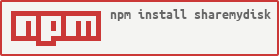sharemydisk v1.2.1
Author: Ankit K Kashyap
What is this all about?
This is a Node project that serves the directory over local/internet if port forwarding is enabled. Host your local disk on your LAN/WAN so that anyone can access your hard disk over the network by using a web browser for indexing.
How to host/use/run?
Using npx
$ npx sharemydisk -p 80 -d /yourdirectory/pathOpen the link mentioned in server is up http://192.168.0.1013:3000
CTR + C : to exit. Using npm
Then import in your application to use it. like
index.js
const sharemydisk = require('sharemydisk')
sharemydisk()
Then
execute it from command node index.js -p 3001 -d ../
For development:
1. npm i
2. npm start
For production build:
npm run build
Inside shareMe/app.js, the build is ready to run anywhere without any node_module files. If you want to learn how to build, go to: https://youtu.be/P1v227ZFqM4
Simply download/copy the shareMe folder and run the command below, only available after npm run build.
For running with flags:
-pfor port // default is 3000-dfor directory. // default is your current directory-sfor https Secure mode // default is https
node app.js -p 3000 -d ../abc/yourDirectory# sharemydisk
Don't know Node.js but still want to use?
- Download Node.js from the official site or by searching it on Google.
npm i sharemydiskor
$ npx sharemydisk -p 80 -d /yourdirectory/pathnpm run build- Copy the folder
./shareMewhere you want to serve the content. - Open terminal/powershell and run
node appin the same path.
Port Forwarding using VS Code.
if you have vs code then you can open Terminal > then click on Port and forward the port by making the link as public ( by right click on the port address ) By this way you can share this link to anyone.
Buy me a Dosha :