sharewifi v0.1.8
Share Wi-Fi Connection Info
Quickly share Wi-Fi passwords and connection details. Generates QR codes that auto-configure iOS and Android devices. Compatible with macOS and Windows.
Usage
sharewifi 0.1.6
Quickly share Wi-Fi passwords and connection details
USAGE:
sharewifi [FLAGS] [OPTIONS]
FLAGS:
-a, --always-allow Disables future confirmation prompts to access this password. Sudo required
-h, --help Prints help information
-q, --qrcode Prints Wi-Fi Network config QR Code for Android and iOS 11+
-V, --version Prints version information
-v, --verbose Verbose output
OPTIONS:
-s, --ssid <ssid> Specify an SSID. Defaults to currently connected Wi-Fi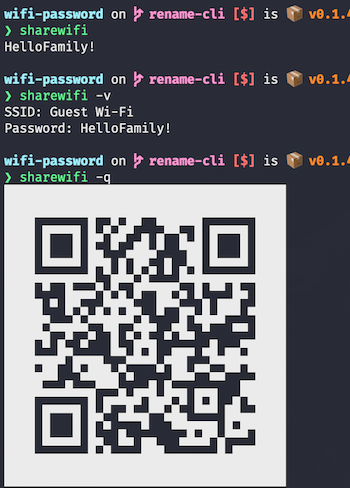
Note: There is no confirmation prompt required to access the Wi-Fi info on Windows, hence the always-allow flag is omitted.
Google Lens displaying QR Code details along with button to join network with single tap:
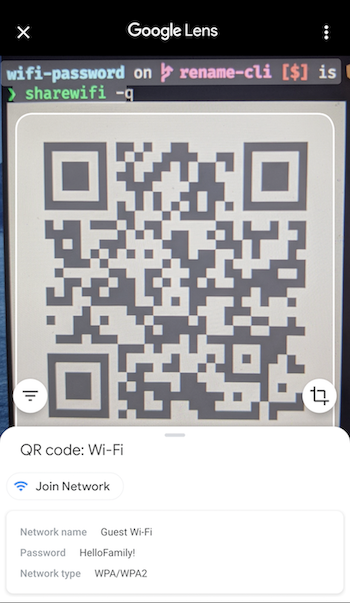
Installing
npm
npm i sharewifi -gmacOS using Homebew
The easiest way to install sharewifi is by using Homebrew.
brew tap bradyjoslin/sharewifi
brew install sharewifiBuilding and Installing From Source
Building and installing requires Rust. To build, clone the repository and then:
cargo buildTo run the debug build:
cargo runTo create a release build:
cargo build --releaseTo install:
cargo install --path .Espanso Integration
Espanso is a free cross-platform text expander written in Rust. The sharewifi espanso package makes sharewifi available via text expansion outside of the command line, including qr code rendering in plain text editors.
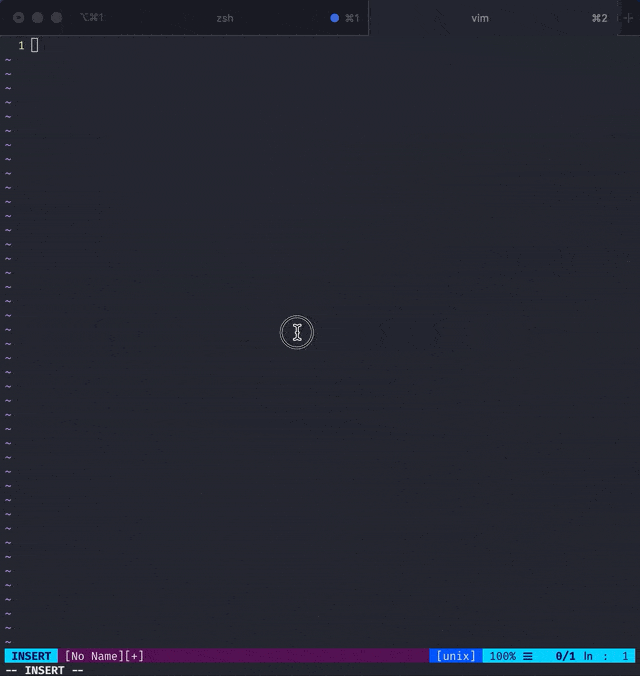
Behind the Scenes
macOS
Uses two built-in macOS CLI utilities to function under the hood. airport gets information on currently connected Wi-Fi, security is used to obtain password. Running security provides a login prompt to access keychain, as authentication is required in order to obtain the password.
Default macOS airport utility location:
/System/Library/PrivateFrameworks/Apple80211.framework/Versions/Current/Resources/airport.
Sample usage to obtain SSID:
> airport -I | awk '/ SSID/ {print substr($0, index($0, $2))}'
Guest WiFiUses security utility to obtain password associated with SSID (details).
> security find-generic-password \
-D 'AirPort network password' \
-ga "Guest WiFi" \
2>&1 >/dev/null
password: "HelloFriends!"The always-allow option is implemented by updating the System keychain record for that SSID so that security is always allowed access to the password. This requires sudo and should only be done for Wi-Fi passwords not considered secret, as will allow this app and others to read the password without credentials.
sudo security add-generic-password -U -a <ssid> -D "AirPort network password" -T "/usr/bin/security" -s "AirPort" /Library/Keychains/System.keychain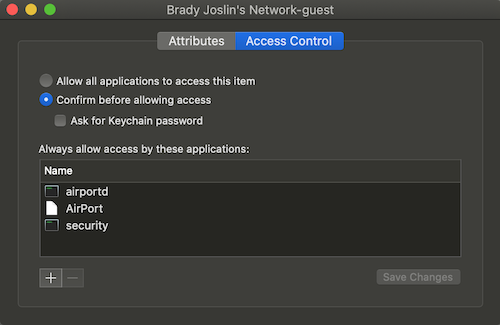
Windows
Uses this command to get the currently connected Wi-Fi profile and the SSID will be included in the output:
> netsh wlan show interface
There is 1 interface on the system:
Name : Wi-Fi
Description : 802.11n USB Wireless LAN Card
GUID : c1ddfc4d-4b98-4acc-9d84-4f5f845ffb04
Physical address : 00:0f:50:01:15:5f
State : connected
SSID : Guest Wi-Fi
BSSID : 21:62:ef:f1:c2:5c
Network type : Infrastructure
Radio type : 802.11n
Authentication : WPA2-Personal
Cipher : CCMP
Connection mode : Profile
Channel : 1
Receive rate (Mbps) : 600
Transmit rate (Mbps) : 72
Signal : 100%
Profile : Guest Wi-Fi
Hosted network status : Not availableThen, gets the password for a specific SSID with this command - the key=clear option provides the Key Content value in the output, which is the Wi-Fi password:
> netsh wlan show profiles name=myssid key=clear
Profile Guest Wi-Fi on interface Wi-Fi:
=======================================================================
Applied: All User Profile
Profile information
-------------------
Version : 1
Type : Wireless LAN
Name : Guest Wi-Fi
Control options :
Connection mode : Connect manually
Network broadcast : Connect only if this network is broadcasting
AutoSwitch : Do not switch to other networks
MAC Randomization : Disabled
Connectivity settings
---------------------
Number of SSIDs : 1
SSID name : "Guest Wi-Fi"
Network type : Infrastructure
Radio type : [ Any Radio Type ]
Vendor extension : Not present
Security settings
-----------------
Authentication : WPA2-Personal
Cipher : CCMP
Authentication : WPA2-Personal
Cipher : GCMP
Security key : Present
Key Content : HelloFriends!
Cost settings
-------------
Cost : Unrestricted
Congested : No
Approaching Data Limit : No
Over Data Limit : No
Roaming : No
Cost Source : DefaultReferences
QR Code format described in ZXing docs.
Project inspired by rauchg/wifi-password and RReverser/WiFi-Password.
5 years ago