sheetjs-style-v2 v0.15.6
Sheetjs-style
support set cell style for sheetjs! API is the same as sheetjs-style but with some fixes to work with strict mode in angular 8!
install
npm install sheetjs-styleHow to Use?
Please read SheetJs Documents!
How to set cell Style?
for example:
ws["A1"].s = { // set the style for target cell
font: {
name: 'Calibri',
sz: 24,
bold: true,
color: { rgb: "FFFFAA00" }
},
};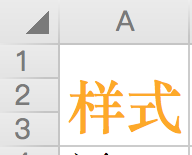
Cell Styles
Cell styles are specified by a style object that roughly parallels the OpenXML structure. The style object has five
top-level attributes: fill, font, numFmt, alignment, and border.
| Style Attribute | Sub Attributes | Values |
|---|---|---|
| fill | patternType | "solid" or "none" |
| fgColor | COLOR_SPEC | |
| bgColor | COLOR_SPEC | |
| font | name | "Calibri" // default |
| sz | "11" // font size in points | |
| color | COLOR_SPEC | |
| bold | true or false | |
| underline | true or false | |
| italic | true or false | |
| strike | true or false | |
| outline | true or false | |
| shadow | true or false | |
| vertAlign | true or false | |
| numFmt | "0" // integer index to built in formats, see StyleBuilder.SSF property | |
"0.00%" // string matching a built-in format, see StyleBuilder.SSF | ||
"0.0%" // string specifying a custom format | ||
"0.00%;\\(0.00%\\);\\-;@" // string specifying a custom format, escaping special characters | ||
"m/dd/yy" // string a date format using Excel's format notation | ||
| alignment | vertical | "bottom" or "center" or "top" |
| horizontal | "left" or "center" or "right" | |
| wrapText | true or false | |
| readingOrder | 2 // for right-to-left | |
| textRotation | Number from 0 to 180 or 255 (default is 0) | |
90 is rotated up 90 degrees | ||
45 is rotated up 45 degrees | ||
135 is rotated down 45 degrees | ||
180 is rotated down 180 degrees | ||
255 is special, aligned vertically | ||
| border | top | { style: BORDER_STYLE, color: COLOR_SPEC } |
| bottom | { style: BORDER_STYLE, color: COLOR_SPEC } | |
| left | { style: BORDER_STYLE, color: COLOR_SPEC } | |
| right | { style: BORDER_STYLE, color: COLOR_SPEC } | |
| diagonal | { style: BORDER_STYLE, color: COLOR_SPEC } | |
| diagonalUp | true or false | |
| diagonalDown | true or false |
COLOR_SPEC: Colors for fill, font, and border are specified as objects, either:
{ auto: 1}specifying automatic values{ rgb: "FFFFAA00" }specifying a hex ARGB value{ theme: "1", tint: "-0.25"}specifying an integer index to a theme color and a tint value (default 0){ indexed: 64}default value forfill.bgColor
BORDER_STYLE: Border style is a string value which may take on one of the following values:
thinmediumthickdottedhairdashedmediumDasheddashDotmediumDashDotdashDotDotmediumDashDotDotslantDashDot
Borders for merged areas are specified for each cell within the merged area. So to apply a box border to a merged area of 3x3 cells, border styles would need to be specified for eight different cells:
- left borders for the three cells on the left,
- right borders for the cells on the right
- top borders for the cells on the top
bottom borders for the cells on the left
Thanks
6 years ago