1.1.0 • Published 1 year ago
shiki-canvas v1.1.0
Code Highlighting Canvas Renderer
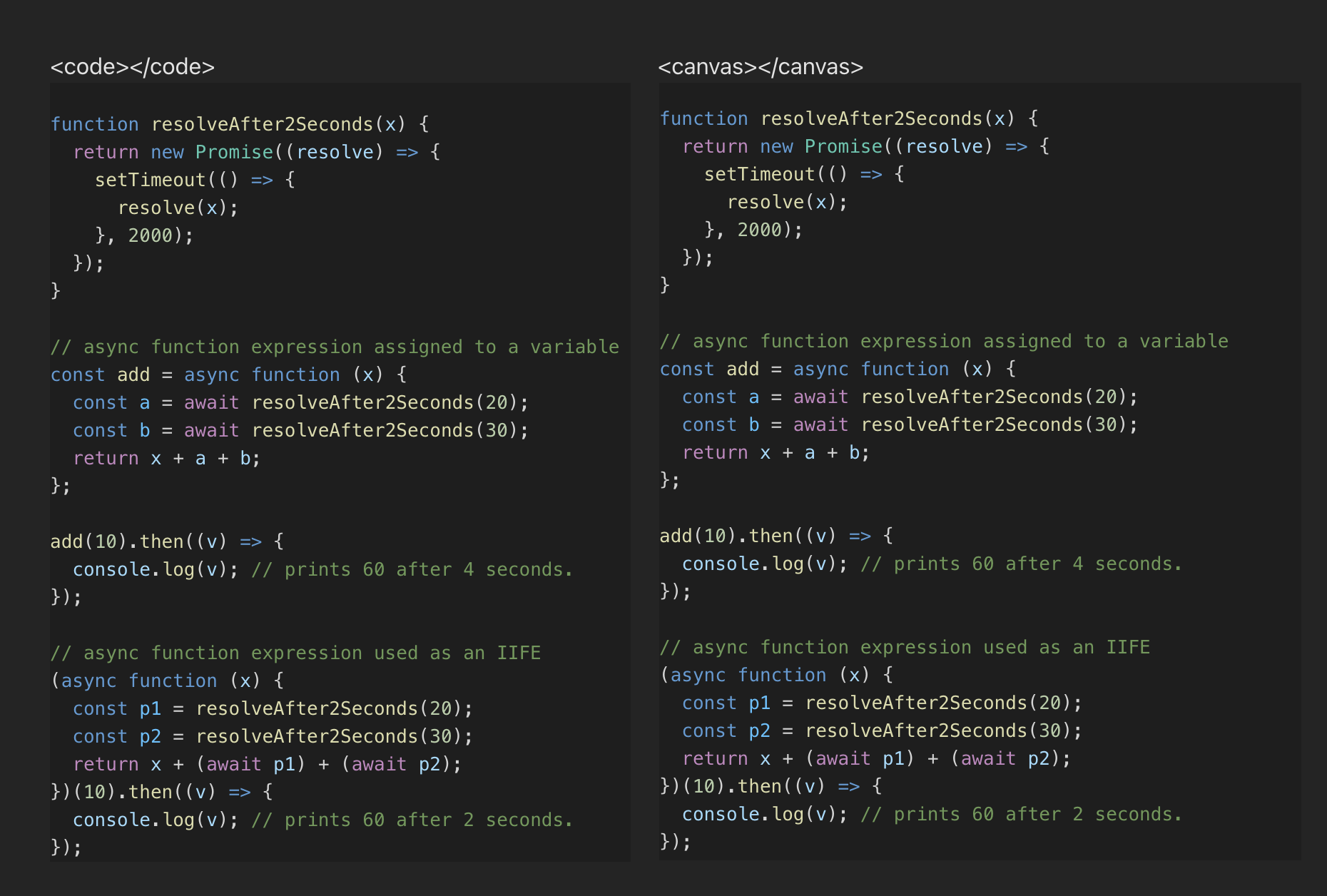
This module provides functionality to render syntax-highlighted code onto an HTML canvas element. It uses the shiki library to tokenize code and applies themes for syntax highlighting.
Features
Syntax highlighting for a variety of programming languages. Customizable themes for highlighting. Rendering of highlighted code onto a canvas element.
Installation
To use this code highlighting feature, ensure you have shiki installed in your project:
npm install shiki-canvasUsage
Import the renderToCanvas function and associated types from the module:
import { renderToCanvas, BundledLanguage, BundledTheme } from 'shiki-canvas';
const canvas = document.getElementById('myCanvas') as HTMLCanvasElement;
const codeThemeOptions = {
code: 'const hello = "world";',
lang: 'typescript' as BundledLanguage,
theme: 'nord' as BundledTheme
};
const canvasOptions = {
x: 10,
y: 10,
w: 400,
h: 400,
fontFamily: 'Fira Code',
fontSize: 16,
lineHight: 24,
letterSpacing: 1,
autoSize:false,
padding:[5,5]
};
renderToCanvas(canvas, codeThemeOptions, canvasOptions);API
renderToCanvas(canvas, codeThemeOptions, canvasOptions?)
Renders the provided code onto the canvas with syntax highlighting.
Parameters
/**
* Options for configuring a code theme.
*
* @property {string} code - The code to highlight.
* @property {BundledLanguage} lang - The language of the code.
* @property {BundledTheme} theme - The theme to apply to the code.
*/
interface CodeThemeOptions {
code: string;
lang: BundledLanguage;
theme: BundledTheme;
}
/**
* Options for configuring a canvas.
* @property {number} [x] - The x-coordinate of the top-left corner of the canvas. Default is 0.
* @property {number} [y] - The y-coordinate of the top-left corner of the canvas. Default is 0.
* @property {number} [w] - The width of the canvas. Default is 800.
* @property {number} [h] - The height of the canvas. Default is 800.
* @property {string} [fontFamily='monospace'] - The font family to use for the canvas.
* @property {number} [fontSize=13] - The font size to use for the canvas.
* @property {number} [lineHight=13*1.5] - The line height to use for the canvas.
* @property {number} [letterSpacing] - The letter spacing to use for the canvas.
* @property {number[]} [padding=[5,5]] - The padding to use for the canvas.
* @property {boolean} [autoSize=false] - Whether to automatically adjust the canvas size to fit the content.This will ignore the `w` and `h` properties.
*/
interface CanvasOptions {
x?: number
y?: number
w?: number
h?: number
fontFamily?: string
fontSize?: number
lineHight?: number
letterSpacing?: number
padding?: number[]
autoSize?: boolean
}