show-simplex-cli v1.2.0
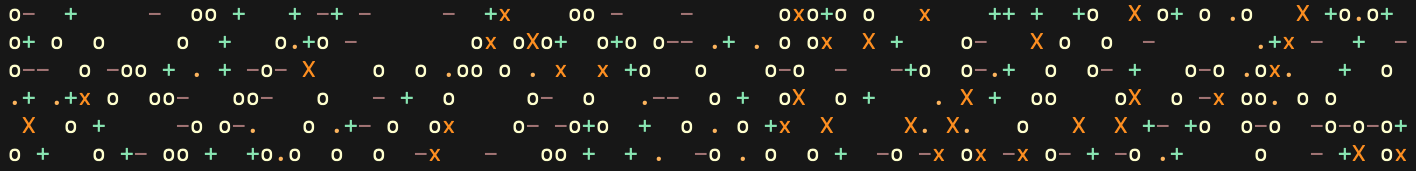
show-simplex-cli
A CLI that displays an animated ASCII simplex noise field in your terminal. You may have to squint a bit or reduce your font-size to see the patterns emerge, but they're there!
❇️ Want to run this CLI with a much faster framerate? Well I've re-written it in Rust, so you can!
npx execution
Run the below command to execute show-simplex-cli without installing the module globally
npx show-simplex-cli show-simplexAdditional options
| Option | Description |
|---|---|
-b, --block | Display block alternative visualisation |
-a, --angle | Display angle alternative visualisation |
-n, --numeric | Display numeric values |
-t, --timeout <milliseconds> | Set a timeout for the visualisation |
Alternate visualisations
show-simplex also has two alternative visualisations of the simplex noise field: block and angle.
To see them, use the appropriate command flags below.
show-simplex -b # or --blockshow-simplex -a # or --angleNumeric value display
A number option is also available under the -n flag, to display the numeric value of the noise field
at each point. This can be used alongside block, but will overwrite the character shown for other visualisations.
show-simplex -n # or --number, can be used alongside -bTimeout
To stop the visualisation after a set time, set a millisecons value with the timeout flag. This is useful if you want to use this as a small visualisation in another cli, for example during loading or after a succesful run.
show-simplex -t 3000 # Will stop and clear the terminal after 3 secondsGlobal Installation
To install the package on your device and call the local command whenever you like, use a regular npm install -g
like below.
npm install show-simplex-cli -gshow-simplexLicense
This package is MIT Licensed.