showdoc v0.1.13
Showdoc
Simple documentation generator from MD file to HTML for static server with, or no, live code!
Installation
npm install showdoc -gUsing
Generator
By default the showdoc find all files in ./**/*.md and output to ./showdoc folder. You can change the default params when exec command or creating showdoc.json.Showdoc generate HTML doc only the files it contains the parameter tags:
[showdoc_index]: (int) TO INDEX DOC MENU
[showdoc_id]: (int/string) KEY DOC ITEM TO LINK
[showdoc_group]: (int/string) KEY OF PARENT DOCExample
INDEX.md:
# This is my index example
For this .md the showdoc not generate the HTML, because there isen't parameter tags!DOC1.md
[showdoc_index]: 1
[showdoc_id]: components
# Docs components here
Lorem ipsum dolor sit amet, consectetur adipisicing elit, sed do eiusmod tempor incididunt ut labore et dolore magna aliqua. Ut enim ad minim veniam, quis nostrud exercitation ullamco laboris nisi ut aliquip ex ea commodo consequat. Duis aute irure dolor in reprehenderit in voluptate velit esse cillum dolore eu fugiat nulla pariatur. Excepteur sint occaecat cupidatat non proident, sunt in culpa qui officia deserunt mollit anim id est laborum.DOC2.md
[showdoc_index]: 2
[showdoc_group]: components
# Doc is child of DOC1.md, because we use showdoc_group to link id parent
Lorem ipsum dolor sit amet, consectetur adipisicing elit, sed do eiusmod tempor incididunt ut labore et dolore magna aliqua. Ut enim ad minim veniam, quis nostrud exercitation ullamco laboris nisi ut aliquip ex ea commodo consequat. Duis aute irure dolor in reprehenderit in voluptate velit esse cillum dolore eu fugiat nulla pariatur. Excepteur sint occaecat cupidatat non proident, sunt in culpa qui officia deserunt mollit anim id est laborum2.Let's illustrate that the above files are in the docs folder, so the command would look like:
showdoc generate --path ./docsSee the showdoc in action here
For generate with live code for mobile, run with paramter --previewMobile:
showdoc generate --path ./doc --previewMobileLive code
The live code need that yout set assets file inject in container to live. It can set parameter or se config file. See example:
With parameter
showdoc generate --path ./doc --previewMobile --assets "../mockapp-baseapp/www/lib/mockapp-colors.css, ../mockapp-baseapp/www/lib/mockapp.css"If you need the code not live, just add in code block tag --nolive:
''' html--nolive
<h2 class="purple">Title example here</h2>
'''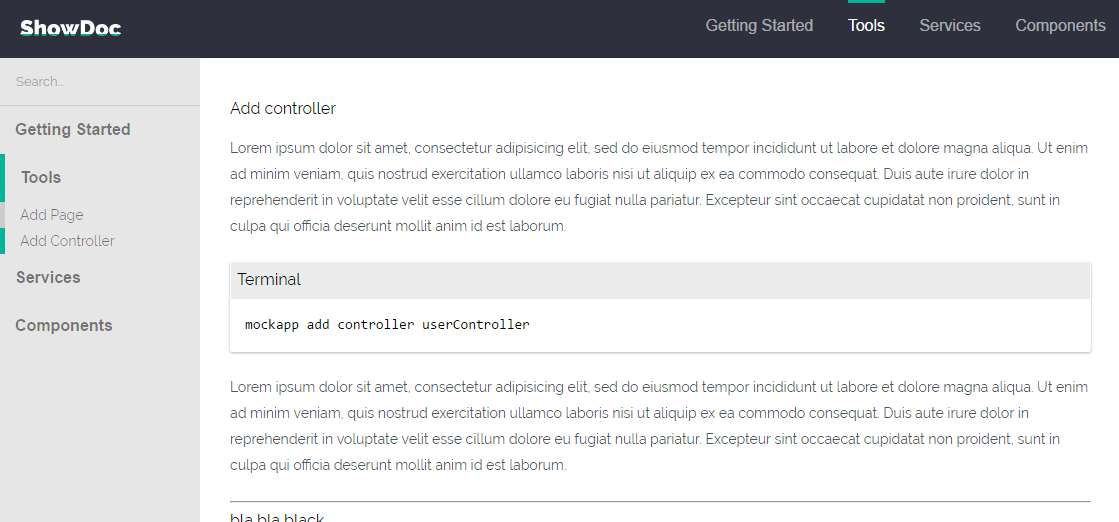
Optional Parameters:
--title [TITLE PAGE]: Title header HTML file--path [FOLDER]: Folder for find all MD files with PARAMETER TAGS--dest [FOLDER]: Output folder--logo [SRC]: URL source image the logo header html--style [SRC]: URL source custom css--js [SRC]: URL source custom script JavaScript
License
(MIT License)
9 years ago
