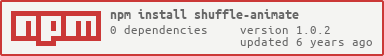1.0.2 • Published 7 years ago
shuffle-animate v1.0.2
shuffle-animate
演示
使用方法
安装
npm install shuffle-animate --save;引入
import ShuffleAnimate from 'shuffle-animate';实例化
配置DOM
<div id='container'> // position: relative || absolute || fixed || sticky ...... <span data-i='1'>1</span> // data-i = 'string' 配置索引 <span data-i='2'>2</span> <span data-i='3'>3</span> ... </div>获取容器
const box = document.getElementById('container');创建对象
const sa = new ShuffleAnimate({data: [...box.childrens]});
渲染
sa.update({ target: <Number> || <Array>, // '1' || 1 目标值的索引 shuffle: <Boolean>, // true || false 是否随机排序, 否的话按正序排列 ease: <String>, // 'easeInOutCirc' 速度曲线, 可选见下文, 也可以自己定制化贝塞尔曲线 time: <String>, // `2000ms` `2s` 过渡时间 center: <Boolean>, // true || false 用此参数则target必填, 表示target块会先过渡到容器的中点(过渡到中点的时间=time), 然后再过渡到目标位置 }); 以上参数都不是必填项 sa.update() 执行默认随机效果
可选动画曲线
easeInSine: `cubic-bezier(0.47, 0, 0.745, 0.715)`,
easeOutSine: `cubic-bezier(0.39, 0.575, 0.565, 1)`,
easeInOutSine: `cubic-bezier(0.445, 0.05, 0.55, 0.95)`,
easeInQuad: `cubic-bezier(0.55, 0.085, 0.68, 0.53)`,
easeOutQuad: `cubic-bezier(0.25, 0.46, 0.45, 0.94)`,
easeInOutQuad: `cubic-bezier(0.455, 0.03, 0.515, 0.955)`,
easeInCubic: `cubic-bezier(0.55, 0.055, 0.675, 0.19)`,
easeOutCubic: `cubic-bezier(0.215, 0.61, 0.355, 1)`,
easeInOutCubic: `cubic-bezier(0.645, 0.045, 0.355, 1)`,
easeInQuart: `cubic-bezier(0.895, 0.03, 0.685, 0.22)`,
easeOutQuart: `cubic-bezier(0.165, 0.84, 0.44, 1)`,
easeInOutQuart: `cubic-bezier(0.77, 0, 0.175, 1)`,
easeInQuint: `cubic-bezier(0.755, 0.05, 0.855, 0.06)`,
easeOutQuint: `cubic-bezier(0.23, 1, 0.32, 1)`,
easeInOutQuint: `cubic-bezier(0.86, 0, 0.07, 1)`,
easeInExpo: `cubic-bezier(0.95, 0.05, 0.795, 0.035)`,
easeOutExpo: `cubic-bezier(0.19, 1, 0.22, 1)`,
easeInOutExpo: `cubic-bezier(1, 0, 0, 1)`,
easeInCirc: `cubic-bezier(0.6, 0.04, 0.98, 0.335)`,
easeOutCirc: `cubic-bezier(0.075, 0.82, 0.165, 1)`,
easeInOutCirc: `cubic-bezier(0.785, 0.135, 0.15, 0.86)`,
easeInBack: `cubic-bezier(0.6, -0.28, 0.735, 0.045`,
easeOutBack: `cubic-bezier(0.175, 0.885, 0.32, 1.275)`,
easeInOutBack: `cubic-bezier(0.68, -0.55, 0.265, 1.55)`案例
(() => {
const vertical = document.querySelector('#vertical');
const verticals = new ShuffleAnimate({
data: [...vertical.children]
});
vertical.addEventListener('click', (e) => {
[...vertical.children].map(x => {
x.style.color = `black`
})
e.target.style.color = `red`;
verticals.update({
target: e.target.dataset.i,
shuffle: false
});
})
})();