signature-board v0.2.6
react-native-signature-board
A simple writing pad or doodling board that you can use in some programs that require a customer's signature for certainty. Many of the applications I've worked with require a signature confirmation (I'm not sure if it's legally valid). But in the react-native library, a lot of this kind of functionality is implemented using webview. That's why I'm sharing the library I wrote in my business.
Installation
yarn add signature-board
// ios
cd ios
pod installexample
IOS demo
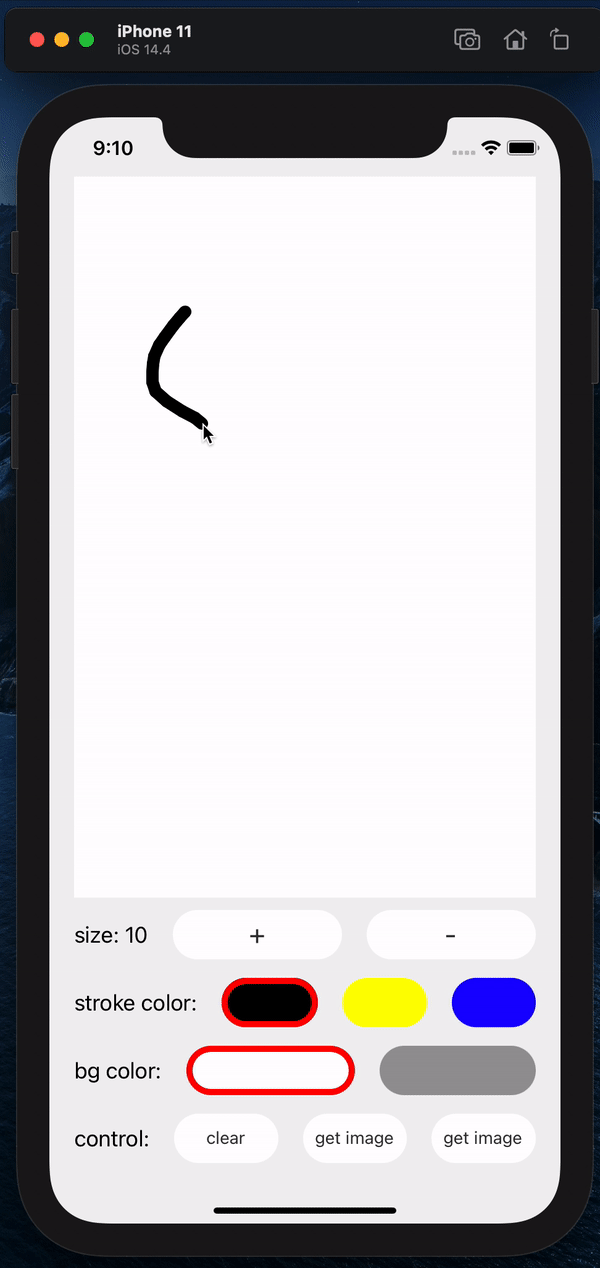
android demo
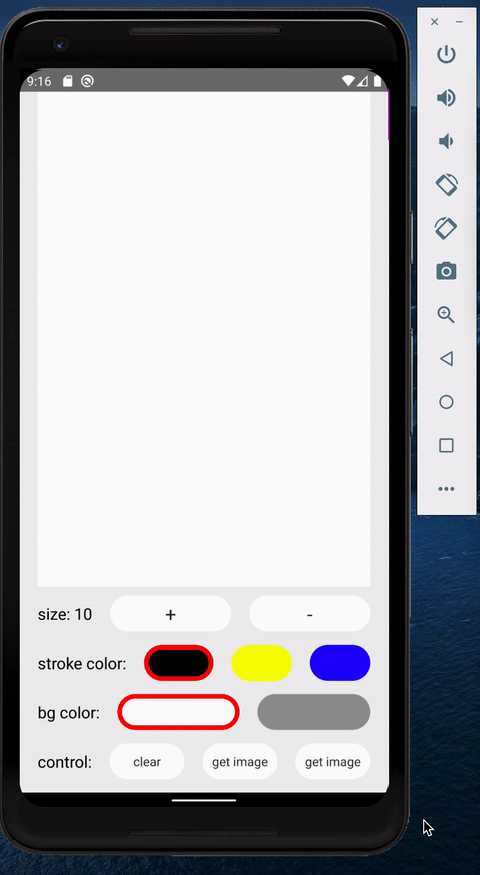
Usage
import { SignatureBoard, SignatureRef } from 'signature-board'
const drawRef = React.useRef<SignatureRef | null>(null)
const Func = ()=>{
return(
<SignatureBoard
ref={drawRef}
style={{ width:"100%",height:"100%" }}
bgColor="#FFFFFF"
lineColor="#000000"
lineWidth={10}
onImageFinish={(base64:string) => {
// base64 image
}}
/>
)
}See example for more details 更多细节查看 examples 目录
cd example
yarn
yarn run android
yarn run ios
// maybe you should
cd ios
pod installProperties
style
As with a normal view, you can set the corresponding style, but it's best not to set the background-related properties, because the bgColor property overrides all of that.
bgColor / lineColor
For the background color and brush color properties of the panel, note that this must be a HEX String. you can type #FFF or #FFFFFF. but you cannot use #AAFFFFFF with an alpha channel. Always remember to use the # prefix
lineWidth
Brush size property
ref
The SignatureRef object has two commands: one is clear() , and the other is getImage(opaque: boolean).
clear()will get your panel back to just the background。getImage(opaque: boolean)will get the native to export the image.opaqueis whether you want an opaque background or not. But unfortunately, you can't get any image data in this method.
onImageFinish
This method is used to listen to the native side to generate base64 images. This means that if you call ref?.current.getImage() and wait for the image to be generated here.
A very strange calling scheme. But I can't get getImage to have a callback method in the methods provided by react-native. So this is the only way to do it.
Just like this issues says
属性
style
和普通视图一样,可以设置相应的样式,但最好不要设置背景相关的属性,因为bgColor属性会覆盖所有这些。
bgColor / lineColor
写字板的背景色和笔刷色属性,请注意必须是HEX string。你可以输入#FFF或#FFFFFF。但你不能使用#AAFFFFFF与alpha通道。请务必记住使用 # 前缀。
lineWidth
画笔大小
ref
SignatureRef 的对象,拥有两个方法: 一个是 clear() , 而另一个是 getImage(opaque: boolean)。
clear()能让你的画板回到只有背景色的时候,getImage(opaque: boolean)则会让native把图片导出,opaque是指是否需要不透明背景。但你不能在这个方法中拿到任何图片的数据。
onImageFinish
这个方法是用来监听原生端生成base64图像的。这意味着,如果你调用ref?.current.getImage(),并在这里等待图像的生成。
一个很奇怪的调用方案。但是在 react-native 提供的方法中,我无法让 getImage 有回调方法。所以只有这样做了。
详情请看这里 issues
License
MIT