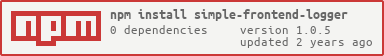1.0.5 • Published 3 years ago
simple-frontend-logger v1.0.5
Simple-Frontend-Logger
Want to save logs during frontend web development in a file? Just use logger.log() and get logs in .log / .txt / .json format
Usage
const logger = require('simple-frontend-logger');
logger.level = 2;
logger.fileFormat = 'JSON';
logger.log(0, "This is an error message");
logger.log(1, "This is a warn message");
logger.log(2, "This is an info message");
logger.log(3, "This is a debug message");
logger.error("This is an error message");
logger.warn("This is a warn message");
logger.info("This is an info message");
logger.debug("This is a debug message");Logging
Logging levels in simple-frontend-logger is assumed to be numerically ascending
from most important to least important._
const levels = {
error: 0,
warn: 1,
info: 2,
debug: 3
};A logger has following member variables:
| Name | Default | Description |
|---|---|---|
level | 3 | Log only if log level of message is less than or equal to this level |
fileFormat | SIMPLE | Logs are saved in .txt in simple format, LOG and JSON format are also available |
_save_logs_key | q | Press Ctrl+q to save logs on your machine |
_console_logs_key | b | Press Ctrl+b to log all logs on your console |
_clear_logs_key | m | Press Ctrl+m to clear all logs |
A logger has following methods:
| Name | Description |
|---|---|
saveLogs() | Downloads logs on your machine |
consoleLogs() | console.log() all logs |
clearLogs() | Clears all existing logs |
Installation
npm install simple-frontend-loggeryarn add simple-frontend-logger