1.1.6 • Published 4 years ago
simple-login-form v1.1.6
simple-login-form
Simple yet stunning React login form component with basic configurgable styling.
Install
npm install --save simple-login-form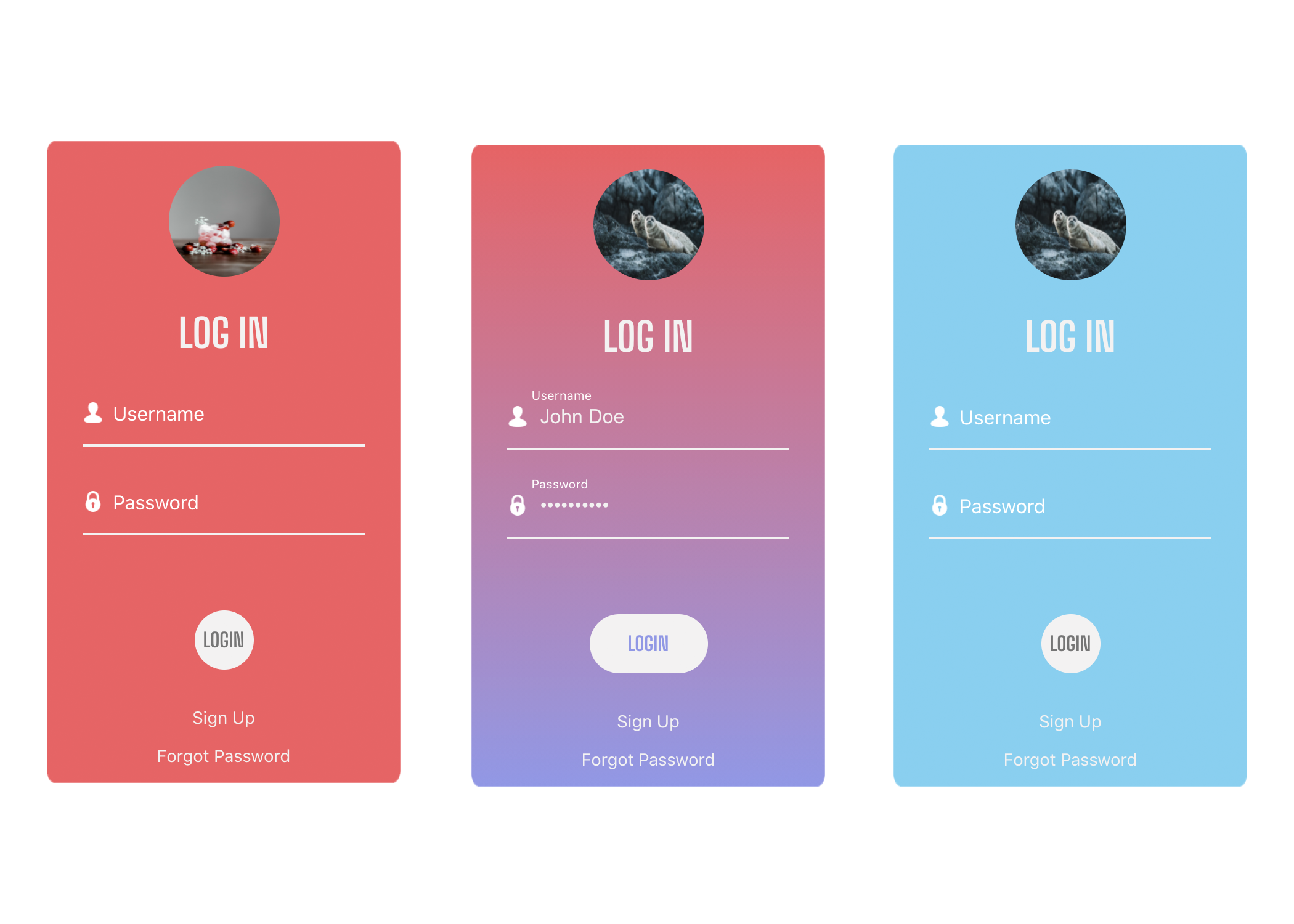
Usage
First you need to import the component and the stylesheet.
import React, { Component } from 'react'
import SimpleLoginForm from 'simple-login-form'
import 'simple-login-form/dist/index.css'Then declare the <SimpleLoginForm /> tag where you see fit.
export default class App extends Component {
// Copy and paste this into your project. Height is advised to be left as is. everything else can be manipulated to your likings.
formStyle = {
maxWidth: '350px',
maxHeight: '525px',
background: 'linear-gradient(#e66465, #9198e5)',
borderRadius: '2%'
}
// function used to control submit event on form.
sendUserInfoToDatabase = (userInfo, event) => {}
render() {
// The prop names must be identical to whats shown below or the component would not render.
return (
<React.Fragment>
<SimpleLoginForm
getUserInfo={this.sendUserInfoToDatabase}
style={this.formStyle}
photoIcon={picture}
/>
</React.Fragment>
)
}
}The forget password anchor links endpoint is 'forgot-password'. Use that endpoint to load whatever component or page you need to control what happens when a user clicks 'forgot password?'
License
MIT © kgeorge24

