1.0.3 • Published 5 years ago
simple-media-gallery v1.0.3
Simple Media Gallery
Simple Media Gallery is an open-source React.js component. It is a ready to use click-through media gallery.
Preview
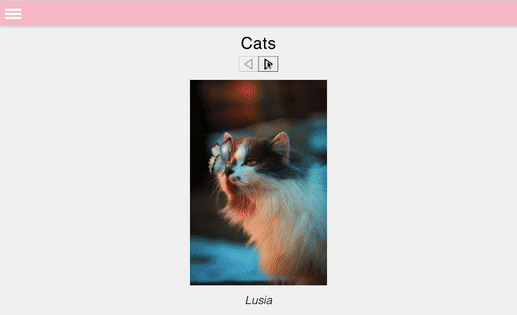
Install
npm install simple-media-galleryImport and use the Component
import MediaGallery from "simple-media-gallery";
<MediaGallery
media={media}
title={title}
/>;Pass in your title and media as props
titleis a string and the name of the pagemediais an array with objects where the parameternameis a string, the parameterimageUrlis a string, and the parameteraltis a string
The render might look like this
import Lusia from "./Lusia.jpg";
...
render() {
const title = "Cats";
const media = [
{
name: "Lusia",
imageUrl: Lusia,
alt: "Lusia"
},
{
name: "Sleepy",
imageUrl: Sleepy,
alt: "Sleepy"
},
{
name: "Best Friends",
imageUrl: BestFriends,
alt: "BestFriends"
},
{
name: "Fiona",
imageUrl: Fiona,
alt: "Fiona"
},
{
name: "Give Me Food",
imageUrl: GiveMeFood,
alt: "GiveMeFood"
}
];
return (
<MediaGallery
media={media}
title={title}
/>;
)
}| Prop | Type | Description |
|---|---|---|
title | String | Optional. The title of the page. |
media | Array | Required. Include objects in the array to create the media gallery. |
media.name | String | Required. Parameter for a media piece. This is the name of the image. |
media.imageUrl | String | Required. Parameter for a media piece. This is the path to the image. |
media.alt | String | Required. Parameter for a media piece. This is the alt of the image. |
![]()