simple-nostate-responsive-navigation v0.1.4
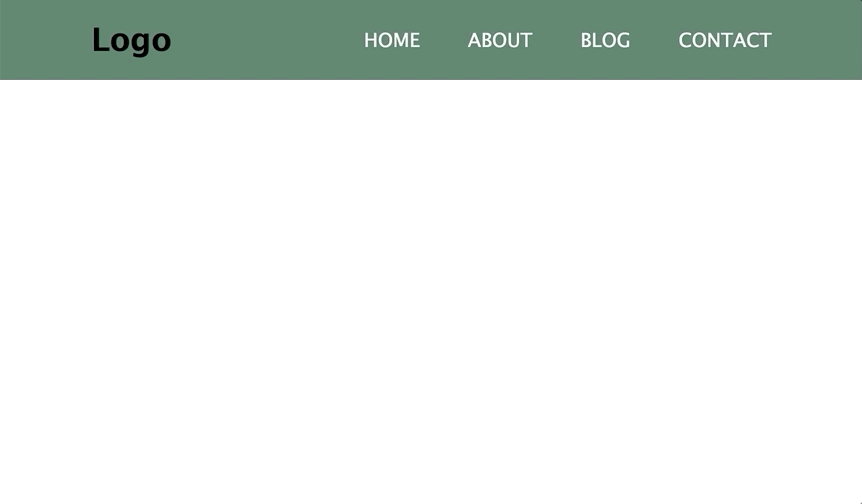
This is a simple responsive react navigation component. The reason for building this is component is because as someone that teaches React I see a lot of my students going for a css library just to add a responsive nav bar to their projects. This aims to to cut back on unnecessary bloat when all you need is a nav bar.
Available Scripts
In the project directory, you can run:
yarn start
Runs the app in the development mode. Open http://localhost:3000 to view it in the browser.
The page will reload if you make edits. You will also see any lint errors in the console.
yarn test
Launches the test runner in the interactive watch mode.
How To Use Simple Nav
import { SimpleNav } from 'simple-nostate-responsive-navigation'
and use it where you need it.
You MUST pass it an array of link objects even if they don't go anywhere
If you don't an error will be thrown in your application.
- If you are using react router you must also pass in a prop called router
- set it equal to true
- wrap
<SimpleNav />in<Router> - YOU DO NOT NEED REACT ROUTER FOR SIMPLE NAV TO WORK JUST DON'T PASS IN THE ROUTER PROP AND DON'T WRAP IT IN ROUTER.
<Router>
<SimpleNav links={[
{ href: "#", content: "Home" },
{ href: "#", content: "About" },
{ href: "#", content: "Blog" },
{ href: "#", content: "Contact" }
]}
router={true}
/>
</Router>You can also pass it optional colors or logo props.
logo props is an object keys must be text and img img is another object with keys src and alt. img object is optional. alt key is optional
logo={{ text: "Logo" , img: {src: "//placehold.it/100x50"}}} colors props you can set up to four colors background sets the background of the nav bar foreground sets the hover states links sets the link colors hamburger sets the hamburger icon color
colors={{
background: "green",
foreground: "yellow",
links: "blue",
hamburger: "pink"
}}and example with all options
<SimpleNav links={[
{ href: "#", content: "Home" },
{ href: "#", content: "About" },
{ href: "#", content: "Blog" },
{ href: "#", content: "Contact" }
]}
logo={{
text: "Logo" ,
img:
{
src: "//placehold.it/100x50",
alt: "Some alt text"
}
}}
colors={{
background: "green",
foreground: "yellow",
links: "blue",
hamburger: "pink"
}}
/>