3.9.6 • Published 9 years ago
simple-notie v3.9.6
notie
notie is a clean and simple notification, input, and selection suite for javascript, with no dependencies. demo: https://jaredreich.com/projects/notie
With notie you can:
- Alert users
- Confirm user choices
- Allow users to input information
- Allow users to select choices
- Allow users to select dates
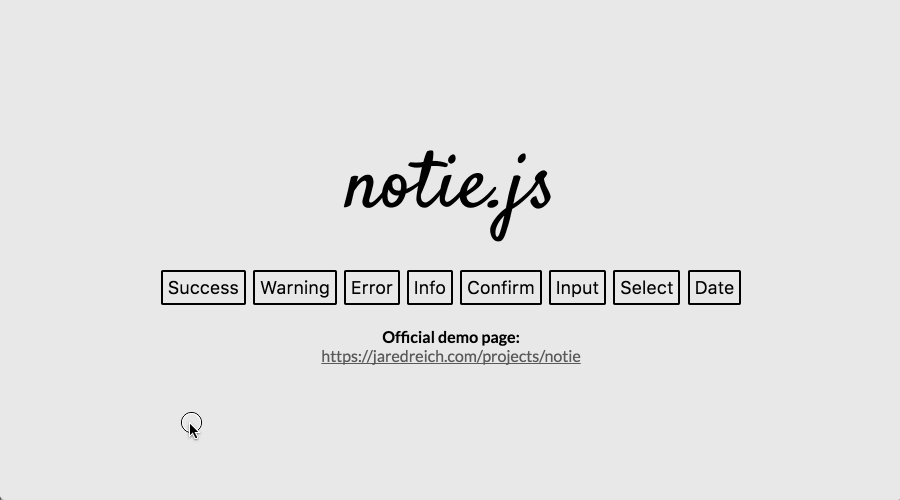
Features
- Pure JavaScript, no dependencies
- Easily customizable
- Change colors to match your style/brand
- Modify styling with the sass file (notie.scss)
- Font size auto-adjusts based on screen size
Browser Support
- IE 10+
- Chrome 11+
- Firefox 4+
- Safari 5.1+
- Opera 11.5+
Installation
HTML:
<head>
...
<link rel="stylesheet" type="text/css" href="https://unpkg.com/notie/dist/notie.css">
</head>
<body>
...
<!-- Bottom of body -->
<script src="https://unpkg.com/notie"></script>
</body>npm:
npm install notieUsage
notie.alert(alertType(Number|String), message(String), timeInSeconds)
notie.confirm(title(String), yesText(String), noText(String), yesCallback(Function), noCallbackOptional(Function))
notie.force(alertType(Number|String), message(String), buttonText(String), callback(Function))
notie.input(options(JSON), title(String), submitText(String), cancelText(String), submitCallback(Function), cancelCallbackOptional(Function))
notie.select(title(String), cancelText(String), choices(Array of Objects))
notie.date({
initial: Date,
yesCallback: Function,
noCallback: Function
})For example:
notie.alert(1, 'Success!') // Never hides unless clicked, or escape or enter is pressed
notie.alert('success', 'Success!', 3)
notie.alert(2, 'Warning<br><b>with</b><br><i>HTML</i><br><u>included.</u>', 2) // Hides after 2 seconds
notie.alert('warning', 'Watch it...', 4)
notie.alert(3, 'Error.', 2.5)
notie.alert('error', 'Oops!', 1.5)
notie.alert(4, 'Information.', 3)
notie.alert('info', 'FYI, blah blah blah.', 4)
notie.confirm('Are you sure you want to do that?', 'Yes', 'Cancel', function() {
notie.alert(1, 'Good choice!', 2)
})
notie.confirm('Are you sure?', 'Yes', 'Cancel', function() {
notie.confirm('Are you <b>really</b> sure?', 'Yes', 'Cancel', function() {
notie.confirm('Are you <b>really</b> <i>really</i> sure?', 'Yes', 'Cancel', function() {
notie.alert(1, 'Okay, jeez...', 2)
})
})
})
notie.force(3, 'You cannot do that, sending you back.', 'OK', function () {
notie.alert(3, 'Maybe when you\'re older...', 3)
})
notie.input({
type: 'email'
placeholder: 'name@example.com',
prefilledValue: 'jane@doe.com'
}, 'Please enter your email:', 'Submit', 'Cancel', function(valueEntered) {
notie.alert(1, 'You entered: ' + valueEntered, 2)
}, function(valueEntered) {
notie.alert(3, 'You cancelled with this value: ' + valueEntered, 2)
})
notie.input({
type: 'text'
placeholder: 'Jane Doe',
allowed: ['a', 'sp']
}, 'Please enter your name:', 'Submit', 'Cancel', function(valueEntered) {
notie.alert(1, 'You entered: ' + valueEntered, 2)
}, function(valueEntered) {
notie.alert(3, 'You cancelled with this value: ' + valueEntered, 2)
})
notie.input({
type: 'text'
placeholder: '500',
allowed: new RegExp('[^0-9]', 'g')
}, 'Please enter the price:', 'Submit', 'Cancel', function(valueEntered) {
notie.alert(1, 'You entered: ' + valueEntered, 2)
}, function(valueEntered) {
notie.alert(3, 'You cancelled with this value: ' + valueEntered, 2)
})
notie.select('Demo item #1, owner is Jane Smith', 'Cancel',
[
{
title: 'Share',
handler: function () {
notie.alert(1, 'Share item!', 3)
}
},
{
title: 'Open',
color: '#57BF57',
handler: function () {
notie.alert(1, 'Open item!', 3)
}
},
{
title: 'Edit',
type: 2,
handler: function () {
notie.alert(2, 'Edit item!', 3)
}
},
{
title: 'Delete',
type: 3,
handler: function () {
notie.alert(3, 'Delete item!', 3)
}
}
]
notie.date({
initial: new Date(2015, 8, 27),
yesCallback: function (date) {
notie.alert(1, 'You selected: ' + date.toISOString(), 5)
},
noCallback: function (date) {
notie.alert(3, 'You cancelled: ' + date.toISOString(), 5)
}
})Use ES6 to inherit 'this' while using notie
notie.confirm('Is ES6 great?', 'Yes', 'Cancel', () => {
this.location.href = 'htts://google.com'
})Options
General
notie.setOptions({
colorSuccess: '#57BF57',
colorWarning: '#D6A14D',
colorError: '#E1715B',
colorInfo: '#4D82D6',
colorNeutral: '#A0A0A0',
colorText: '#FFFFFF',
dateMonths: ['Januar', 'Februar', 'März', 'April', 'Mai', 'Juni', 'Juli', 'August', 'September', 'Oktober', 'November', 'Dezember'], // For other languages
animationDelay: 300, // Be sure to also change "transition: all 0.3s ease" variable in .scss file
backgroundClickDismiss: true
})Select
https://developer.mozilla.org/en-US/docs/Web/HTML/Element/input#Attributes
notie.input({
autocapitalize: 'words', // default: 'none'
autocomplete: 'on', // default: 'off'
autocorrect: 'off', // default: 'off'
autofocus: 'true', // default: 'true'
inputmode: 'latin', // default: 'verbatim'
max: '10000',// default: ''
maxlength: '10', // default: ''
min: '5', // default: ''
minlength: '1', // default: ''
placeholder: 'Jane Smith', // default: ''
spellcheck: 'false', // default: 'default'
step: '5', // default: 'any'
type: 'text', // default: 'text'
allowed: ['an', 'sp'] // Default: null, 'an' = alphanumeric, 'a' = alpha, 'n' = numeric, 'sp' = spaces allowed. Can be custom RegExp, ex. allowed: new RegExp('[^0-9]', 'g')
}, 'Please enter your name:', 'Submit', 'Cancel', function(valueEntered) {
// submit
}, function(valueEntered) {
// cancel
})Other Methods
notie.alertHide(optionalCallback) // programmatically hide notie.alert with an optional callback function
notie.isShowing() // true if any element of notie is showing, false otherwiseLicense
MIT
