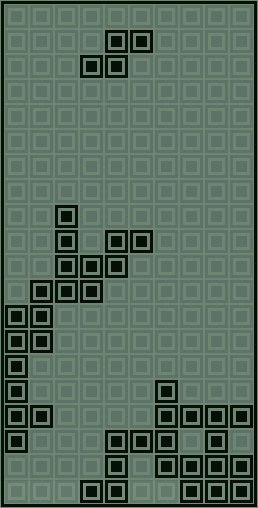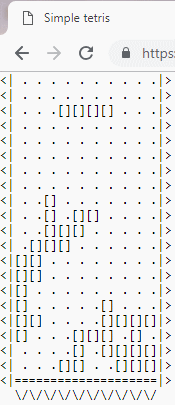simple-tetris v1.2.0
Simple Tetris
This package provides API that allows you to easily create clones of the Tetris game. It handles game core - your role is to write the UI. Library was inspired by Redux and was written from scratch in TypeScript.
NOTE: This project is still not finished. More details in the TODO section below.
Play online - use WSAD keys on Desktop or on-screen buttons on Mobile devices.
Simplest code example:
<!DOCTYPE html>
<html lang="en">
<head>
<meta charset="UTF-8">
<title>Simple Tetris - Simplest example</title>
<style>
#game-root {
height: 480px;
margin-bottom: 8px;
width: 240px;
}
#game-root > div {
background-color: lightgray;
border: 1px solid white;
box-sizing: border-box;
float: left;
height: 24px;
width: 24px;
}
#game-root > div.filled { background-color: gray; }
</style>
<meta name="viewport" content="width=device-width, initial-scale=1.0">
</head>
<body onLoad="run()">
<div id="game-root"></div>
<button onClick="handleEvent(SimpleTetris.KEY_CODE_LEFT);">left</button>
<button onClick="handleEvent(SimpleTetris.KEY_CODE_RIGHT);">right</button>
<button onClick="handleEvent(SimpleTetris.KEY_CODE_HARD_DROP);">down</button>
<button onClick="handleEvent(SimpleTetris.KEY_CODE_ROTATE);">rotate</button>
<script>
var store;
function handleEvent(keyCode) {
SimpleTetris.gameLoopIteration(store, 0.0, keyCode);
render();
}
function render() {
var matrixBlocksToRender = SimpleTetris.matrixBlocksToRenderSelector(store.getState());
var html = '';
for (var i = 0; i < matrixBlocksToRender.length; i++) {
html += matrixBlocksToRender[i] ? '<div class="filled"></div>' : '<div></div>';
}
document.getElementById('game-root').innerHTML = html;
}
function run() {
store = new SimpleTetris.createStore();
render();
}
</script>
<script src="https://unpkg.com/simple-tetris"></script>
</body>
</html>Interactive code examples:
- Clean JavaScript simplest example here
- Clean JavaScript full example with mobile support here
- Angular 7 example here
Installation
npm install simple-tetrisAscii Runner alternative
If you just want to play the game and don't want to use any API you can simply use build-in Ascii Runner.
Play online - use Arrows on Desktop or on-screen buttons on Mobile devices.
<pre id="root"></pre>
<script src="https://unpkg.com/simple-tetris"></script>
<script>
var asciiRunner = new SimpleTetris.AsciiRunner();
</script>It works in terminal as well:
npm install simple-tetris && node node_modules/simple-tetris/dist/ascii-runner-node.jsContent of the ascii-runner-node.js is as simple as:
const SimpleTetris = require('simple-tetris');
const asciiRunner = new SimpleTetris.AsciiRunner();ASCII runner uses my other library (terminal-game-io) that simplifies basic input and output of the text based games.
Changelog
Still TODO
- move tetrimino one line down after given interval (probably in 1.4.x)
- when tetrimino will hit the 'ground' trigger new tetrimino (probably in 1.5.x)
- detect and remove completely filled lines (probably in 1.6.x)
- detect game over / pause game (probably in 1.7.x)
- ...
- (?) remove
terminal-game-iofrom typescript definitions of src/lib/ascii-runner.ts file and move this lib back to devDeps (breaking change, probably in 2.0.0) - updates in interfaces like TetriminoRotation, TetriminoType instead of index, etc (breaking change, probably in 2.0.0)
- add separate Enum for Keys and remove KEYCODE* constants (breaking change, probably in 2.0.0)
- soft drop (probably in 2.x.x)
- remove completely filled line 'blink' effect (probably in 2.x.x)
- block colors (probably in 2.x.x)
- score (probably in 2.x.x)
- next piece preview (probably in 2.x.x)
- ...
1.3.0 - ?? ?? 2018
- todo implement hard drop and integrate it with collision detection (probably in 1.3.x)
1.2.0 - 25 November 2018
- collision detection both with borders and other blocks
- updates in internal 'Simple Redux' implementation
- small performance fix in matrixBlocksToRenderSelector
- tetriminos now rotates clockwise
- fields in IAsciiRunnerOptions are now optional
- bugfix related to keyName parameter usage in ascii-runner.ts
- bugfix related to terminal-game-io dependency issue
1.1.1 - 18 November 2018
- adds dedicated 'GameLoopIteration' type that solves the problem in the *.d.ts file used by older typescript compilers
- version upgrade of terminal-game-io (2.1.2 -> 3.1.0) - thanks to the new version of terminal-game-io all externals could be removed ('process' and 'readline')
- npm keywords update
- big update in examples (external stackblitz examples, internal API client example)
- big update in readme (code examples, animated gifs)
- simple-tetris is finally easy to import in any other project
1.1.0 - 13 September 2018
- rename 'assets' directory to 'templates'
- rename suffix of terminal-game-io-runner-* to node and browser
- createStore factory that hides reducers
- finish rotation database for all tetriminos
- project setup based on terminal-game-io wrapper
- split store into matrix and tetrimino sections
- moving the tetrimino by arrows and simple rotations
- let actions dispatch own actions and check store state
- finalization of the project structure that will be used across all 1.x.x versions
1.0.0 - 06 August 2018
- initial version of the project, nothing more than the PoC
Want to check this project in development mode?
Development mode is using Ascii Runner supported by terminal-game-io library.
git clone https://github.com/robertrypula/simple-tetris.git
cd simple-tetris
npm install
npm run dev-browserYou can develop and play Tetris directly in the terminal. It works even via the SSH connections.
npm run dev-nodeLicence
The MIT License (MIT)
Copyright (c) 2018 Robert Rypuła - https://github.com/robertrypula/simple-tetris
Permission is hereby granted, free of charge, to any person obtaining a copy of this software and associated documentation files (the "Software"), to deal in the Software without restriction, including without limitation the rights to use, copy, modify, merge, publish, distribute, sublicense, and/or sell copies of the Software, and to permit persons to whom the Software is furnished to do so, subject to the following conditions:
The above copyright notice and this permission notice shall be included in all copies or substantial portions of the Software.
THE SOFTWARE IS PROVIDED "AS IS", WITHOUT WARRANTY OF ANY KIND, EXPRESS OR IMPLIED, INCLUDING BUT NOT LIMITED TO THE WARRANTIES OF MERCHANTABILITY, FITNESS FOR A PARTICULAR PURPOSE AND NONINFRINGEMENT. IN NO EVENT SHALL THE AUTHORS OR COPYRIGHT HOLDERS BE LIABLE FOR ANY CLAIM, DAMAGES OR OTHER LIABILITY, WHETHER IN AN ACTION OF CONTRACT, TORT OR OTHERWISE, ARISING FROM, OUT OF OR IN CONNECTION WITH THE SOFTWARE OR THE USE OR OTHER DEALINGS IN THE SOFTWARE.