simpleflowchart.jquery v1.2.0
jQuery Simple Flowchart
I created this plugin because I needed to add an interactive decision tree / flowchart and the existing solutions didn't suit my needs.
Features
- Lightweight: around ~150 line of code
- Use CSS for styling (following BEM)
- Options for animation and automatic scrolling
- Support different node types:
- Question with ability to add any number of answers
- Informative node with link
- Final link
- Full control on the used classes
- Ability to define custom class per node / answer
Usage
Package Managers
# NPM
npm install simpleflowchart.jquery
# YARN
yarn add simpleflowchart.jqueryUsing the files
Include the script after jQuery like the following
<script src="path/to/jQuery.js"></script>
<script src="simpleflowchart.jquery.js"></script>Include the CSS file in your <head> (not required but can provide a good starting point for you to style from)
<link rel="stylesheet" src="simpleflowchart.jquery.css" />Add the element that will host the chart then initialize the plugin
<div class="chart">
<!-- It's a good practice to include an alternative version for the chart like an image or a link to a pdf file for users without JavaScript or in case the script failed to execute for any reason -->
</div>
<script>
$('.chart').simpleflowchart(options);
</script>Options
| Option | Type | Default | Description |
|---|---|---|---|
| data | array | [] | The data used to construct the tree. See the section Data format for more details. |
| wrapperClass | string | chart-wrapper | The class used for the wrapper that contain the chart. |
| startClass | string | node__start | The class used for the starting node in the chart. |
| informativeClass | string | node__informative | The class used for the informative nodes in the chart. |
| nodeClass | string | node__question | The class used for the regular nodes in the chart. |
| finishClass | string | node__finish | The class used for the final node in the chart. |
| startingPoint | integer | 1 | The id of the starting node in the chart. |
| animated | boolean | true | Option to animate adding / removing nodes from the chart. |
| easingSpeed | integer | 300 | The speed by nodes are added / removed from the chart. This option works only if easingSpeed is set to true. |
| scrollToNewNode | boolean | true | Option to automatically scroll to newly created nodes. This is useful when the chart grows it automatically scroll so that the user can see the new parts. |
| scrollSpeed | integer | 800 | The speed by which the page scroll to the newly created nodes. This option works only if scrollToNewNode is set to true. |
Data format
Data should be supplied to the plugin as an array of objects. Below are the list of properties that should be used:
| Property | Type | Required | Description |
|---|---|---|---|
id | integer | yes | The identifier for each node. This property is used for linking between the different nodes in the chart. |
text | string | yes | The text that will be displayed for this node. |
answers | array | no | List of the answers that the user can click to navigate to the next node. Each answer is an object that can have three properties: link, text, class. Check Answer format for more details |
start | boolean | no | Set the node type to start and add the class defined by the option startClass. |
finish | boolean | no | Set the node type to finish and add the class defined by the option finishClass. |
informative | boolean | no | Set the node type to informative. This type of node doesn't have answers, it just display some text and it links to a different node using the property link. See the next property for details. |
link | string | yes when node type is set to informative | Should be the id of the node that the associated informative node link to. |
class | string | no | Optional class to be added to that node. |
Answer format
Answers is an array of object. Below are the list of properties that should be used:
| Property | Type | Required | Description |
|---|---|---|---|
link | integer | yes | Should be the id of the node the user should see when he click that answer. |
text | string | yes | The text that will be displayed for this node. |
class | string | no | Optional class to be added to that answer button. |
Example
[
{
"id": 1,
"text": "Are you willing to follow this chart till the end?",
"start": true,
"answers": [
{
"text": "Yes",
"link": 2,
"class": "decision-success"
}, {
"text": "No",
"link": 3,
"class": "decision-error"
}
]
}, {
"id": 2,
"text": "Good, now check the next node.",
"informative": true,
"link": 4
}, {
"id": 3,
"text": "OK, have a nice day",
"finish": true,
}, {
"id": 4,
"text": "Now answer the following questions",
"answers": [
...
]
}
]Full Example
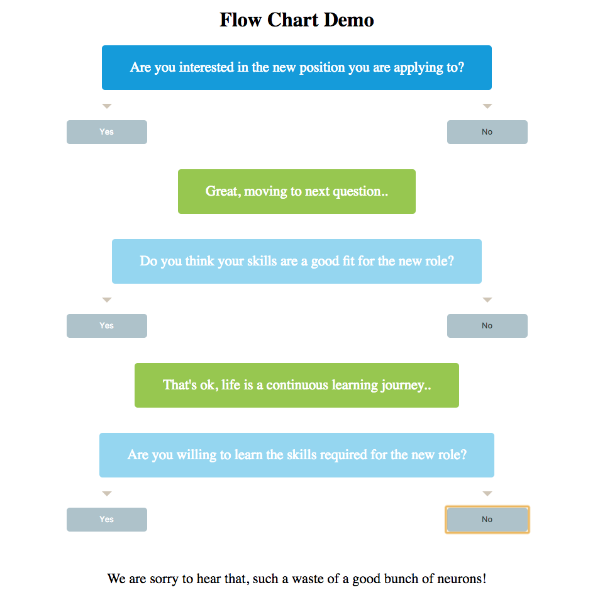
see index.html for full example code
Events
Events are callbacks that execute in response to different actions like click a decision, before or after drawing a node ... etc. To be added in the upcoming versions
Methods
Methods are called on the chart instances through the simpleflowchart method itself. To be added in the upcoming versions.
Dependencies
jQuery 2.0+, 3.0+
6 years ago