sitewaerts-plugin-document-viewer v1.0.0-dev
Cordova Document Viewer Plugin
This project is currently in beta stage and may only be carefully used in productive environments.
A common requirement when developing a cordova based app is to embed a performant and secure inline viewer for pdf files which doesn't allow the user to extract a copy of the pdf file out of the apps sandbox.
Simple delegation to commonly available viewer apps like Acrobat Reader or MuPDF is no proper solution, as the app looses control over the pdf file in this case. The external viewer app may or may not provide features to send the document via email or save it to the devices disk, which is not acceptable.
This plugin offers a slim API to view PDF files which are either stored in the apps assets folder (/www/*) or in any other file system directory available via the cordova file plugin (e.g. cordova.file.applicationDirectory, cordova.file.dataDirectory).
Online files reachable via http(s) are not supported. Download them to a temp
folder before starting the viewer. You may use the onClose callback
to cleanup the temp dir when the viewer is closed.
Viewer features like "Save as" or "Send via EMail" are configurable at runtime.
Labels for buttons (i18n) are configurable at runtime.
Plugin's Purpose
The purpose of the plugin is to create an platform independent javascript interface for Cordova based mobile applications to view different document types by using native viewer components.
Overview
Supported Platforms
- iOS 6+
- Android 4.1+
- Cordova/Phonegap >=3.6.0
Installation
The plugin can either be installed from git repository, from local file system through the Command-line Interface, or cloud based through PhoneGap Build.
Local development environment
From master:
# ~~ from master branch ~~
cordova plugin add https://github.com/sitewaerts/cordova-plugin-document-viewer.gitfrom a local folder:
# ~~ local folder ~~
cordova plugin add de.sitewaerts.cordova.documentviewer --searchpath path/to/pluginor to use the last stable version:
# ~~ stable version ~~
cordova plugin add de.sitewaerts.cordova.documentvieweror to use a specific version:
# ~~ stable version ~~
cordova plugin add de.sitewaerts.cordova.documentviewer@[VERSION]You may replace cordova with phonegap regarding to your needs.
PhoneGap Build
Add the following xml to your config.xml to always use the latest version of this plugin:
<gap:plugin name="de.sitewaerts.cordova.documentviewer" source="plugins.cordova.io" />or a specific version:
<gap:plugin name="e.sitewaerts.cordova.documentviewer" source="plugins.cordova.io" version="[VERSION]"/>For available versions and additional information visit the cordova plugin registry.
Using the plugin
See https://github.com/sitewaerts/cordova-plugin-document-viewer-sample-app for a working example.
The plugin creates the object cordova.plugins.SitewaertsDocumentViewer.
Plugin initialization
The plugin and its methods are not available before the deviceready event has been fired.
document.addEventListener('deviceready', function () {
// cordova.plugins.SitewaertsDocumentViewer is now available
}, false);Common Arguments
url
String pointing to a device local file (e.g. 'file:///...')
mimeType
String representing the mime type of the file. Currently only 'application/pdf' is supported.
options
options: {
title: STRING,
documentView : {
closeLabel : STRING
},
navigationView : {
closeLabel : STRING
},
email : {
enabled : BOOLEAN
},
print : {
enabled : BOOLEAN
},
openWith : {
enabled : BOOLEAN
},
bookmarks : {
enabled : BOOLEAN
},
search : {
enabled : BOOLEAN
},
}Check if a Document File could be shown
SitewaertsDocumentViewer.canViewDocument(
url, contentType, options, onPossible, onMissingApp, onImpossible, onError);onPossible
function(){
window.console.log('document can be shown');
//e.g. track document usage
}onMissingApp
function(appId, installer)
{
if(confirm("Do you want to install the free PDF Viewer App "
+ appId + " for Android?"))
{
installer();
}
}onImpossible
function(){
window.console.log('document cannot be shown');
//e.g. track document usage
}onError
function(error){
window.console.log(error);
alert("Sorry! Cannot show document.");
}Open a Document File
SitewaertsDocumentViewer.viewDocument(
url, mimeType, options, onShow, onClose, onMissingApp, onError);onShow
function(){
window.console.log('document shown');
//e.g. track document usage
}onClose
function(){
window.console.log('document closed');
//e.g. remove temp files
}onMissingApp
function(id, installer)
{
if(confirm("Do you want to install the free PDF Viewer App "
+ appId + " for Android?"))
{
installer();
}
} onError
function(error){
window.console.log(error);
alert("Sorry! Cannot view document.");
}iOS
The plugin uses the awesome VFRReader (https://github.com/vfr/Reader) to embed pdf viewer functionality in the app.
Screenshots
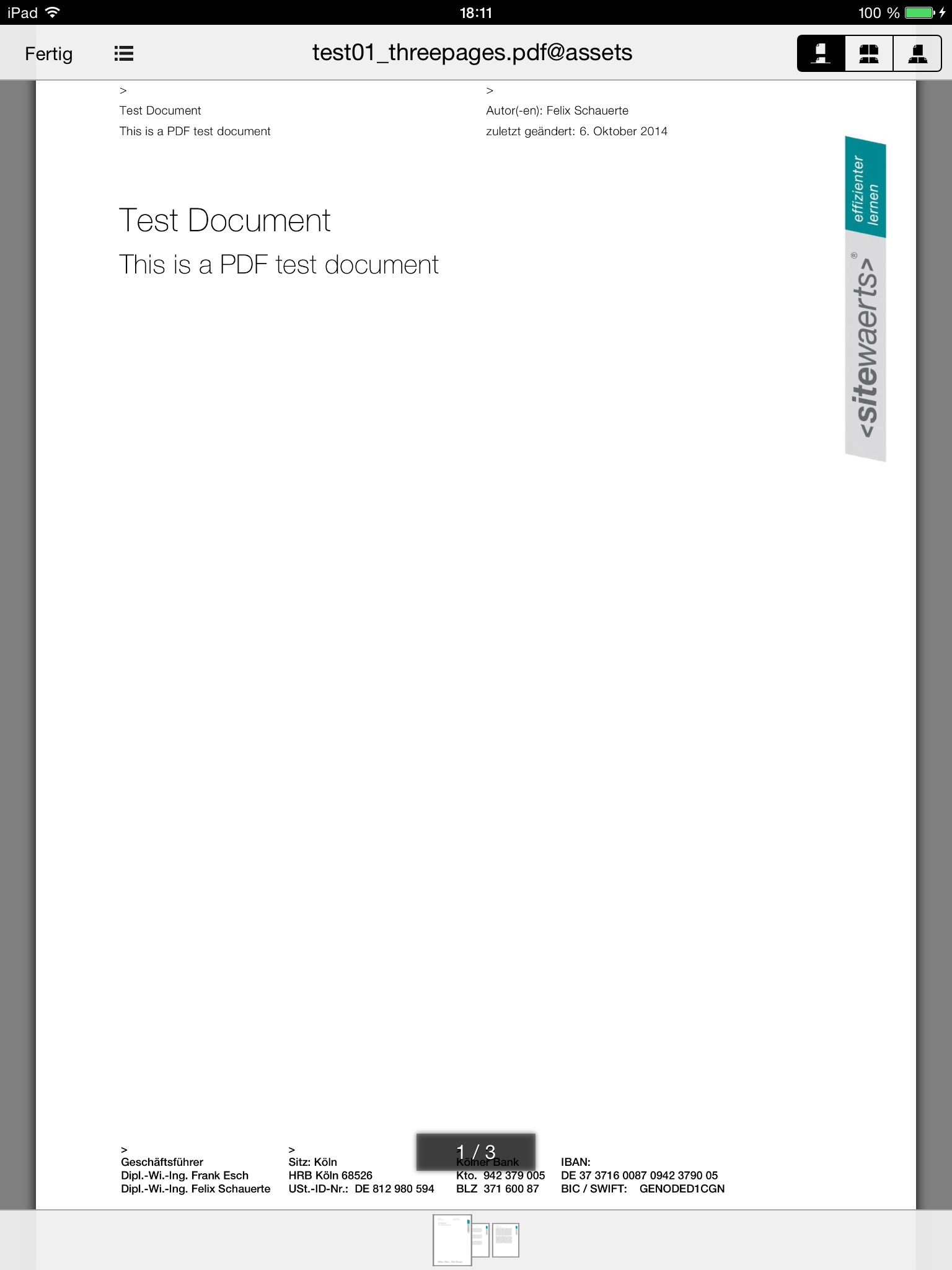
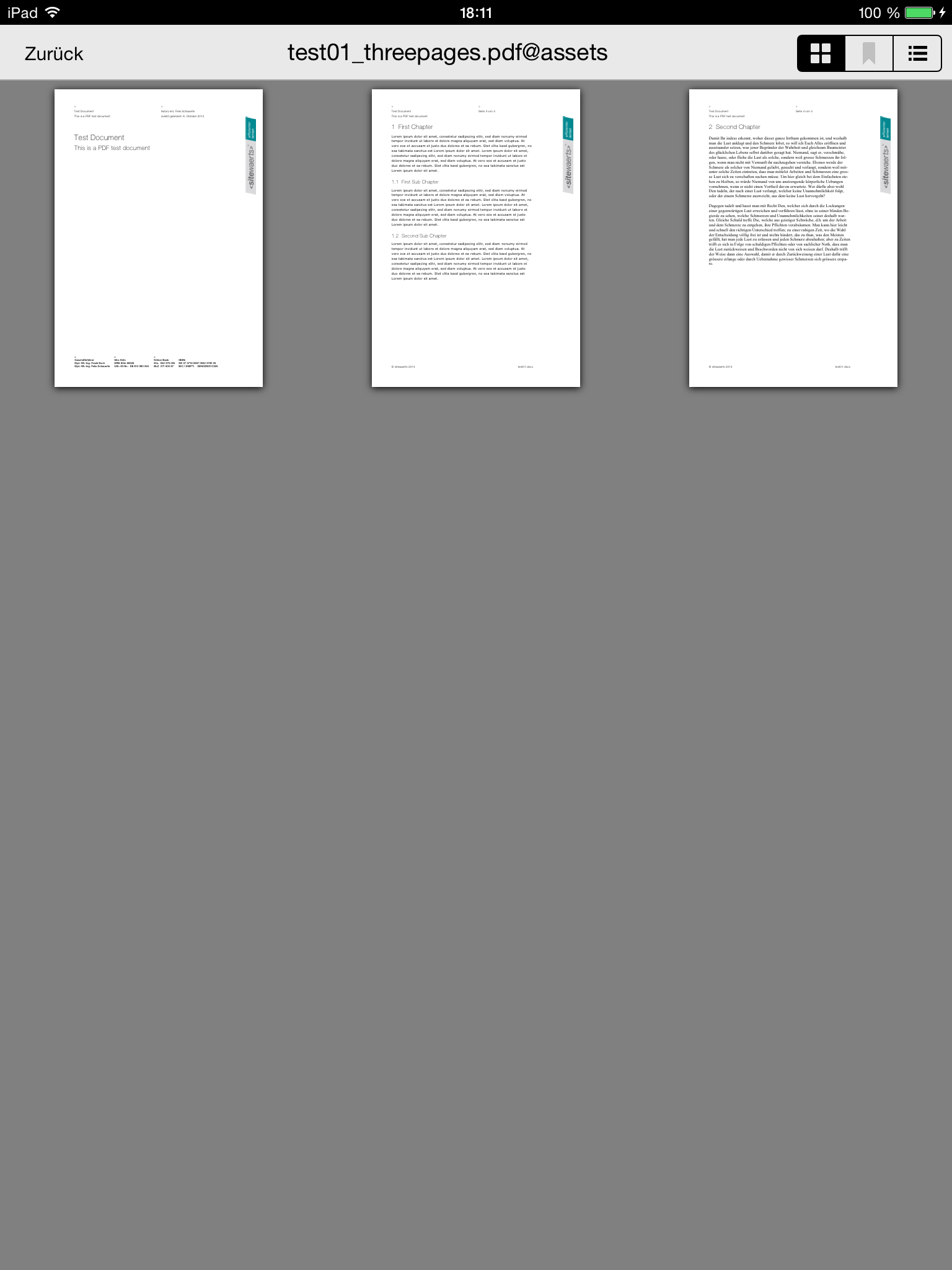
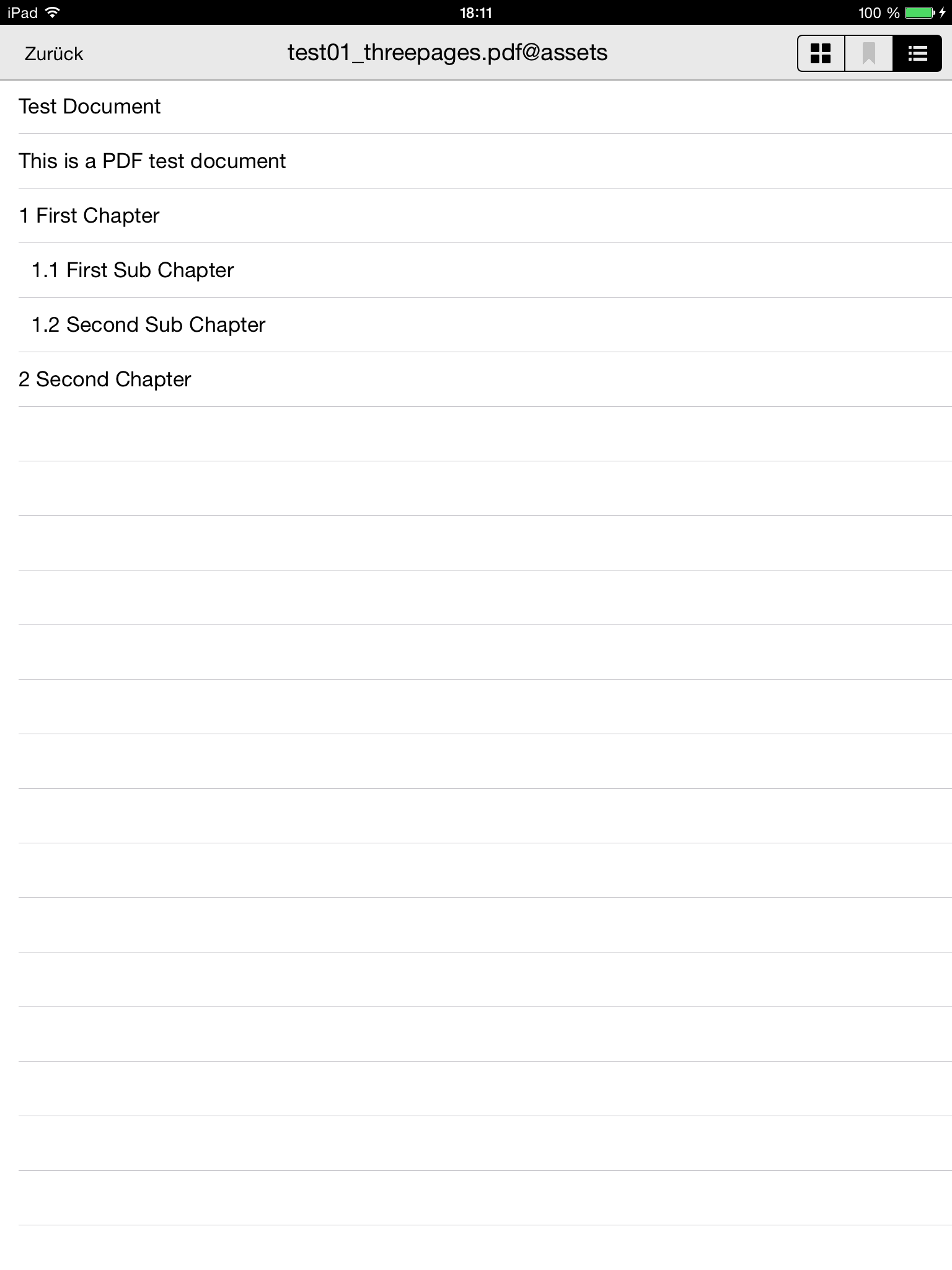
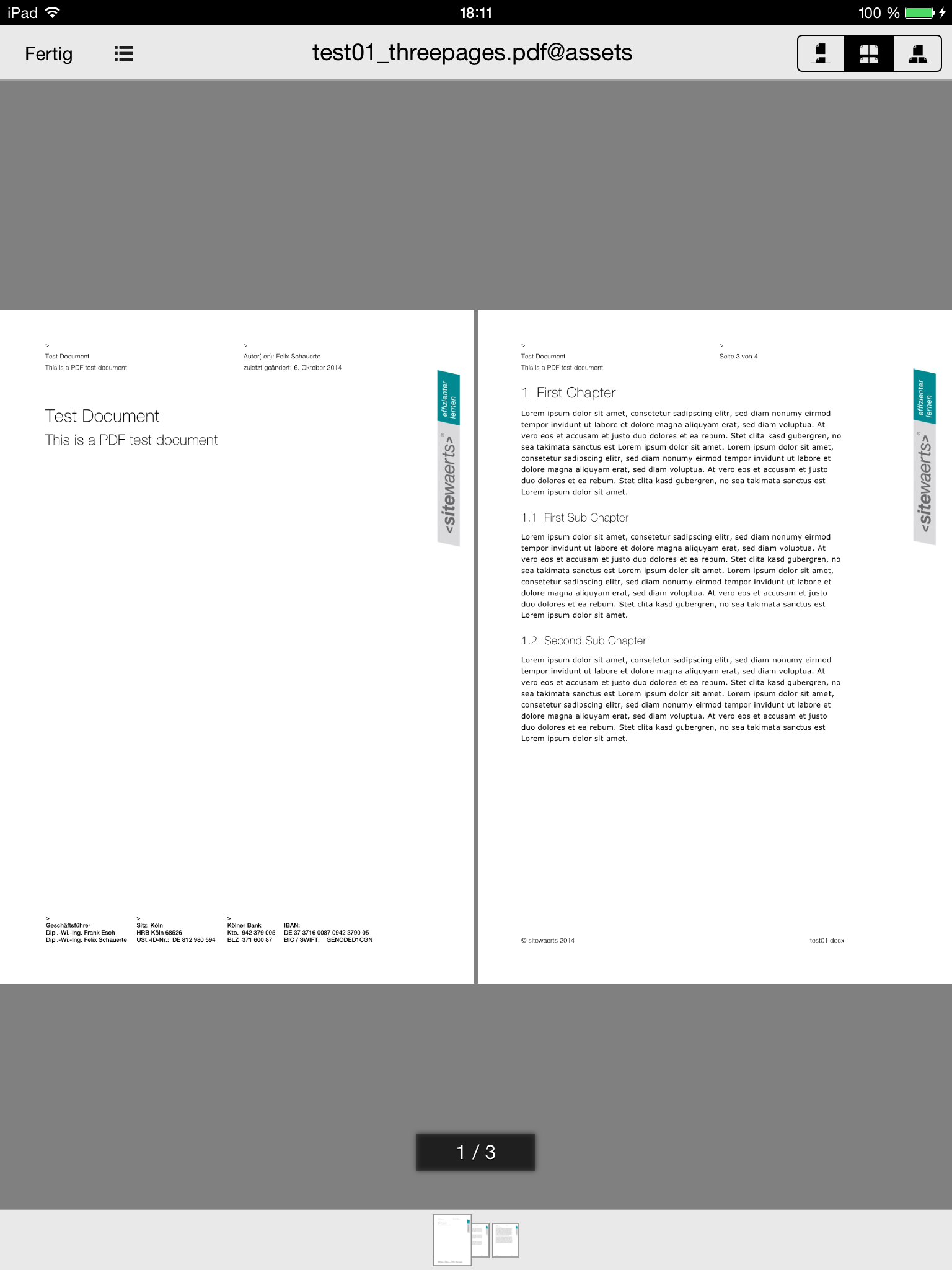
Android
Due to license restrictions in muPDF, the plugin dispatches to a separate (free) viewer app based on muPDF. If the viewer app is not yet installed, the user may be redirected to the google play app store.
https://play.google.com/store/apps/details?id=de.sitewaerts.cleverdox.viewer
https://github.com/sitewaerts/android-document-viewer
Screenshots
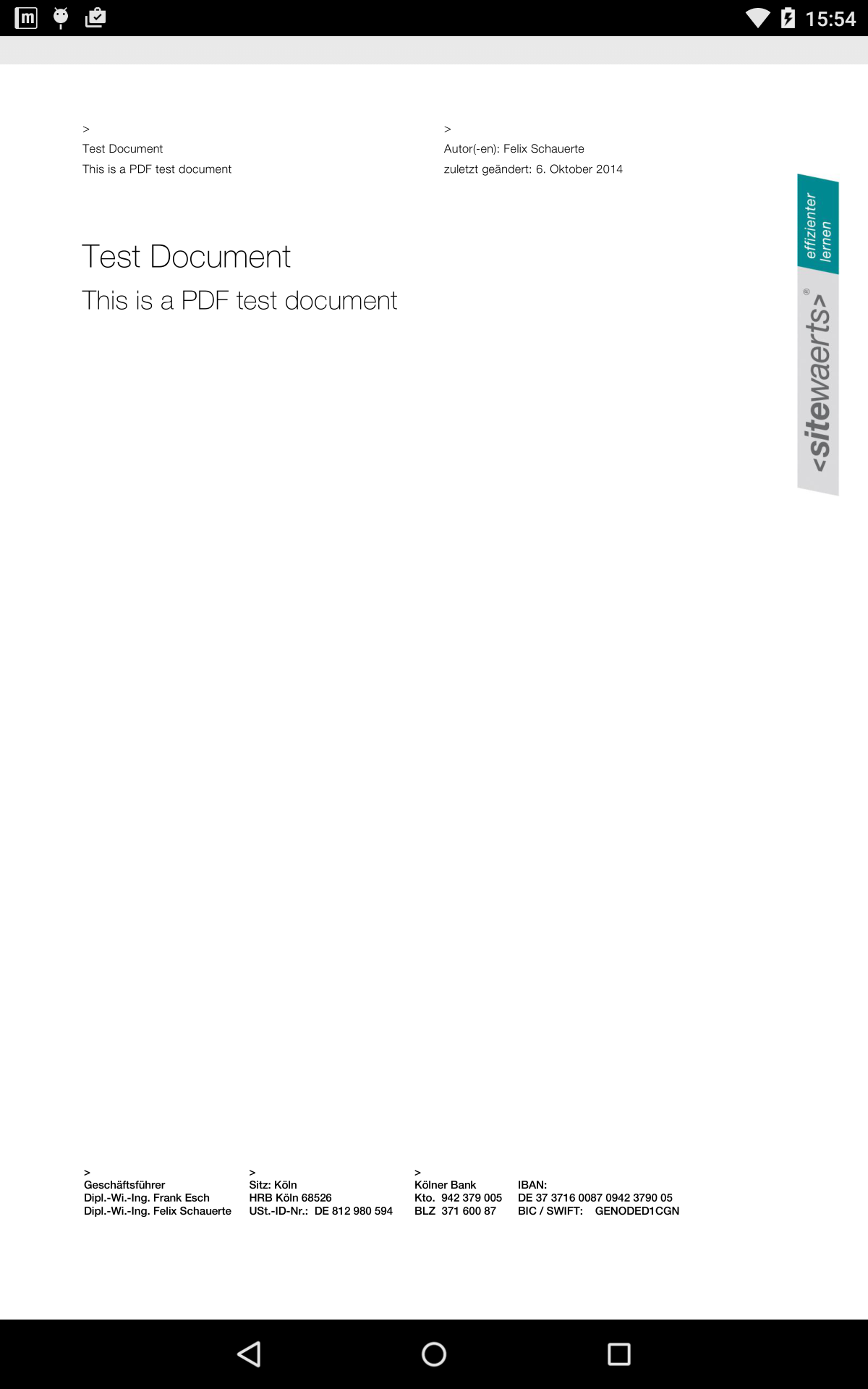
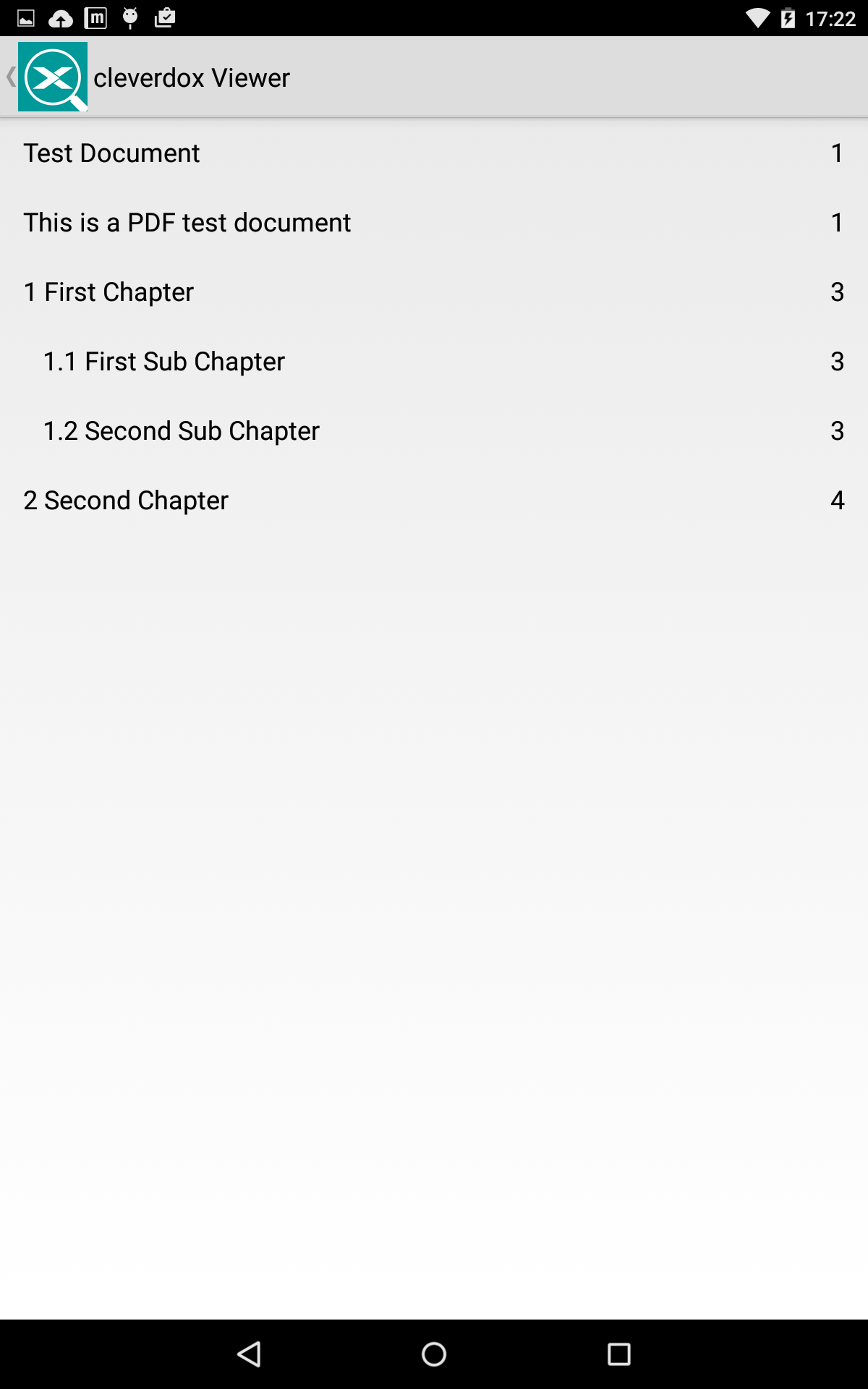
Known issues
- Add transparent support for online files.
- The external Viewer App (Android) cannot access files stored in app private directories. Due to this fact, the plugin copies a file to a shared temp folder before starting the viewer. When the viewer is closed, the temp file is immediately deleted. While the viewer is running, a sophisticated user may 'steel' the file from the shared temp directory. We are still searching for a better solution, any good idea is welcome.
- Add support for pdf forms.
- Add fulltext search features.
- Add user bookmark support.
- Add support for additional mime types like dwg, docx etc.
- Optimize user experience for small screens. Currently the viewer components are tested and optimized on tablets only.
- Let developers provide graphics for buttons at runtime.
Credits
based on https://github.com/vfr/Reader
based on https://github.com/mindstorm/CDVPDFViewer
inspired by https://github.com/pebois/phonegap-plugin-PDFViewer
10 years ago