1.0.2 • Published 6 years ago
skcropper v1.0.2
欢迎使用 imgCropper
整合图片裁剪,可手动裁剪也可根据坐标点位裁剪图片指定区域
##使用方法 1 下载安装包 npm install --save skcropper yarn add --save skcropper
2 安装依赖 npm | yarn
案例
<ImgCropper
onSlice={handleSlice}
cropperStyle={{width: 472,height:285}}
src="https://i.loli.net/2020/07/27/3K6Vz41axEuAWRC.png",
detectList = [{
objBottom: "154"
objLeft: "358"
objRight: "459"
objTop: "21"
}]
/>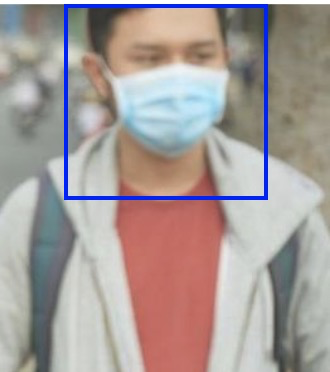
7.参事说明
| 参数 | 类型 | 说明 | 必填 |
|---|---|---|---|
| onSlice | func | 裁剪后的 url(base64) | 是 |
| width | number | 容器宽度 | 是 |
| width | number | 容器宽度 | 是 |
| imgW | number | 图片宽度 | 是 |
| imgH | number | 图片宽度 | 是 |
| borderW | number | 边线宽度 | 否 |
| selectInd | number | 默认框选 | 否 |
| isHand | bool | 切换(点击坐标或手动裁剪) | 否 |
| selectColor | string | 选中颜色 | 否 |
| defaultColor | string | 默认颜色 | 否 |
| detectList | array | {objTop, objBottom, objLeft, objRight}坐标字段必有 | 否 |