skeleton-webcomponent-loader v2.1.4
Skeleton Loader Webcomponent
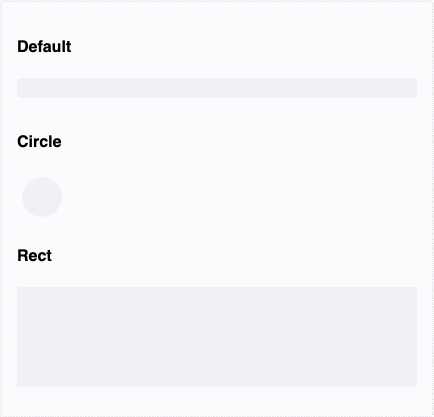
Skeleton Loader is a very lightweight (less than 5kb gzip) webcomponent to make beautiful, animated loading skeletons in any web app - pure html/css/js or Angular/React.
Spinners and loaders have traditionally been the way to tell users that content is going to take a while to load. While this approach is great, it’s quickly becoming obsolete in modern development. Skeleton screens are becoming the perfect replacement for traditional loaders because they focus on progress rather than wait times, hence reducing loading-time frustration...
-- #Smashing Magazine - Implementing Skeleton Screens In React
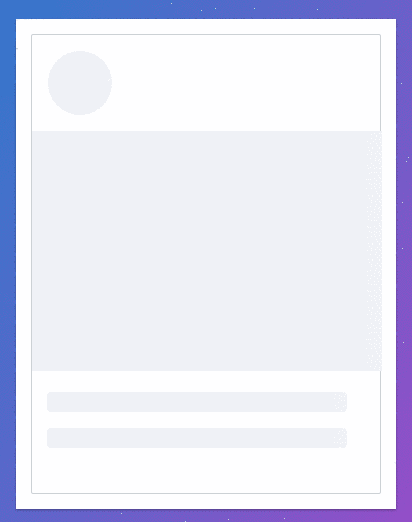
Demos
Install
You can get it on NPM installing skeleton-webcomponent-loader as a project dependency or via UNPKG
npm i skeleton-webcomponent-loaderScript tag via UNPKG (global npm delivery network)
<script type="module" src="https://unpkg.com/skeleton-webcomponent-loader@1.0.5/dist/skeleton-webcomponent/skeleton-webcomponent.esm.js"></script>
<script type="nomodule" src="https://unpkg.com/skeleton-webcomponent-loader@1.0.5/dist/skeleton-webcomponent/skeleton-webcomponent.js"></script>Script tag via npm
<script type="module" src="./node_modules/skeleton-webcomponent-loader/dist/skeleton-webcomponent/skeleton-webcomponent.esm.js"></script>
<script type="nomodule" src="./node_modules/skeleton-webcomponent-loader/dist/skeleton-webcomponent/skeleton-webcomponent.js"></script>ESM import (Webpack/Browsers which support ES modules/Angular/React)
import {defineCustomElements as initSkeleton} from './node_modules/skeleton-webcomponent-loader/loader/index.js';
initSkeleton();Angular
In app.module.ts or any module which uses skeleton in order to provide ability to use webcomponents:
@NgModule({
//whatever you have on app module goes here...
schemas: [CUSTOM_ELEMENTS_SCHEMA]
})
export class AppModule {}And in main.ts: or you can add it via stript tags in index.html as described before
import { defineCustomElements as initSkeleton } from 'skeleton-webcomponent-loader/loader';
initSkeleton();How to use?
- Add to the page
Put to the html/jsx/whatever...
<nb-skeleton></nb-skeleton>
Pass properties and see it in action
Properties
| Property | Attribute | Description | Type | Default |
|---|---|---|---|---|
animation | animation | Animation type | "false" | "progress" | "progress-dark" | "pulse" | 'progress' |
count | count | Number of rows of current skeleton type | number | 1 |
customStyles | custom-styles | Custom css styles (background/margins/width/height etc.) | string | { [key: string]: string; } | {} |
height | height | Height of the skeleton ex. 100px, 100%, auto etc. | string | null |
showWarnings | show-warnings | Whether to show warnings for the wrong animation type/custom styles | boolean | true |
variant | variant | Variant of the skeleton - circle or row | "circle" | "rect" | "text" | 'text' |
width | width | Width of the skeleton ex. 100px, 100%, auto etc. | string | null |
CSS Custom Properties
| Name | Description |
|---|---|
--skeleton-background | Skeleton background: Default: #eff1f6 |
--skeleton-border-radius | Skeleton border-radius: Default: 4px for the row, 50% for the circle |
--skeleton-height | Skeleton height: Default: 20px for the row, 40px for the circle |
--skeleton-margin-bottom | Skeleton margin-bottom: Default: 10px for the row, 5px for the circle |
--skeleton-width | Skeleton width: Default: 100% for the row, 40px for the circle |
Inspired by ngx-skeleton-loader
