1.0.4 • Published 11 months ago
skrive.js v1.0.4
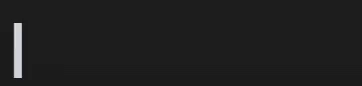
Skrive.js
Super simple ES6 module to iteratively type characters from a string into a DOM element.
Nothing fancy, just writes the string to DOM with the given speed. There are probably a ton of other typewriter/typer packages, I've abstracted this one from my personal website and figured why not put it out there? It's very small and only does this one thing.
Tested with React, but should work with any types of DOM if you can construct Skrive with an Element.
Installation
npm i skrive.jsUsage
// ...
import Skrive from 'skrive.js';
const elRef = useRef();
// After the element component mounts
const typer = new Skrive(elRef.current, {
typeDelay: 180,
clearBeforeWriting: false
});
// Do anything, anywhere else
await typer.write('Hello world!'); // Write to the DOM element
typer.clear(); // Clear the DOM elements content
await typer.write('I will get untyped!');
await typer.unwrite() // Iteratively remove characters from the end of the content
// ... (more code like assigning your ref)You could also do something like this:
let finishedProcessing = false;
do {
await typer.write('|', 100, true)
await typer.write('/', 100, true)
await typer.write('—', 100, true)
await typer.write('\\', 100, true)
} while (!finishedProcessing);+ you could probably easily extend this with some CSS magic to suit your case :)
Methods
| Method | Description |
|---|---|
| write(text:string, typeDelay:number, clearBeforeWriting:boolean) | Write a given string to the DOM elements content. |
| unwrite(typeDelay:number) | Unwrites the element DOM content just like a person backspacing. |
| clear() | Clear the contents of the DOM element. |
Options
| Option | Description |
|---|---|
| typeDelay | The delay between writing the next character. (default: 180) |
| clearBeforeWriting | Should the DOM elements content be cleared before writing this string to it? (default: false) |
You can also supply these options on the fly with the write() method