skyrta v0.1.8
skyrta
A Node.js wrapper around popular graphing tools to generate graphs.
A wrapper around some popular graph tools to generate diagrams from their text representation.
This package currently supports:
- SvgBobRus for ASCII diagrams
- GraphViz for diagrams expressed in dot
- Mermaid for diagrams and flowcharts
This package is simple in that it passes in the input provided directly over stdin to the appropriate process and returns the generated SVG.
Usage
General
npm install skyrta --saveAnd then:
const skyrta = require('skyrta');
let svg = skyrta.generate('bob', '----->');To get the raw string data you can either call toString() on the object or use the value property:
let svg = skyrta.generate('bob', '----->').toString();or
let svg = skyrta.generate('bob', '----->').value;Some diagramming tools like GraphViz outputs full SVG, including DOCTYPE and XML tags. To strip these for embedding purposes in HTML you can use the toEmbed function which will strip out anything outside of the <svg> tag.
let svg = skyrta.generate('bob', '----->').toEmbed();Options
Skyrta supports plugin specific options. You can pass them directly to the generate function:
let svg = skyrta.generate('bob', '----->', {
// Your options here
}).toEmbed();Global options: * variableSize: Boolean - optionally strips width and height attributes from the SVG tag. Default: true.
You can find the specific options for each diagram type below.
Diagrams
SvgBobRus diagrams
This package expects svgbob_cli to available in the system path. Installation:
cargo install svgbob_cli
You can find specific instructions on the repo page.
let svg = skyrta.generate('bob', '*----->').toEmbed();An input like this
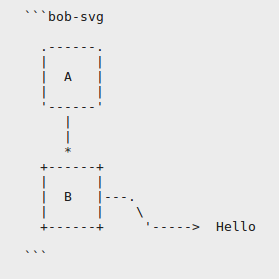
will provide the following (rendered) SVG diagram:
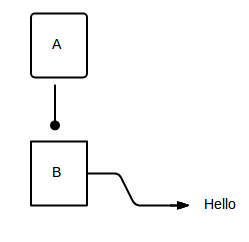
Options
| Option | Translates to |
|---|---|
| fontFamily | --font-family |
| fontSize | --font-size |
| scale | --scale |
| strokeWidth | --stroke-width |
Please see the official documentation for detailed descriptions on these options. Example:
{
fontFamily: "arial"
fontSize: 14,
scale: 1,
strokeWidth: 2
}Graphviz
Graphviz can be installed in most cases via your package manager. See the download page for manual downloads and installation instruction instructions.
A simple graph
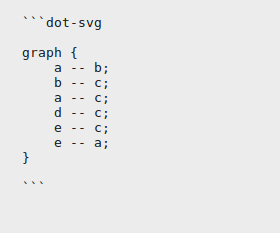
will provide the following (rendered) SVG diagram:
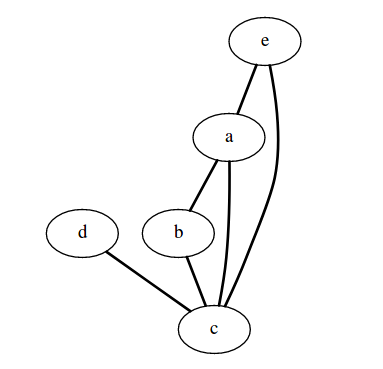
Options
| Option | Translates to |
|---|---|
| graphAttributes: {} | -Gname=val |
| nodeAttributes: {} | -Nname=val |
| edgeAttributes: {} | -Ename=val |
| scale | -s[scale] |
| engine | -Kv |
Please see the official documentation for possible values of these parameters.
graphAttributes, nodeAttributes, and edgeAttributes are multi-valued options. In other words, for each key a -G, -N, or E option will be passed to the dot executable.
For example, to set the default styles for arrowheads to empty you can provide the following options:
edgeAttributes: {
'arrowtail': 'empty',
'arrowhead': 'empty'
}A list of possible attributes can be found here.
Mermaid
To render Mermaid graphs you need to install both the mermaid and the cli packages:
npm install mermaid mermaid.cli --saveNote the . in the cli package name - the package with a - that shall not be named here has been deprecated.
A sample flowchart from the main Mermaid repository:
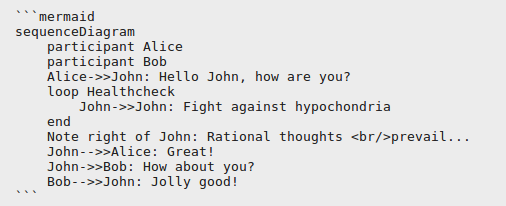
will provide the following (rendered) SVG diagram:
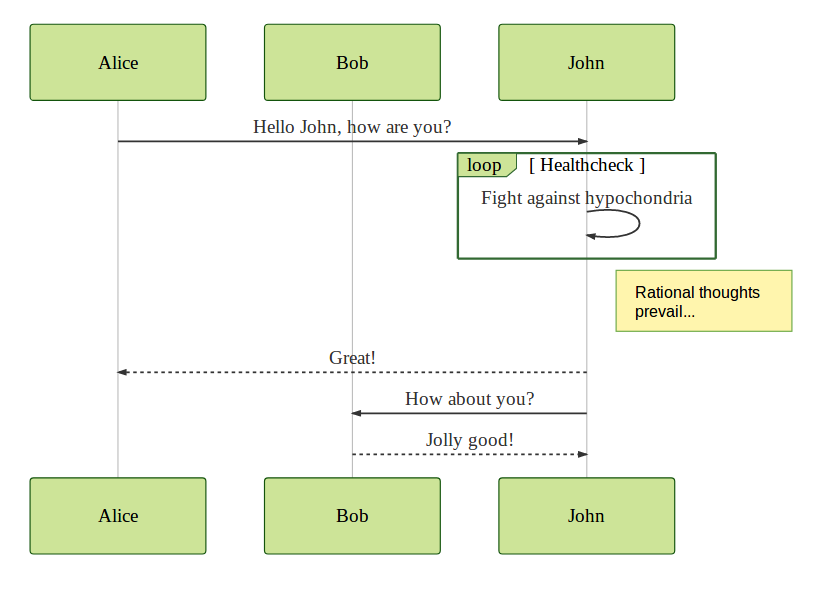
Options
| Option | Translates to |
|---|---|
| theme | theme |
| width | width |
| height | height |
| backgroundColor | backgroundColor |
| configFile | configFile |
| cssFile | cssFile |
| puppeteerConfigFile | puppeteerConfigFile |
It's pretty much a one to one mapping. Please see the cli documentation for possible values of these parameters.
Demo
Skyrta is used in the gatsby-remark-draw plugin to convert code blocks in Markdown to inline SVG. You can see some samples in action here.
Version history
1.5.
Added support for Mermaid graphs.
1.4.
Added options to pass to the executable rendering the graph.
1.3
SVG returned in wrapper class with the toEmbed() function to strip excess XML for HTML embedding purposes.
TODO
Options support- CLI
- Mermaid support
- PlantUML support
8 years ago
8 years ago
8 years ago
8 years ago
8 years ago
8 years ago
8 years ago
8 years ago
8 years ago
8 years ago
8 years ago
8 years ago
8 years ago
8 years ago
8 years ago
8 years ago
8 years ago
8 years ago