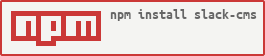slack-cms v1.0.4
slack-cms
What if you could run a blog from a Slack channel?
This package lets you fetch messages from a particular Slack channel as "posts" and includes all the data you will need to display them. It comes with batteries included, so you can render Slack data easily.
Getting Started
First, you need to create a Slack app and install it in your workspace.
Make sure it has the following scopes:
channels:historychannels:readchat:writeemoji:readgroups:historygroups:readpins:readreactions:readuser:read
Then, you can install the package:
npm install slack-cms
# or yarn
yarn add slack-cmsUsage
import { SlackCMS } from "slack-cms";
// A token usually begins with xoxb or xoxp.
// You get them from each workspace an app is installed onto.
const SLACK_TOKEN = process.env.SLACK_TOKEN;
const cms = new SlackCMS(SLACK_TOKEN, {
// default options
limit: 200,
allowEmptyMetadata: true,
allowEmptyContent: false,
allowOnlyMedia: false,
pinnedOnly: false,
});
await cms.posts("#channel_name"); // or channel ID
// ^ THATS LITERALLY ITOptions
export interface Options {
/**
* The maximum number of posts to return
*/
limit?: number;
/**
* If true, posts with empty metadata will be included in the array
*/
allowEmptyMetadata?: boolean;
/**
* If true, posts with empty content will be included in the array
*/
allowEmptyContent?: boolean;
/**
* If true, only posts with media will be included in the array
*/
allowOnlyMedia?: boolean;
/**
* If true, only pinned posts will be included in the array
*/
pinnedOnly?: boolean;
/**
* A list of uesrs to exclude from the posts
*/
optUserOutFromPosts?: string[];
/**
* Options to pass to gray-matter
* {@link https://github.com/jonschlinkert/gray-matter?tab=readme-ov-file#options}
*/
grayMatterOptions?: {
excerpt?: boolean | ((input: string | Buffer, output: Options["grayMatterOptions"]) => string);
excerpt_separator?: string;
engines?: {
[index: string]:
| ((input: string) => object)
| { parse: (input: string) => object; stringify?: (data: object) => string };
};
language?: string;
delimiters?: string | [string, string];
};
/**
* Options to pass to slack-markdown
* {@link https://www.npmjs.com/package/slack-markdown#options}
*/
slackParserOptions?: SlackMarkdownOptions;
}Features
Parse post content as HTML
slack-cms automatically parses the content of your Slack messages (yes, even custom emojis) as HTML using a standalone parser built atop slack-markdown.
// workaround to render custom Slack emojis // omit the next two lines if you don't mind not rendering custom emojis const { WebClient } = require("@slack/web-api"); const web = new WebClient(process.env.SLACK_TOKEN);
parse("hello").then((post) => { console.log(post, web, options); // hello });
// Parsing options: // https://khalby786.github.io/slack-cms/functions/helpers_parse.parse.html
</details>
### Parse front-matter
You can add metadata to your Slack messages using front-matter, and slack-cms will parse it for you!
### Thread replies as comments
slack-cms will automatically fetch thread replies and attach them to the main post as main comments.
### Continue post in thread reply
If you hit the character limit, you can continue your post in a thread reply, and slack-cms will append it to the main post.
<details>
<summary>Disable continue post in thread reply</summary>
Add a continuation: false
to the front-matter to your thread reply.
</details>
### Get only pinned messages
You can fetch only pinned messages from a channel using the `pinnedOnly` option. Read more in the [documentation](https://khalby786.github.io/slack-cms/interfaces/interfaces_Options.Options.html#pinnedOnly).
### Restrict to only media messages
You can fetch only media messages (messages with files) from a channel using the `allowOnlyMedia` option. Read more in the [documentation](https://khalby786.github.io/slack-cms/interfaces/interfaces_Options.Options.html#allowOnlyMedia).
### Opt users out of being included in posts
You can opt users out of being included in posts by adding their user IDs to `optUserOutFromPosts` in the options. Read more in the [documentation](https://khalby786.github.io/slack-cms/interfaces/interfaces_Options.Options.html#optUserOutFromPosts).
## Documentation
You can find the full documentation [here](https://khalby786.github.io/slack-cms/).
Additionally, check out the [example](https://slack-cms.vercel.app/) of a blog running on [Hack Club](https://hackclub.com/)'s #happenings channel. You can find the source code in the [example](https://github.com/khalby786/slack-cms/tree/main/example) directory.
## License
This project is licensed under the [MIT License](https://github.com/khalby786/slack-cms/blob/main/LICENSE.md).
## Why

...you could run a blog from a Slack channel?
Seeing how the [first commit](https://github.com/khalby786/slack-cms/commit/f16402a5332a6891b9fcae6975ea8e9f903064cb) was made two years ago, I'm not too sure on the exact reason why I started this project. I remember thinking it'd be cool if there was an easy way to aggregate data from a Slack channel and display it nicely on a website.
I was going through my GitHub repositories, and it was also one of the first times I used Typescript in an actual production(?) environment. It worked well with the Slack SDK which made me really happy.

For two years, it was just me and Slack CMS Test in a private channel talking to each other because I had no other real friends. I'm glad that I got the motivation to finish this project, and I hope it can be useful to someone.
Now, I can sleep peacefully. I'm tired.
## If you're interested...
Check out [Jsoning](https://github.com/khalby786/jsoning)! It's another cool package I've made!