0.0.5 • Published 4 years ago
slack-jira-query v0.0.5
slack-jira-query
Run a JIRA query and send the results to a Slack channel.
This tool was created with the intension of running it every morning and send a report of outstanding bugs to a Slack channel to add visibility.
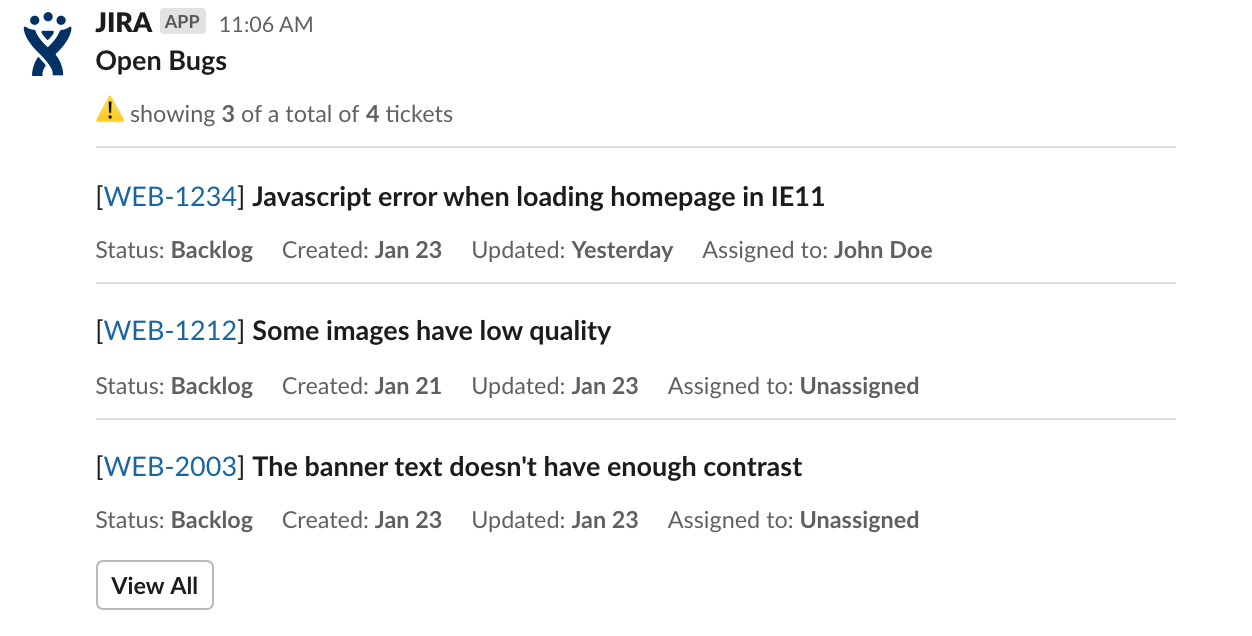
Setup
The package should be installed globally with npm install -g slack-jira-query and the following environment variables must be set when running the application:
SLACK_WEBHOOK: url of the Slack webhook used for sending the messageSLACK_CHANNEL: the channel where the reports are going to be sent toSLACK_EMOJI(optional): define the emoji used by the application when sending the reports. Defaults to:robot_face:.JIRA_HOST: the Atlassian url (for examplehttps://your_company_name.atlassian.net)JIRA_USERNAME: Atlassian username that will be used to run the queryJIRA_API_KEY: API key created byJIRA_USERNAME. You can create one in https://id.atlassian.com/manage/api-tokensJIRA_QUERY: the query in JQL to be executed (for exampleissuetype=Bug AND resolution=Unresolved)JIRA_QUERY_NAME: this name will be included in the report's headerMAX_ISSUES(optional): the maximum number of issues to be included in the report. Cannot be greater than20, and defaults to5.