0.0.3 • Published 5 years ago
slate-debug-visualizer v0.0.3
slate-debug-visualizer
Overview
slate-debug-visualizer is a slate integration for vscode-debug-visualizer. It provides visualization of slate document model, making debugging slate editor easlier.
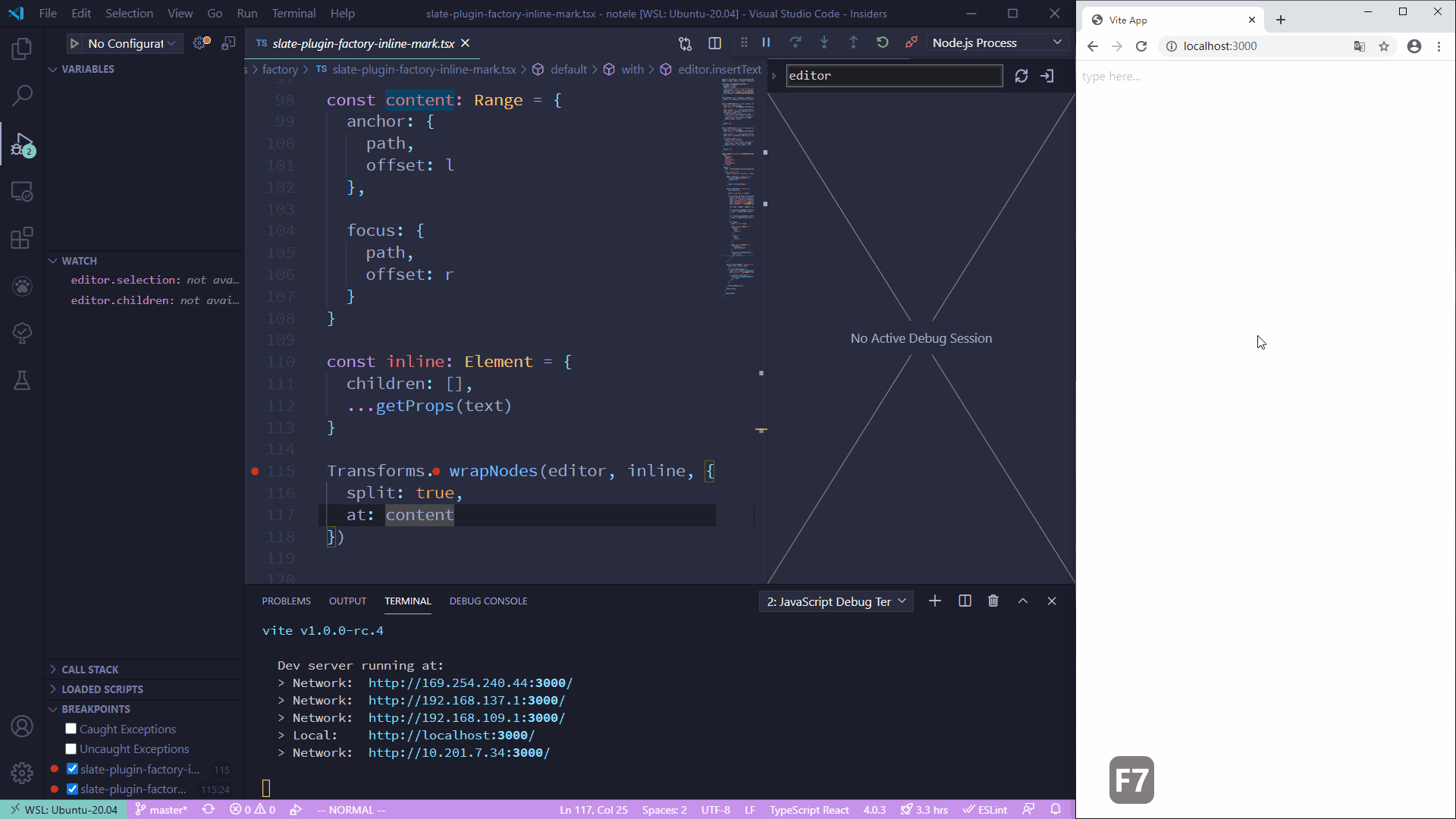
Installation
# using npm
npm install slate-debug-visualizer --save
# or using yarn
yarn add slate-debug-visualizerUsage
Just apply the plugin withVisualization on your slate editor and the visualization is available in vscode-debug-visualizer
import { withVisualization } from 'slate-debug-visualizer'
const editor = () => withVisualization(createEditor())Demo
A simple demo here
import React, { useCallback, useMemo, useState } from 'react'
import { withVisualization } from 'slate-debug-visualizer'
import { createEditor, Node } from 'slate'
import { Slate, Editable, withReact } from 'slate-react'
import { withHistory } from 'slate-history'
function App() {
const editor = useMemo(() => {
return withVisualization(withHistory(withReact(createEditor())))
}, [])
const [value, setValue] = useState<Node[]>([{
children: [{ text: '' }]
}])
const onClick = useCallback(() => {
// set breakpoint here
// open a new debug visualizer view
// enter `editor` see the visualization
console.log(editor)
}, [])
return (
<Slate editor={editor} value={value} onChange={setValue}>
<button onClick={onClick}>
Pause
</button>
<Editable placeholder={"type here..."}></Editable>
</Slate>
)
}