sm-table v0.1.0
sm-table
Mithril semantic-ui data table widget
It requires mithril and semantic-ui-table, semantic-ui-loader and sm-pagination if you need pagination
Pagination file can be used with any common.js it is expect for mithril to be in global (m variable) or it will attempt to load it with require('mithril'), webpack its recommended
It can be used with bootstrap also, just pass the correct classes
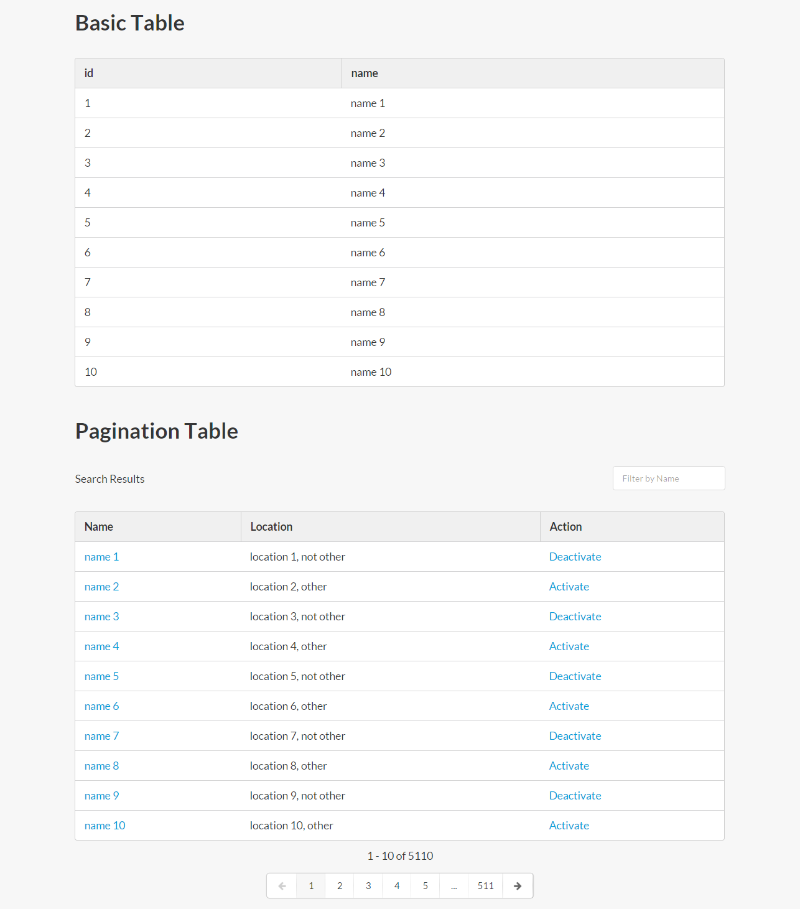
Demo
<!DOCTYPE html>
<html>
<head>
<link rel="stylesheet" href="https://cdnjs.cloudflare.com/ajax/libs/semantic-ui/1.10.3/semantic.min.css">
<script src="bower_components/mithril/mithril.js"></script>
<script src="bower_components/sm-pagination/Pagination.js"></script>
<script src="Table.js"></script>
</head>
<body>
<script src="test.js"></script>
</body>
</html>module.controller = function () {
module.vm.init(array);
};
module.vm = {};
module.vm.init = function (data) {
this.customers = data;
this.rowsperpage = 10;
this.table = new Table({
columns: ['id', 'name'],
data: data
});
};
module.view = function (/*ctrl*/) {
return m('.ui.grid.page', [
m('h1', 'Basic Table'),
m('.ui.sixteen.wide.column', [
module.vm.table.view()
])
]);
};
m.module(window.document.body, module);Attributes
It accepts the following properties, columns and data or url the only ones mandatory
- columns, array of columns to display
- data, data to display, should be an array
- url, url to load the data
- pagination, object with pagination options
- filter, function to apply the filter
- onclick, function to call when a cell is clicked
- classes, object map with:
- table, applied to the table, defaults
ui table sortable - columnLoading, applied to the only column in the only row when the table its loding data, defaults
center aligned - loader, applied to the div insdide the loading column when the able its loading data, defaults
ui active loader inline - columnNoResults, applied to the only column in the only row when no results are being displayed, defaults
center aligned - sortedAscending, applied to the header when is sorted ascending, defaults
sorted ascending, - sortedDescending, applied to the header when is sorted descending, defaults
sorted descending - notSorted, applied to the header when its not being sorted, defaults
disabled, applied to the disabled headers, defaults
disabled
- table, applied to the table, defaults
Coumns Definitions
The array of columns can be either an array of strings with the fields you want to display or an array of objects, that must have a field at least column:
- field: field to get the text,
- label: to display in the header,
- format: function to format the cell/row, if you return something here this will be placed as text in the m function m('td', attr, text), the function receives
- value, field value
- object, current item object
- celAttributesObject, column attrbiutes, these will be passed to the m function as m('td', attr)
- rowAttributesObject, row attributes, these will be passed to the m function as m('tr', attr)
- index, index of the current row
- getterFunction, if you are passing a getter, this functino will be provided to get the same as the get
- sort: sortable function that must return a function for the table sorting, if the column is sortable and there is no sort function, it will use a simple sorting, this function receives
- key, current object field
- ascending, boolean for ascending
- getter, the get function for the current field
- sortable: boolean to make the column sortable,
- get: function to format the display value of the column, must return a string or an m element, it receives the current item object,
- classes: class to apply to the column
Functions
Creating a table
var table = new Table({
colums: ['id', 'name']
});Loading the view table, you can pass data again to override the current data
m('div', table.view())
m('div', table.view(data))You can jump to a page if the table is using pagination
table.goToPage(2);You can get the cell, row or data from an event started inside the cells
table.getCell(e); //<td></td>
table.getRow(e); //<tr></tr>
table.getRow(cell); //<tr></tr>
table.getData(e); //ObjectYou can also update the data with
table.setData(data);