0.0.23 • Published 5 years ago
smap-build v0.0.23
smap-xh
上海市测绘院地图API加载库,通过该API库实现上海测绘院地图数据加载显示(仅限上海市徐汇行政服务中心政务网可用)
注意事项
由于smap-xh 属于新版本api,同时支持二三维一体化,目前功能还不完善,内容同步更新中。

目录
安装
npm install smap-xh --save使用
以NPM包方式使用
import SMap from 'smap-xh'
const map = new SMap.Map('container', {
viewMode: '3D',
center: [0, 0],
zoom: 5,
zooms: [1, 12],
pitch: 60,
mapStyle: 'smap://styles/dark', // 'smap://styles/normal' 'smap://styles/image'
showBuildingBlock: true
})以普通JS方式使用
<script src="http://10.201.37.225:8080/smiapi/smap/SMap.min.js">
const smap = new SMap.Map('mapcontainer', {
viewMode: '2D',
center: [0, 0],
zoom: 5,
zooms: [1, 12],
mapStyle: 'smap://styles/dark', // 'smap://styles/normal' 'smap://styles/image'
})示例
地图
生命周期
创建二维地图
import SMap from 'smap-xh'
const map = new SMap.Map('container', {
center: [0, 0],
zoom: 5
})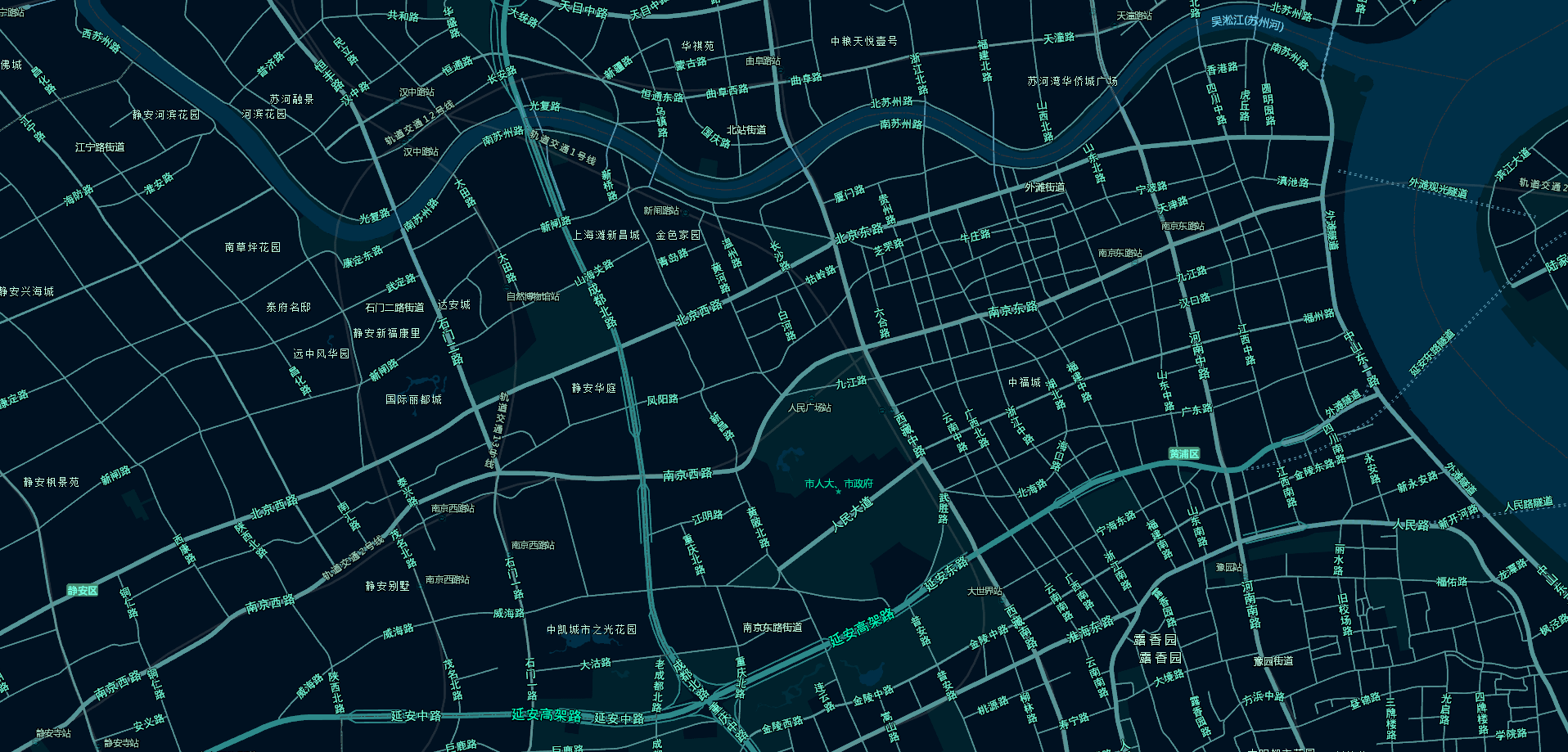
创建三维地图
import SMap from 'smap-xh'
const map = new SMap.Map('container', {
viewMode: '3D',
center: [0, 0],
zoom: 4,
pitch:60
})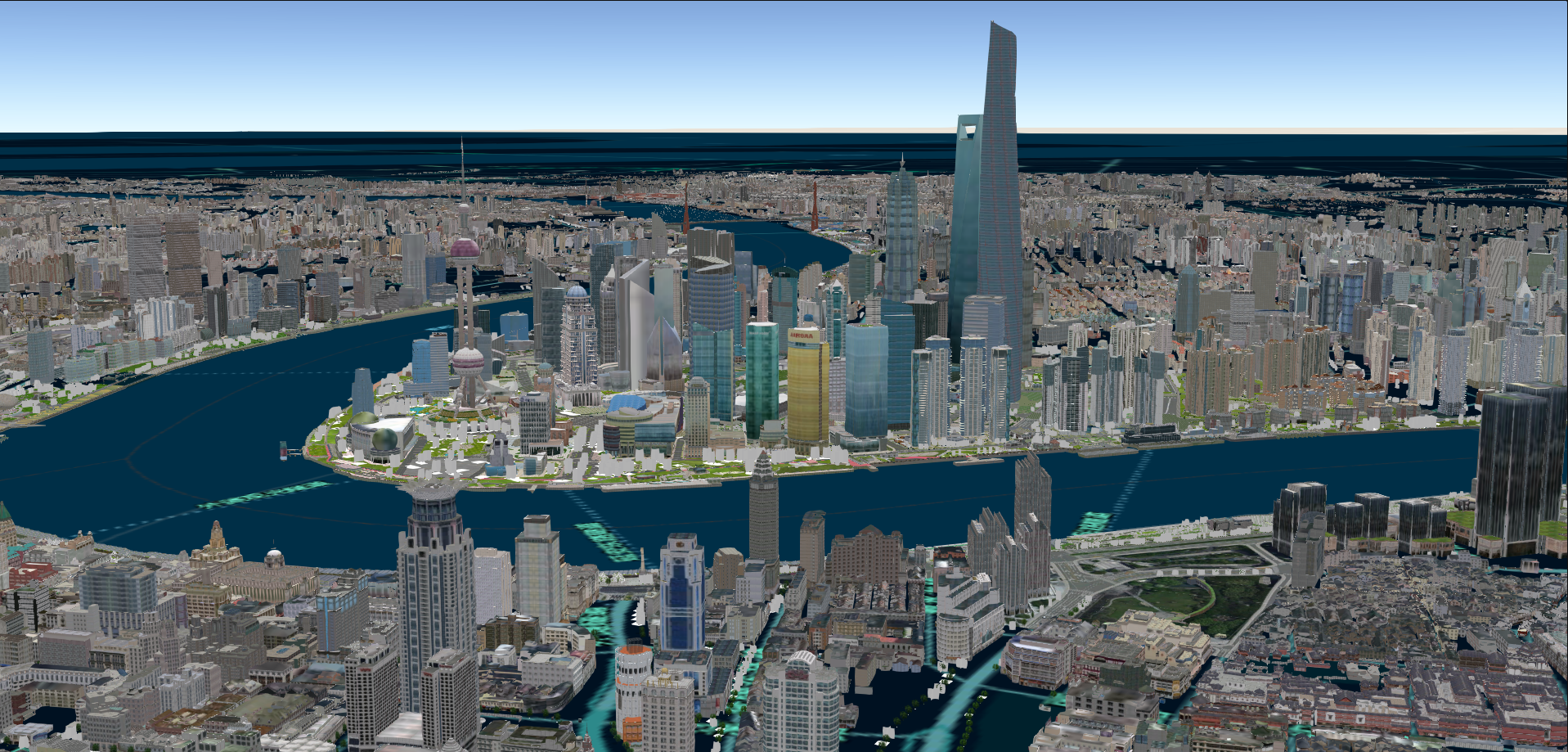
地图样式
地图样式-默认样式
const map = new SMap.Map('container', {
viewMode: '2D',
center: [0, 0],
zoom: 4,
mapStyle: 'smap://styles/normal' //为赋值时候,默认为smap://styles/normal
})地图样式-暗色样式
const map = new SMap.Map('container', {
viewMode: '2D',
center: [0, 0],
zoom: 4,
mapStyle: 'smap://styles/dark'
})地图样式-实景样式
const map = new SMap.Map('container', {
viewMode: '2D',
center: [0, 0],
zoom: 4,
mapStyle: 'smap://styles/image'
})地图属性
地图缩放级别zooms控制
const map = new SMap.Map('container', {
center: [0, 0],
zoom: 5,
zooms: [1, 9] //二三维都支持,默认最新小0,最大10 建议二维默认设置最小1,最大9
})地图是否可旋转
const map = new SMap.Map('container', {
center: [0, 0],
zoom: 5,
zooms: [1, 9]
rotateEnable: false //暂二维支持
})三维建筑地块是否可见
const map = new SMap.Map('container', {
center: [0, 0],
zoom: 5,
zooms: [1, 9]
showBuildingBlock: false, //三维地图可用,未赋值时候默认为true
})获取三维地图俯仰角
const pitch= map.getPitch()设置三维地图俯仰角
map.setPitch(30)获取地图中心点
const mapcenter = map.getCenter()获取地图级别
const zoom = map.getZoom()设置地图中心点
//2D
map.setCenter(0,0)
//3D
map.setCenter(0,0, 0)设置地图级别
map.setZoom(10)设置地图级别和中心点
//2D
map.setZoomAndCenter(10,[0, 0])
//3D
map.setZoomAndCenter(10,[0, 0, 0])获取地图比例尺
map.getScale()设置地图旋转角度
map.setRotation(90)获取地图显示范围
const bounds = map.getBounds()设置地图显示范围
//2D
const mybounds = new SMap.Bounds([-12244.941157, -6531.252646], [13155.109644,5811.584540]);
map.setBounds(mybounds);
//3D
const mybounds = new SMap.Bounds([-12244.941157, -6531.252646], [13155.109644,5811.584540]);
OR
const mybounds = new SMap.Bounds([-12244.941157, -6531.252646, 0], [13155.109644,5811.584540, 0]);
map.setBounds(mybounds);地图平移-像素平移
map.panBy(50, 100)地图平移-中心点平移
//2D
map.panTo(0, 0)
//3D
map.panTo(0, 0, 0) OR map.panTo(0, 0)地图放大
map.zoomIn()地图缩小
map.zoomOut()设置地图样式
map.setMapStyle('smap://styles/normal')获取地图样式
map.getMapStyle()开启穿透地表
map.enableThroughGround(true)恢复地表模式
map.enableThroughGround(false)添加地图缩放范围限制
this.map.setExtentConstrain([0, 0], [1000, 1000])移除地图缩放范围限制
map.removeExtentConstrain()鼠标禁用
map.enableMouseEvent(fasle)3d模式下二三维切换
map.switchMode('2d') //map.switchMode('3d')添加图层
根据服务url添加图层
layerType // 图层类型 MapImageLayer SceneLayer FeatureLayer TileLayer GraphicsLayer SHCTiledMapServiceLayer
layerUrl // 服务URl
isToken // 服务isToken
layerTitle // 服务title
layerId // 服务layerId
layerOpacity // 服务opacity
layerVisible // 服务visible
layerLabelsVisible // 服务labelsVisible 支持FeatureLayer
layerLabelingInfo // 服务labelingInfo 支持FeatureLayer
layerMaxScale // 服务maxScale
layerMinScale // 服务minScale
layerdefinitionExpression //服务过滤条件
layerelevationInfo // elevationInfo 支持FeatureLayer SceneLayer GraphicsLayer
layerPopupEnabled // 服务popupEnabled 支持FeatureLayer SceneLayer GraphicsLayer
layerPopupTemplate// 服务popupTemplate 支持FeatureLayer SceneLayer GraphicsLayer
layerRenderer // 服务renderer
layerSublayers // sublayers 支持支持MapImageLayer const SceneLayerparam = {
layerType: 'SceneLayer',
layerUrl: "http://10.201.37.220/server/rest/services/Hosted/LBJZ_ORIGIN/SceneServer",
layerTitle: "历保建筑原貌",
layerLayerId: "LBJZ_ORIGIN",
layerOpacity:1,
layerVisible:true,
layerMaxScale:1000,
layerMinScale:10000000,
layerPopupEnabled:true,
elevationInfo: {
mode: 'absolute-height',
offset: -2.5
}
}
this.map.addLayer(SceneLayerparam)根据图层id获取图层
smap.getLayer('LBJZ_ORIGIN')设置图层属性
layerId // 服务layerId
layerTitle // 服务title
layerOpacity // 服务opacity
layerVisible // 服务visible
layerLabelsVisible // 服务labelsVisible 支持FeatureLayer
layerLabelingInfo // 服务labelingInfo 支持FeatureLayer
layerMaxScale // 服务maxScale
layerMinScale // 服务minScale
layerdefinitionExpression //服务过滤条件
layerelevationInfo // elevationInfo 支持FeatureLayer SceneLayer GraphicsLayer
layerPopupEnabled // 服务popupEnabled 支持FeatureLayer SceneLayer GraphicsLayer
layerPopupTemplate// 服务popupTemplate 支持FeatureLayer SceneLayer GraphicsLayer
layerRenderer // 服务renderer
layerSublayers // sublayers 支持支持MapImageLayer const Layerpasrams = {
layerLayerId: "LBJZ_ORIGIN",
layerVisible:false
}
this.map.setLayerProperties(Layerpasrams) //修改图层LBJZ_ORIGIN的可见性为false根据图层id删除图层
smap.removeLayer('LBJZ_ORIGIN')自定义地图控件主题
自定义地图控件主题-暗色主题
<div id="container" class="calcite-map calcite-widgets-dark" />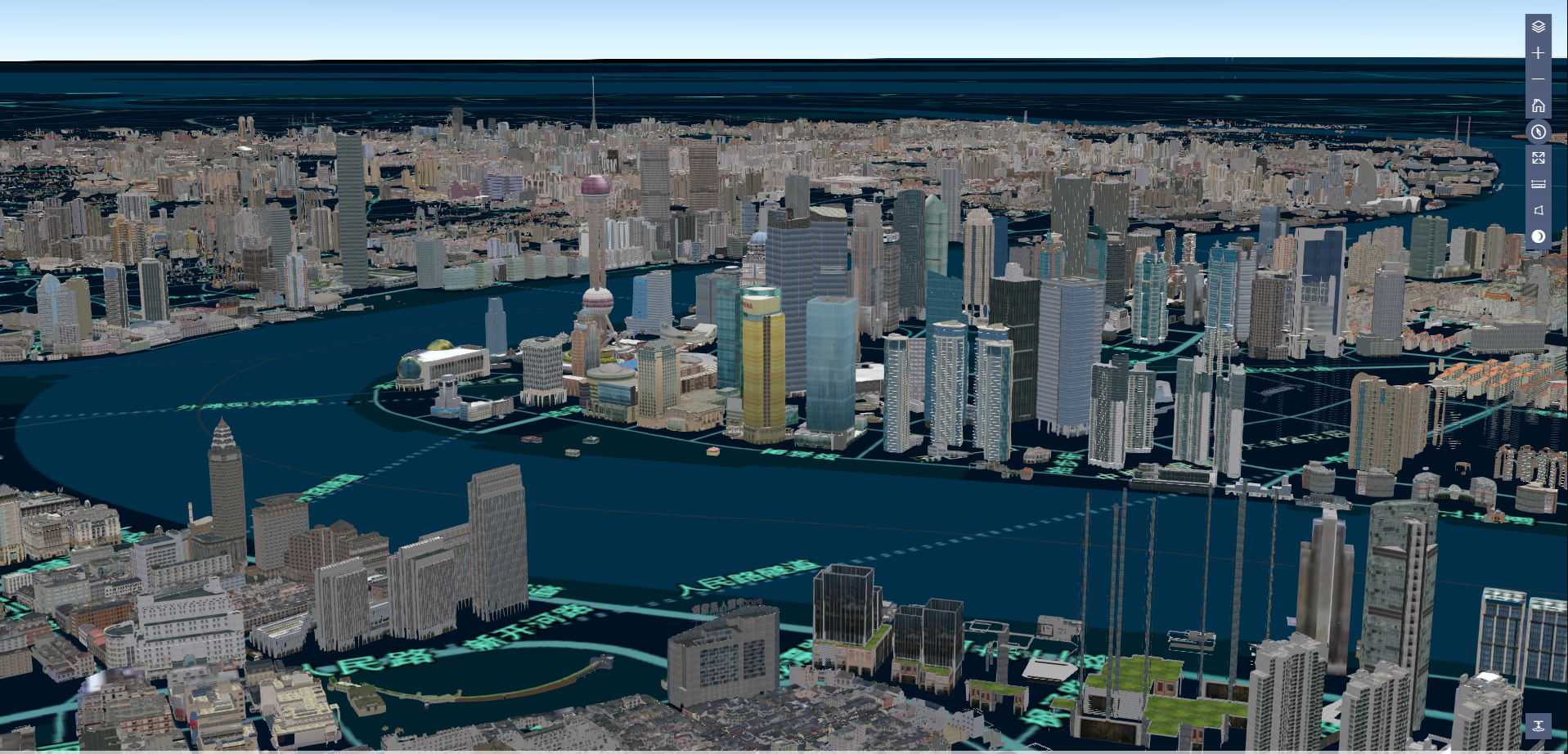
自定义地图控件主题-亮色主题
<div id="container" class="calcite-map calcite-widgets-light" />
注意:开发者可以自定义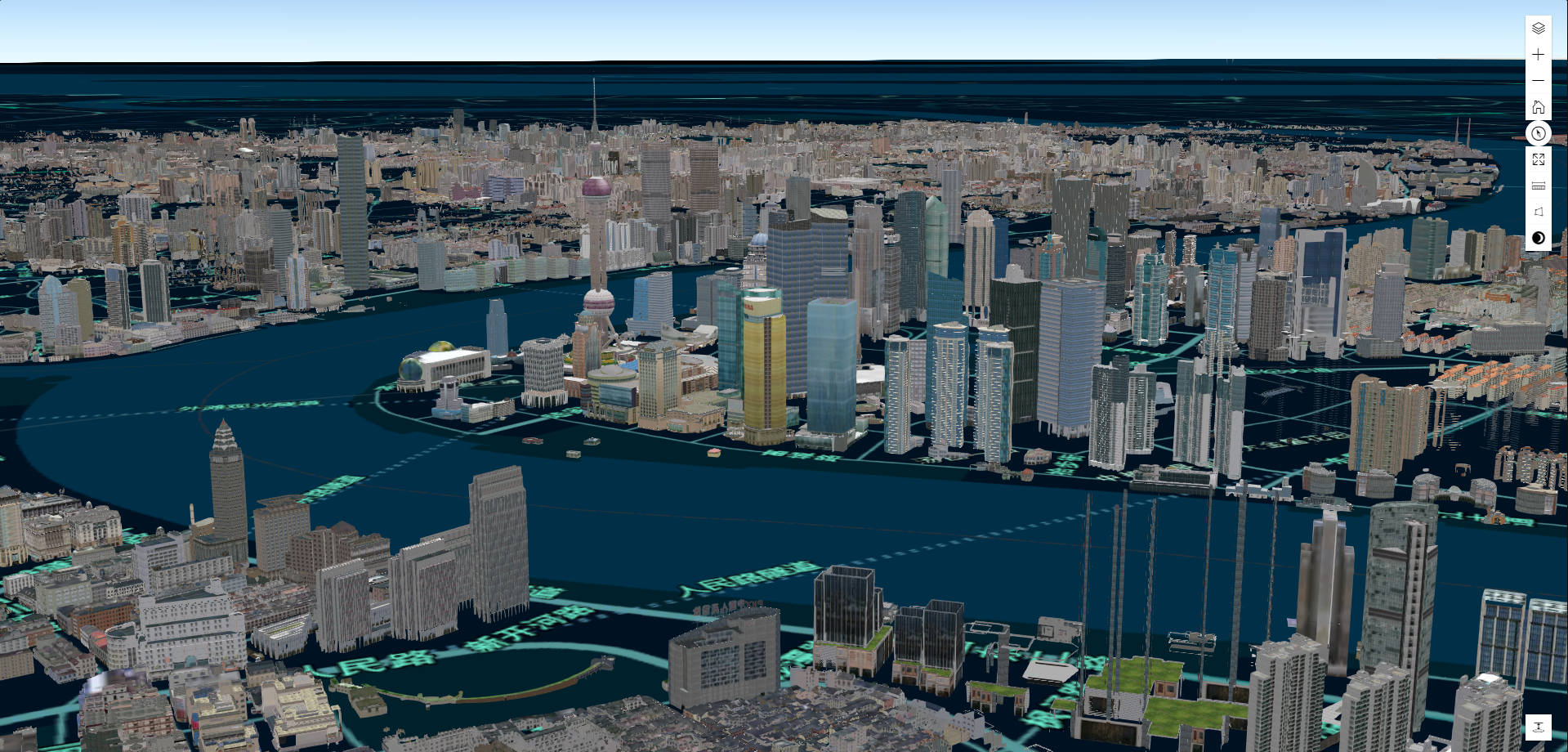
地图控件
地图控件-Home
const home = new SMap.Home({
visible: true,
position: 'top-right'
})
map.addControl(home)地图控件-Zoom
const zoom = new SMap.Zoom({
visible: true,
position: 'top-right'
})
map.addControl(zoom)地图控件-Compass
const compass = new SMap.Compass({
visible: true,
position: 'top-right'
})
map.addControl(ccompass))地图控件-Fullscreen
const fullfscreen = new SMap.Fullscreen({
visible: true,
position: 'top-right'
})
map.addControl(fullfscreen))地图控件-LayerListControl
const layerListControl = new SMap.LayerListControl({
visible: true,
position: 'top-right'
})
map.addControl(lalyerListControl))地图控件-MeasureLine
const measureLine = new SMap.MeasureLine({
visible: true,
position: 'top-right'
})
map.addControl(measureLine))地图控件-MeasureLine
const measureArea = new SMap.MeasureArea({
visible: true,
position: 'top-right'
})
map.addControl(measureArea))地图控件-MeasureLine
const basemapToggle = new SMap.BasemapToggle({
visible: true,
position: 'top-right'
})
map.addControl(basemapToggle))地图控件-UndergroundSwitch
// 仅支持3D地图
const underguroundSwitch = new SMap.UndergroundSwitch({
visible: true,
position: 'top-right'
})
map.addControl(underguroundSwitch))地图控件-BMapGallery
// 支持2/3D地图
const bMapGallery = new SMap.BMapGallery({
visible: true,
position: 'top-right'
})
map.addControl(bMapGallery))地图控件-BMapGalleryExpand
// 支持2/3D地图
const bMapGalleryexpand = new SMap.BMapGalleryExpand({
visible: true,
position: 'top-right'
})
map.addControl(bMapGalleryexpand))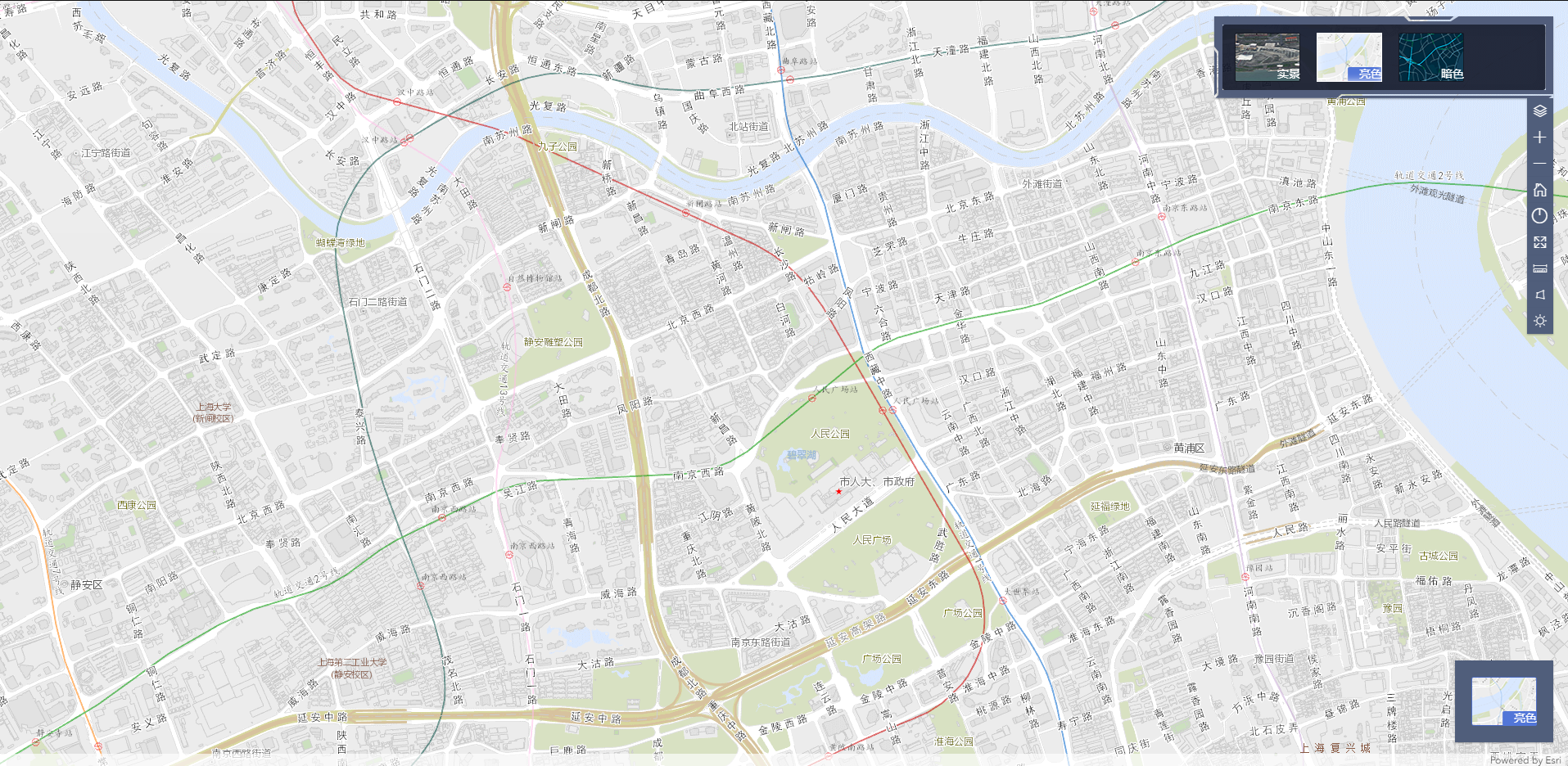
删除地图控件
map.removeControl(layerListControl)) //删除已经添加的layerListControl控件
地图覆盖物
添加点状覆盖物
const Pointmarker = new SMap.Marker({
icon: new SMap.Icon({
size: new SMap.Size(22, 22),
image: require('../assets/repaireorder_Accepted.gif') //或者用url
}),
attributes: {
'name': '点1',
'type': '点'
},
label: new SMap.Label({
text: '点1',
color: 'red',
visible: true,
size: 22,
weight: 'normal',
angle: 0,
backgroundColor: 'red',
borderLineColor: 'blue',
borderLineSize: 1,
haloColor: '[51, 204, 51, 0.2]',
haloSize: 0,
horizontalAlignment: 'left',
verticalAlignment: 'top',
kerning: true,
lineHeight: 25,
lineWidth: 200,
rotated: false,
xoffset: 10,
yoffset: 10
}),
position: [0, 0]
})
map.add(Pointmarker)更新点状覆盖物
Pointmarker.label.text = '点1更新'
Pointmarker.icon.image = require('../assets/blue.gif')
map.update(Pointmarker)删除点状覆盖物
map.remove(Pointmarker) //移除上面添加的点状覆盖物添加点状覆盖物多个
const Pointmarker1 = new SMap.Marker({
icon: new SMap.Icon({
size: new SMap.Size(22, 22),
image: require('../assets/repaireorder_Accepted.gif') //或者用url
}),
attributes: {
'name': '点1',
'type': '点'
},
label: new SMap.Label({
text: '点1',
}),
position: [1000, 1000]
})
const Pointmarker2 = new SMap.Marker({
icon: new SMap.Icon({
size: new SMap.Size(22, 22),
image: require('../assets/repaireorder_Accepted.gif') //或者用url
}),
attributes: {
'name': '点2',
'type': '点'
},
label: new SMap.Label({
text: '点2',
}),
position: [1100, 1100]
})
map.add([Pointmarker1,Pointmarker2])更新点状覆盖物多个
Pointmarker1.label.text = '点1更新'
Pointmarker1.icon.image = require('../assets/blue.gif')
Pointmarker2.label.text = '点2更新'
Pointmarker2.icon.image = require('../assets/blue.gif')
map.update([Pointmarker1, Pointmarker2])删除点状覆盖物多个
map.remove([Pointmarker1,Pointmarker2]) //移除上面添加的Pointmarker1,Pointmarker2点状覆盖物添加点状覆盖物组
const marker1 = new SMap.Marker({
icon: new SMap.Icon({
size: new SMap.Size(40, 40),
image: require('../assets/blue.gif')
}),
attributes: {
'name': '点1',
'type': '点'
},
label: new SMap.Label({
text: '点1',
size: 22,
color: 'yellow',
xoffset: 0.1,
yoffset: 0.1,
// zoffset: 10,
horizontalAlignment: 'left',
verticalAlignment: 'top'
}),
position: [500, 500, 100]
})
const marker2 = new SMap.Marker({
icon: new SMap.Icon({
size: new SMap.Size(40, 40),
image: require('../assets/blue.gif')
}),
attributes: {
'name': '点2',
'type': '点'
},
label: new SMap.Label({
text: '点2',
size: 22,
color: 'black',
xoffset: 0.1,
yoffset: 0.1,
// zoffset: 10,
horizontalAlignment: 'left',
verticalAlignment: 'top'
}),
position: [550, 550, 200]
})
const OverlayGroup = new SMap.OverlayGroup([marker1, marker2])
map.add(OverlayGroup)更新点状盖盖物组
OverlayGroup.overlayers[0].icon.image = require('../assets/repaireorder_Accepted.gif')
OverlayGroup.overlayers[0].label.text = '点5更新'
OverlayGroup.overlayers[1].icon.image = require('../assets/repaireorder_Accepted.gif')
OverlayGroup.overlayers[1].label.text = '点6更新'
map.update(OverlayGroup)删除点状覆盖物组
map.remove(OverlayGroup)添加线状覆盖物
onePolyline = new SMap.Polyline({
path: [
new SMap.LngLat(0, 0),
new SMap.LngLat(10, 10),
new SMap.LngLat(50, 50)
],
attributes: {
'name': '线1',
'type': '线'
},
cap: 'square',
strokeColor: 'red',
style: 'solid',
lineJoin: 'round',
label: new SMap.Label({
text: '线一',
color: 'red',
visible: true,
size: 22,
weight: 'normal',
angle: 0,
backgroundColor: 'red',
borderLineColor: 'blue',
borderLineSize: 10,
haloColor: '[51, 204, 51, 0.2]',
haloSize: 0,
horizontalAlignment: 'left',
verticalAlignment: 'top',
kerning: true,
lineHeight: 25,
lineWidth: 200,
rotated: false,
xoffset: 10,
yoffset: 10
})
})
map.add(onePolyline)更新线状覆盖物
onePolyline.label.text = '线一更新'
map.update(onePolyline)删除线状覆盖物
map.remove(onePolyline) //移除上面添加的线状覆盖物添加线状覆盖物多个
const Polyline1 = new SMap.Polyline({
path: [
new SMap.LngLat(400, 400),
new SMap.LngLat(420, 420),
new SMap.LngLat(450, 450)
],
attributes: {
'name': '线1',
'type': '线'
},
cap: 'square',
strokeColor: 'red',
style: 'solid',
lineJoin: 'round',
label: new SMap.Label({
text: '线一',
size: 22,
color: 'blue',
xoffset: 10,
yoffset: 10,
horizontalAlignment: 'left',
verticalAlignment: 'top'
})
})
const Polyline2 = new SMap.Polyline({
path: [
new SMap.LngLat(600, 600),
new SMap.LngLat(620, 620),
new SMap.LngLat(650, 650)
],
attributes: {
'name': '线1',
'type': '线'
},
cap: 'square',
strokeColor: 'red',
style: 'solid',
lineJoin: 'round',
label: new SMap.Label({
text: '线二',
size: 22,
color: 'blue',
xoffset: 10,
yoffset: 10,
horizontalAlignment: 'left',
verticalAlignment: 'top'
})
})
map.add([Polyline1, Polyline2])更新线状覆盖物多个
Polyline1.label.text = '线一更新'
Polyline2.label.text = '线二更新'
map.update([Polyline1, Polyline2])删除线状覆盖物多个
map.remove([Polyline1,Polyline1]) //移除上面添加的Pointmarker1fourPolyline点状覆盖物添加线状覆盖物组
const polyline1 = new SMap.Polyline({
path: [
new SMap.LngLat(400, 400),
new SMap.LngLat(420, 420),
new SMap.LngLat(450, 450)
],
attributes: {
'name': '线1',
'type': '线'
},
cap: 'square',
strokeColor: 'red',
style: 'solid',
lineJoin: 'round',
label: new SMap.Label({
text: '线1',
size: 22,
color: 'blue',
xoffset: 10,
yoffset: 10,
horizontalAlignment: 'left',
verticalAlignment: 'top'
})
})
const polyline2 = new SMap.Polyline({
path: [
new SMap.LngLat(300, 300),
new SMap.LngLat(320, 320),
new SMap.LngLat(350, 350)
],
attributes: {
'name': '线2',
'type': '线'
},
cap: 'square',
strokeColor: 'red',
style: 'solid',
lineJoin: 'round',
label: new SMap.Label({
text: '线2',
size: 22,
color: 'blue',
xoffset: 10,
yoffset: 10,
horizontalAlignment: 'left',
verticalAlignment: 'top'
})
})
OverlayGroup = new SMap.OverlayGroup([polyline1, polyline2])
map.add(OverlayGroup)更新线状覆盖物组
OverlayGroup.overlayers[0].label.text = '线1更新'
OverlayGroup.overlayers[1].label.text = '线2更新'
map.update(OverlayGroup)删除线状覆盖物组
map.remove(OverlayGroup)添加面状覆盖物
onePolygon = new SMap.Polygon({
paths: [
new SMap.LngLat(0, 0),
new SMap.LngLat(20, 0),
new SMap.LngLat(20, 30),
new SMap.LngLat(0, 30),
new SMap.LngLat(0, 0)
],
attributes: {
'name': '面1',
'type': '面'
},
fillColor: 'red',
style: 'solid',
strokeColor: 'yellow',
strokestyle: 'solid',
strokeWeight: 1,
label: new SMap.Label({
text: '面一',
color: 'red',
visible: true,
size: 22,
weight: 'normal',
angle: 0,
backgroundColor: 'red',
borderLineColor: 'blue',
borderLineSize: 10,
haloColor: '[51, 204, 51, 0.2]',
haloSize: 0,
horizontalAlignment: 'left',
verticalAlignment: 'top',
kerning: true,
lineHeight: 25,
lineWidth: 200,
rotated: false,
xoffset: 10,
yoffset: 10
})
})
map.add(onePolygon)更新面状覆盖物
onePolygon.label.text = '面一更新'
map.update(onePolygon)删除面状覆盖物
map.remove(onePolygon) //移除上面添加的面状覆盖物添加面状覆盖物多个
const Polygon1 = new SMap.Polygon({
paths: [
new SMap.LngLat(540, 540),
new SMap.LngLat(560, 540),
new SMap.LngLat(560, 560),
new SMap.LngLat(540, 560),
new SMap.LngLat(540, 540)
],
attributes: {
'name': '面1',
'type': '面'
},
fillColor: 'red',
style: 'solid',
strokeColor: 'yellow',
strokestyle: 'solid',
strokeWeight: 1,
label: new SMap.Label({
text: '面1',
size: 22,
color: 'blue',
xoffset: 10,
yoffset: 10,
horizontalAlignment: 'left',
verticalAlignment: 'top'
})
})
const Polygon2 = new SMap.Polygon({
paths: [
new SMap.LngLat(500, 500),
new SMap.LngLat(520, 500),
new SMap.LngLat(520, 550),
new SMap.LngLat(500, 550),
new SMap.LngLat(500, 500)
],
attributes: {
'name': '面2',
'type': '面'
},
fillColor: 'black',
style: 'solid',
strokeColor: 'yellow',
strokestyle: 'solid',
strokeWeight: 1,
label: new SMap.Label({
text: '面2',
size: 22,
color: 'blue',
xoffset: 10,
yoffset: 10,
horizontalAlignment: 'left',
verticalAlignment: 'top'
})
})
map.add([Polygon1, Polygon2])更新面状覆盖物多个
Polygon1.label.text = '面一更新'
Polygon2.label.text = '面二更新'
map.update([Polygon1, Polygon2])删除面状覆盖物多个
map.remove([Polygon1,Polygon2]) //移除上面添加的Polygon1 Polygon2 面状状覆盖物添加面状覆盖物组
const polygon1 = new SMap.Polygon({
paths: [
new SMap.LngLat(200, 200),
new SMap.LngLat(220, 200),
new SMap.LngLat(220, 250),
new SMap.LngLat(200, 250),
new SMap.LngLat(200, 200)
],
attributes: {
'name': '面1',
'type': '面'
},
cap: 'square',
strokeColor: 'red',
style: 'solid',
lineJoin: 'round',
label: new SMap.Label({
text: '面1',
size: 22,
color: 'blue',
xoffset: 10,
yoffset: 10,
horizontalAlignment: 'left',
verticalAlignment: 'top'
})
})
const polygon2 = new SMap.Polygon({
paths: [
new SMap.LngLat(240, 240),
new SMap.LngLat(260, 240),
new SMap.LngLat(260, 260),
new SMap.LngLat(240, 260),
new SMap.LngLat(240, 240)
],
attributes: {
'name': '面2',
'type': '面'
},
cap: 'square',
strokeColor: 'red',
style: 'solid',
lineJoin: 'round',
label: new SMap.Label({
text: '面2',
size: 22,
color: 'blue',
xoffset: 10,
yoffset: 10,
horizontalAlignment: 'left',
verticalAlignment: 'top'
})
})
OverlayGroup = new SMap.OverlayGroup([polygon1, polygon2])
map.add(OverlayGroup)更新面状覆盖物组
OverlayGroup.overlayers[0].label.text = '面1更新'
OverlayGroup.overlayers[1].label.text = '面2更新'
map.update( OverlayGroup)删除面状覆盖物组
map.remove(OverlayGroup)地图覆盖物More
添加点状覆盖物addfeature
const onemarker = new SMap.Marker({
icon: new SMap.Icon({
size: new SMap.Size(40, 40),
image: require('../assets/repaireorder_Accepted.gif')
}),
attributes: { //点状覆盖物的属性
'name': '点1', //如果需要标注 name 字段必须有,且其字段值为标注内容
'type': '点'
},
label: new SMap.Label({
color: 'red', //标注颜色
visible: true, //标注是否可见
size: 22, // 标注字体大小
weight: 'normal', //仅2d 支持
angle: 0, // 仅2d 支持
backgroundColor: 'red', // 仅2d 支持
borderLineColor: 'blue', // 仅2d 支持
borderLineSize: 1, // 仅2d 支持
haloColor: '[51, 204, 51, 0.2]', // 标注光圈颜色
haloSize: 0, // 标注光圈大小
horizontalAlignment: 'left', // 仅2d 支持
verticalAlignment: 'top', // 仅2d 支持
kerning: true, // 仅2d 支持
lineHeight: 0, // 仅2d 支持
lineWidth: 0, // 仅2d 支持
rotated: true, // 仅2d 支持
xoffset: 0, // 仅2d 支持
yoffset: 0, // 仅2d 支持
placement: 'above-right', //标注位置
maxScale: 500, // 最大可见比例尺
minScale: 100000 //最小可见比例尺
}),
position: [0, 0, 100]
})
map.addfeature(onemarker)
这种方式自定义性强,资源占用多,不宜多加更新点状覆盖物updatefeature
onemarker.attributes['name'] = '点一更新'
onemarker.icon.image = require('../assets/blue.gif')
map.updatefeature(onemarker)删除点状覆盖物removefeature
map.removefeature(onemarker)添加点状覆盖物多个addfeature
const markone = new SMap.Marker({
icon: new SMap.Icon({
size: new SMap.Size(40, 40),
image: require('../assets/repaireorder_Accepted.gif')
}),
attributes: {
'name': '点1',
'type': '点'
},
label: new SMap.Label({
text: '点1',
size: 22,
xoffset: 0,
yoffset: 0,
horizontalAlignment: 'left',
verticalAlignment: 'top'
}),
position: [1000, 1000, 10]
})
const marktwo = new SMap.Marker({
icon: new SMap.Icon({
size: new SMap.Size(40, 40),
image: require('../assets/repaireorder_Accepted.gif')
}),
attributes: {
'name': '点2',
'type': '点'
},
label: new SMap.Label({
text: '点2',
size: 22,
xoffset: 0,
yoffset: 0,
horizontalAlignment: 'left',
verticalAlignment: 'top'
}),
position: [1100, 1100, 20]
})
map.addfeature([markone, marktwo])
通上面方法一样,自定义性强,资源占用多,不宜多加更新点状覆盖物多个updatefeature
markone.icon.image = require('../assets/blue.gif')
markone.attributes['name'] = '点一更新'
marktwo.icon.image = require('../assets/blue.gif')
marktwo.attributes['name'] = '点二更新'
map.updatefeature([markone, marktwo])删除点状覆盖物多个removefeature
map.removefeature([markone, marktwo])添加点状覆盖物组addfeature
const marks = []
for (let i = 0; i <= 100000; i++) {
const x = Math.ceil(Math.random() * 1200)
const y = Math.ceil(Math.random() * 1200)
const onemarker = new SMap.Marker({
attributes: {
'name': '点' + i, //name 字段要标注的内容
'style': Math.ceil(Math.random()).toString() //style 对应样式,对应Style 中style 值
},
position: [x, y, 100]
})
marks.push(onemarker)
}
const label = new SMap.Label({
size: 22,
color: 'black',
xoffset: 0.1,
yoffset: 0.1,
horizontalAlignment: 'left',
verticalAlignment: 'top',
minScale: 5000,
maxScale: 1000
})
const datafiled = [{ // 覆盖组字段类型
name: 'name',
alias: 'name',
type: 'string'
}]
const style = [ // 样式定义,和marks 中mark属性字段style 对应,对应不上没有样式
{
style: '0', //mark 属性字段style 为0时候的样式
size: new SMap.Size(40, 40),
url: require('../assets/repaireorder_Accepted.gif')
}, {
style: '1', //mark 属性字段style 为1时候的样式,以此类推可以多加
size: new SMap.Size(40, 40),
url: require('../assets/blue.gif')
}
]
const featureReduction = new SMap.FeatureReduction({
type: 'cluster',
clusterRadius: 100
})
massmarksgroup = new SMap.OverlayGroup(marks, {
overlaytype: 'marker',
datafiled: datafiled,
style: style,
label: label,
frreduction: featureReduction //聚集样式
})
map.addfeature(massmarksgroup)
此方法适合加载大量数据点二维10万个点展示
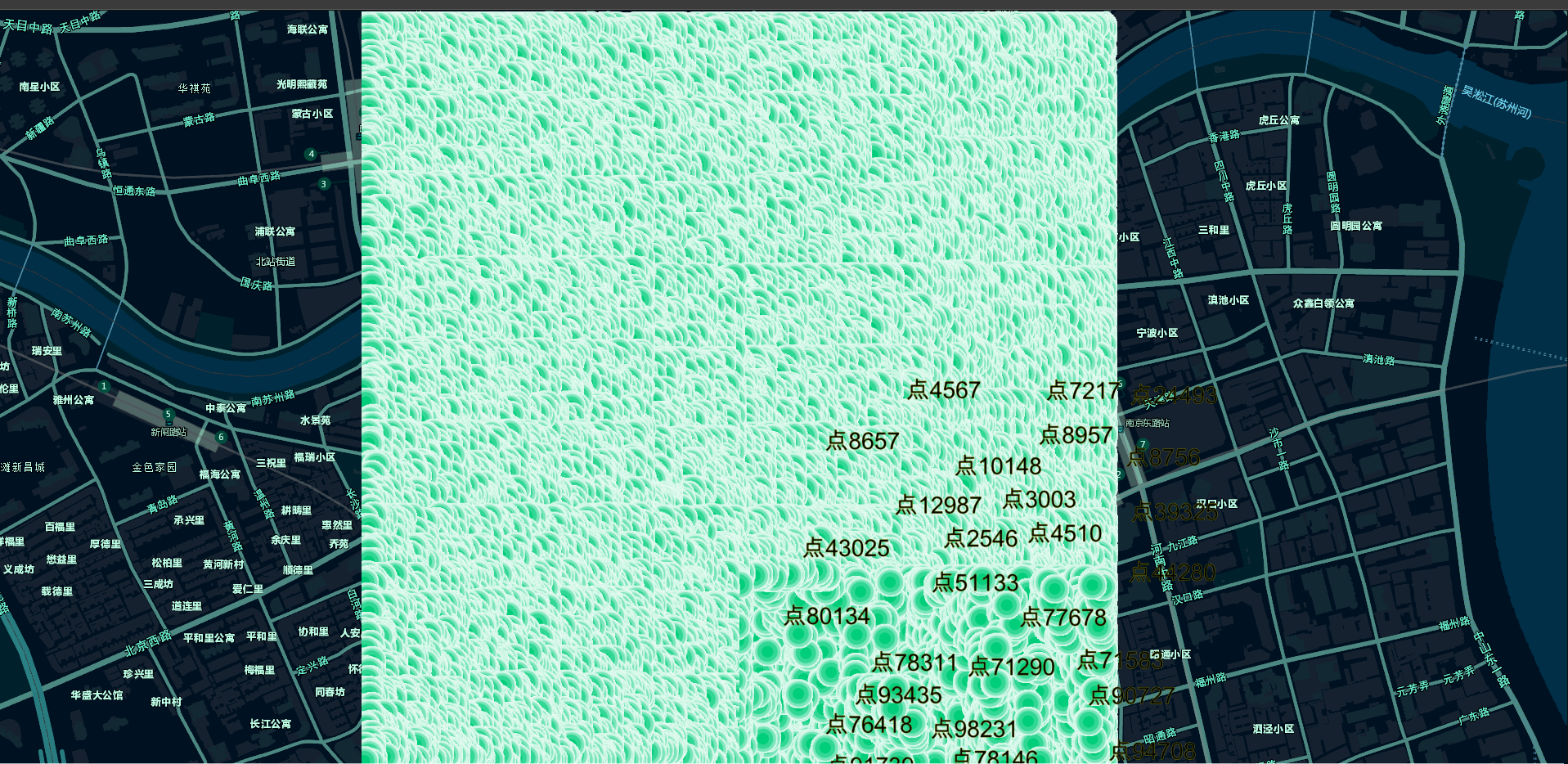
二维10万个点聚合展示
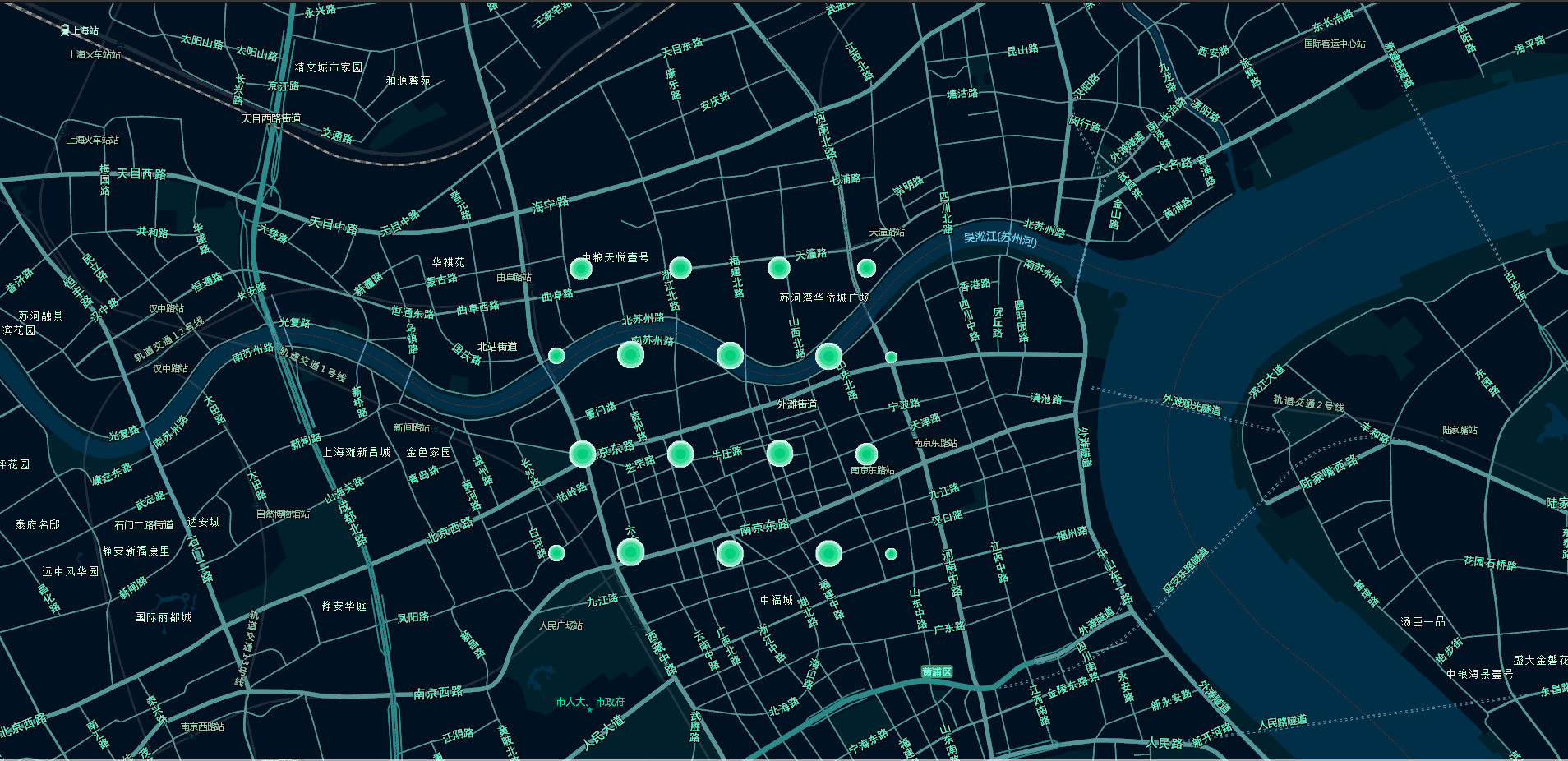
三维10万个点展示

三维10万个优化显示

更新点状覆盖物组updatefeature
massmarksgroup.overlayers[0].attributes['name'] = '点5更新'
massmarksgroup.overlayers[0].attributes['style'] = '1'
massmarksgroup.overlayers[1].attributes['style'] = '0'
map.updatefeature(massmarksgroup)删除点状覆盖物组removefeature
map.removefeature(massmarksgroup)地图事件
地图事件列表
SMap.MapEvent.maploaded or 'maploaded';
SMap.MapEvent.extentchanged or'extentchanged';
SMap.MapEvent.centerchanged or 'centerchanged';
SMap.MapEvent.blur or 'blur';
SMap.MapEvent.click or 'click';
SMap.MapEvent.doubleclick or 'doubleclick';
SMap.MapEvent.drag or 'drag';
SMap.MapEvent.focus or 'focus';
SMap.MapEvent.hold or 'hold';
SMap.MapEvent.keydown or 'key-down';
SMap.MapEvent.keyup or 'key-up';
SMap.MapEvent.mousewheel or 'mouse-wheel';
SMap.MapEvent.pointerdown or 'pointer-down';
SMap.MapEvent.pointerenter or 'pointer-enter';
SMap.MapEvent.pointerleave or 'pointer-leave';
SMap.MapEvent.pointermove or 'pointer-move';
SMap.MapEvent.pointerup or 'pointer-up';
SMap.MapEvent.resize or ' pointer-up';地图zoom变化事件
map.on(SMap.MapEvent.zoomchanged, function(zoom) {
})地图加载完成事件
map.on(SMap.MapEvent.maploaded, function(view) {
})地图范围变化事件
map.on(SMap.MapEvent.extentchanged, function(excenter) {
})地图中心点变化事件
map.on(SMap.MapEvent.centerchanged, function(center) {
})地图失去焦点事件
map.on(SMap.MapEvent.blur, function(view,eventParamter) {
})地图单击事件
map.on(SMap.MapEvent.click, function(view,eventParamter) {
maview.hitTest(eventParamter).then(async function(response) {
console.log(response)
})
})地图双击事件
map.on(SMap.MapEvent.doubleclick, function(view,eventParamter) {
})地图拖拽事件
map.on(SMap.MapEvent.drag, function(view,eventParamter) {
})地图聚焦事件
map.on(SMap.MapEvent.focus, function(view,eventParamter) {
})地图按住事件
map.on(SMap.MapEvent.hold, function(view,eventParamter) {
})地图键盘键按下事件
map.on(SMap.MapEvent.keydown, function(view,eventParamter) {
})地图键盘键弹起事件
map.on(SMap.MapEvent.keydown, function(view,eventParamter) {
})地图键盘键弹起事件
map.on(SMap.MapEvent.hold, function(view,eventParamter) {
})地图鼠标和触摸滚动事件
map.on(SMap.MapEvent.mousewheel, function(view,eventParamter) {
})地图鼠标或触摸按下事件
map.on(SMap.MapEvent.pointerdown, function(view,eventParamter) {
})地图鼠标进入或触摸开始事件
map.on(SMap.MapEvent.pointerenter, function(view,eventParamter) {
})地图鼠标离开和触摸结束事件
map.on(SMap.MapEvent.pointerleave, function(view,eventParamter) {
})地图鼠标移动和触摸操作事件
map.on(SMap.MapEvent.pointermove, function(view,eventParamter) {
})地图鼠标释放和触摸结束事件
map.on(SMap.MapEvent.pointerup, function(view,eventParamter) {
})地图控件大小变化事件
map.on(SMap.MapEvent.resize, function(view,eventParamter) {
})技术支持
QQ号: 314984468 
微信号:ioioya 
0.0.23
5 years ago
0.0.22
5 years ago
0.0.21
5 years ago
0.0.20
5 years ago
0.0.19
5 years ago
0.0.18
5 years ago
0.0.17
5 years ago
0.0.16
5 years ago
0.0.15
5 years ago
0.0.12
5 years ago
0.0.13
5 years ago
0.0.14
5 years ago
0.0.11
5 years ago
0.0.10
5 years ago
0.0.8
5 years ago
0.0.7
5 years ago
0.0.6
5 years ago
0.0.5
5 years ago
0.0.4
5 years ago
0.0.3
5 years ago
0.0.2
5 years ago
0.0.1
5 years ago