smart-button-test v0.1.5
This is a library that provides one common component for the UI: a spring-themed button.
By utilizing the below props, you can customize the behavior and look of your button!
A demo app can be found here.
Props for Button:
icon: element:
An icon to be shown in the button.
label: string or React node:
The label to be rendered on the button. It can be string or another React component.
Observation: If no label is supplied, but an icon is given, no out-of-the-box styling will be applied on the component.
However, the functionality that you will pass through the function props will be present.
You can have multiple predefined sizes of the button by supplying on of the following props:
- small: boolean
- medium: boolean
- large: boolean
disabled: boolean
Specify if the button is disabled or not.
fill: boolean
Specify if you want the button to be filled with color or not.
onClick: function:
Defines the behaviour on click.
onMouseDown: function
Define the behaviour on mouseDown
onMouseUp: function
Define the behaviour on mouseUp
onFocus: function
Define the behaviour on focus
onBlur: function
Define the behaviour on blur.
className: string:
Trough this prop, you can add additional styles to your button.
plain: boolean
If true, will render a plain, simple button.
This will override any other out-of-the-box styling. So, if you pass other styling props together with plain, the result will still be a plain button.
reverse: boolean
The label and icon are rendered depending on this prop.
- true: label-icon
- false: icon-label
This button offers the following pastel color scheme:
- primary #F194B4
- secondary #F1E494
- accent #94D9F1
- critical #FF324D
You can set each color by specifying one of these props:
- critical: boolean

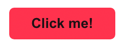
- primary: boolean (this button option will be filled by default)

- secondary: boolean

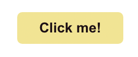
- accent: boolean


type: string
Specifies the type of the button. It can be one of: "button", "reset", "submit")
Usage example
This creates a medium-sized button, filled with the accent color that has the text Click me! inside:
<Button medium label={"Click me!"} accent fill />

This creates a simple clickable icon:
<Button medium icon={<img width="14px" src={EditIcon} alt={"edit"}/>} />
