snged-ui v1.3.0
Sng (Snged-ui)
$ npm i snged-ui跨框架的UI组件库,该项目基于 Web Components 封装,借助webpack引入,兼容React、Vue等前端框架并无视其版本,也可同时引入于这些框架的第三方组件库中使用,Sng 参考了Google Material Design 设计规范,并针对移动端做了优化,适用于需要同时兼容移动端的Web项目,门户网站、后台管理系统等。
预览
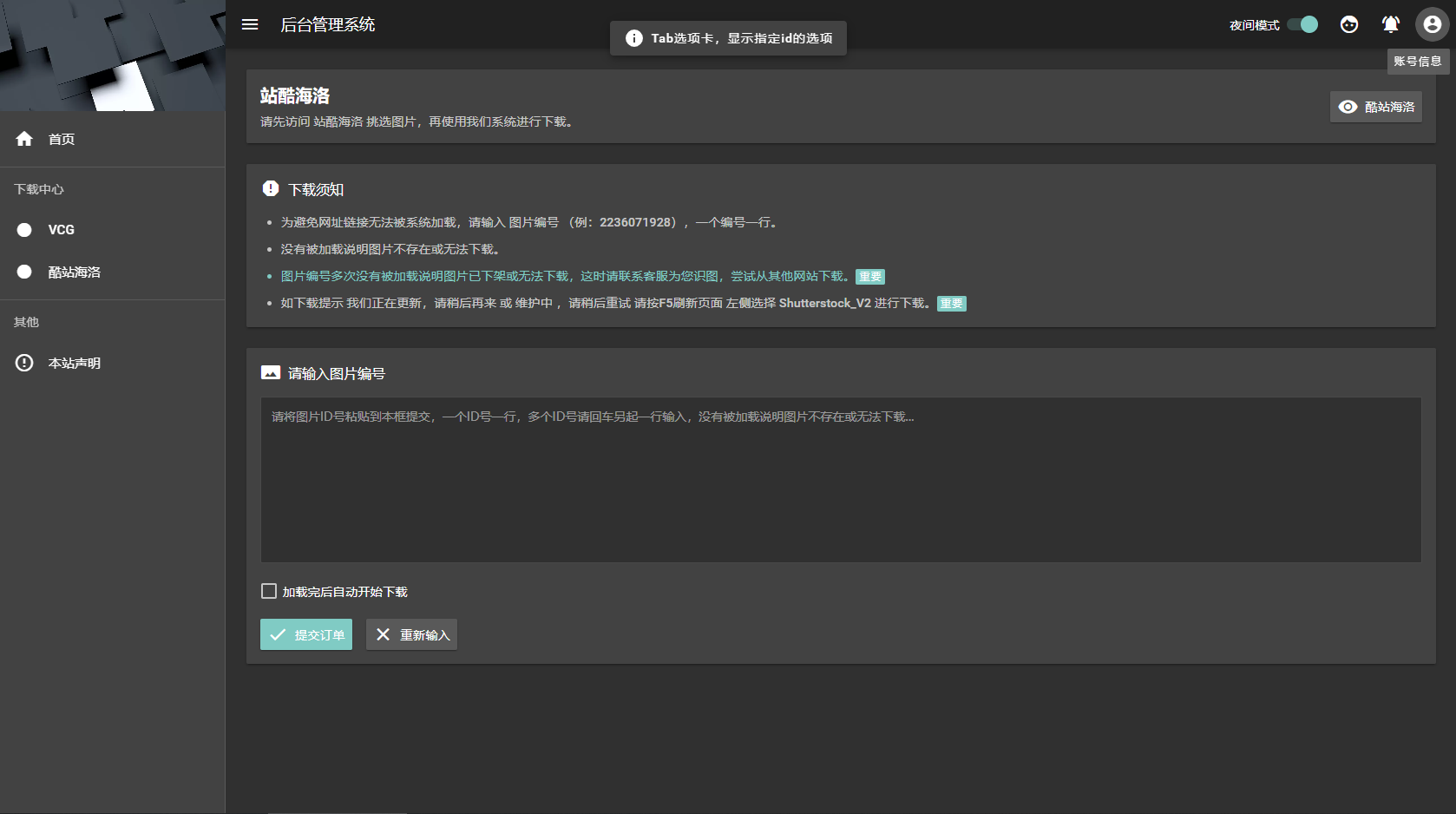
引入Sng
完全引入:
import 'snged-ui'按需引入:
//引入按钮组件
import 'snged-ui/button'
//引入单选框
import 'snged-ui/radio'注意:按需引入时,请务必引入样式。
import 'snged-ui/styles/style.css'你可以在 <body> 添加属性 theme="dark" 来使用夜间主题。
CDN 使用
<!-- 引入样式 -->
<link rel="stylesheet" href="https://cdn.jsdelivr.net/npm/snged-ui/dist/sng.min.css">
<!-- 引入组件库 -->
<script src="https://cdn.jsdelivr.net/npm/snged-ui/dist/sng.min.js"></script>兼容性
| 浏览器 | 版本 |
|---|---|
| Chrome | 50+ |
| Edge | 79+ |
| Firefox | 63+ |
| Internet Explorer | None |
| Opera | 37+ |
| Safari | 10+ |
| Android webview | 50+ |
| Chrome for Android | 50+ |
| Firefox for Android | None |
| Opera for Android | 10+ |
| Safari on iOS | 10+ |
| Samsung Internet | 5+ |
常见问题
如果你在 Vue2 中安装使用,你可能需要在 main.js 屏蔽 Vue 组件未定义的提示。
Vue.config.ignoredElements = [/^s-/]如果您使用 Vite (Vue3) ,您可能需要在项目根目录创建 vite.config.js 来屏蔽组件定义的提示。
module.exports = {
vueCompilerOptions: {
isCustomElement: tag => /^s-/.test(tag)
}
}在 React 中组件使用 className 属性会变得无效,你需要使用 class 替代,常规事件如 onChange 也不会触发,你可能需要 ref.addEventListener('change') 替代。
使用组件
所有组件均使用s-开头的双标签:
<s-button>按钮</s-button>全局CSS变量
body {
--color-primary: 25, 118, 210;
--color-accent: 220, 0, 78;
--color-background: #FAFAFA;
--color-background-bar: #F5F5F5;
--color-background-card: #FFFFFF;
--color-border: rgba(0, 0, 0, .12);
--color-icon: rgba(0, 0, 0, .54);
--color-text: rgba(0, 0, 0, .87);
--color-text-secondary: rgba(0, 0, 0, .54);
--color-text-disabled: rgba(0, 0, 0, .38);
--color-ripple: rgba(0, 0, 0, .12);
}这些变量挂载在 <body> 下,大多数组件都使用了这些值,也正因为如此,重新定义这些变量可以自定义所有组件配色。(夜间模式也是基于它实现的)
甚至你可以定义单个组件的配色。
s-button{
--color-accent: 25,25,25;
}组件列表
button 按钮
<s-button>按钮</button>radio 单选框
<s-radio name="radio">单选</s-radio>checkbox 多选框
<s-checkbox name="radio">多选</s-checkbox>icon 图标
<s-icon src="apps"></s-icon>switch 开关
<s-switch>切换</s-switch>rating 评分
<s-rating max="10" min="1" value="5"></s-rating>seek 拖动条
<s-seek max="100" min="1" value="50"></s-seek>progress 进度条
<s-progress></s-progress>
<s-progress max="100" value="60"></s-progress>ripple 波纹
<s-ripple>容器</s-ripple>触摸反馈容器,该组件是个容器,用来承载需要用户点击触摸等的容器
appbar 应用栏
<s-appbar title="应用程序" subtitle="副标题"></s-appbar>card 卡片
<s-card>容器</s-card>dialog 对话框
<s-dialog title="对话框" message="消息"></s-dialog>对话框支持动态调用,镶入布局,请查阅文档
toast 消息框
<s-toast message="消息"></s-toast>list 列表
<s-list></s-list>list-item 列表项
<s-list>
<s-list-item title="列表项"></s-list-item>
</s-list>menu 菜单
<s-menu>
<s-button>唤起菜单</s-button>
<s-menu-item title="菜单项"></s-menu-item>
</s-menu>menu-item 菜单项菜单项tab 选项卡
<s-tab>
<s-tab-item title="选项"></s-tab-item>
</s-tab>tab-item 选项卡项
选项卡项
scrollbar 滚动布局
<s-scrollbar>容器</s-scrollbar>tooltip 工具提示
<s-tooltip title="更多信息">点我</s-tooltip>toast 消息框
<s-toast state="true">消息内容</s-toast>动态调用:
window.Sng.toast('消息内容')dialog 对话框
<s-dialog state="true" title="对话框" message="消息" positive="确定" negative="取消"></s-toast>动态调用:
new window.Sng.dialog().setTitle('对话框').setMessage('消息').setPositive('确定',Function).setNegative('取消',Function).show()datepicker 日期选择器
<s-datepicker value="2020-11-04" onchange="console.log('日期已改变:',event.value)">
<s-button>选择日期</s-button>
</s-datepicker>文档和资料
当前版本尚不稳定暂时没有文档,如果你需要使用且需要帮助,可以添加交流群:315014446 获取帮助。
All additional work is copyright 2019 - 2020 the snged.com authors. All rights reserved.
5 years ago
5 years ago
5 years ago
5 years ago
5 years ago
5 years ago
5 years ago
5 years ago
5 years ago
5 years ago
5 years ago
5 years ago
5 years ago
5 years ago
5 years ago
5 years ago
5 years ago
5 years ago
5 years ago
5 years ago
5 years ago
5 years ago
5 years ago
5 years ago
5 years ago
5 years ago
5 years ago
5 years ago
5 years ago
5 years ago
5 years ago
5 years ago
5 years ago
5 years ago
5 years ago
5 years ago